主题说明
在此提醒您:zibll.com是Zibll子比主题唯一官网,子比主题受国家版权保护,著作权登记号: 2021SR0401471
使用盗版主题对您的网站及财产安全将会带来无数的未知风险!同时,为了您的权益及作者的不易,真诚的呼吁每一位用户:支持正版,从我做起!
主题美化说明
主题美化、小工具可能会有一定程度使网站加载缓慢、CSS 全局污染等等一系列的问题,请一定要测试后在进行美化。
主题美化可能会对主题文件进行修改,更新时请及时备份主题美化的文件,或者收藏本站,以免一些主题页面或美化效果丢失。
必要说明(核心重点)
(最新版)CSS代码添加到后台子比主题设置—>自定义代码—>自定义CSS样式
(最新版)JS即javascript代码添加到后台子比主题设置—>自定义代码—>自定义javascript代码
(最新版)没有特殊说明的小工具,自定义HTML小工具添加网站后台—>外观–>小工具–>点击【自定义HTML】选择放置的位置—>把代码复制进去,保存即可。
其他添加方式的,会在教程里告知,若只需添加CSS+JS的教程,可能不重复告知了,请注意看上面的方法。
美化教程
CSS代码:
// FPS 帧开始$('body').before('');var showFPS = (function(){var requestAnimationFrame =window.requestAnimationFrame ||window.webkitRequestAnimationFrame ||window.mozRequestAnimationFrame ||window.oRequestAnimationFrame ||window.msRequestAnimationFrame ||function(callback) {window.setTimeout(callback, 1000/60);};var e,pe,pid,fps,last,offset,step,appendFps;fps = 0;last = Date.now();step = function(){offset = Date.now() - last;fps += 1;if( offset >= 1000 ){last += offset;appendFps(fps);fps = 0;}requestAnimationFrame( step );};appendFps = function(fps){console.log(fps+'FPS');$('#fps').html(fps+'FPS');};step();})();// FPS 帧结束// FPS 帧开始 $('body').before(''); var showFPS = (function(){ var requestAnimationFrame = window.requestAnimationFrame || window.webkitRequestAnimationFrame || window.mozRequestAnimationFrame || window.oRequestAnimationFrame || window.msRequestAnimationFrame || function(callback) { window.setTimeout(callback, 1000/60); }; var e,pe,pid,fps,last,offset,step,appendFps; fps = 0; last = Date.now(); step = function(){ offset = Date.now() - last; fps += 1; if( offset >= 1000 ){ last += offset; appendFps(fps); fps = 0; } requestAnimationFrame( step ); }; appendFps = function(fps){ console.log(fps+'FPS'); $('#fps').html(fps+'FPS'); }; step(); })(); // FPS 帧结束// FPS 帧开始 $('body').before(''); var showFPS = (function(){ var requestAnimationFrame = window.requestAnimationFrame || window.webkitRequestAnimationFrame || window.mozRequestAnimationFrame || window.oRequestAnimationFrame || window.msRequestAnimationFrame || function(callback) { window.setTimeout(callback, 1000/60); }; var e,pe,pid,fps,last,offset,step,appendFps; fps = 0; last = Date.now(); step = function(){ offset = Date.now() - last; fps += 1; if( offset >= 1000 ){ last += offset; appendFps(fps); fps = 0; } requestAnimationFrame( step ); }; appendFps = function(fps){ console.log(fps+'FPS'); $('#fps').html(fps+'FPS'); }; step(); })(); // FPS 帧结束
使用方法:
复制 CSS 代码到后台子比主题设置—》自定义 CSS 样式—》将 CSS 代码粘贴框里,即可。
/*文章随机彩色标签开始*/.article-tags{margin-bottom: 10px}.article-tags a{padding: 4px 10px;background-color: #19B5FE;color: white;font-size: 12px;line-height: 16px;font-weight: 400;margin: 0 5px 5px 0;border-radius: 2px;display: inline-block}.article-tags a:nth-child(5n){background-color: #4A4A4A;color: #FFF}.article-tags a:nth-child(5n+1){background-color: #ff5e5c;color: #FFF}.article-tags a:nth-child(5n+2){background-color: #ffbb50;color: #FFF}.article-tags a:nth-child(5n+3){background-color: #1ac756;color: #FFF}.article-tags a:nth-child(5n+4){background-color: #19B5FE;color: #FFF}.article-tags a:hover{background-color: #1B1B1B;color: #FFF}/*文章随机彩色标签结束*//*文章随机彩色标签开始*/ .article-tags{margin-bottom: 10px}.article-tags a{padding: 4px 10px;background-color: #19B5FE;color: white;font-size: 12px;line-height: 16px;font-weight: 400;margin: 0 5px 5px 0;border-radius: 2px;display: inline-block}.article-tags a:nth-child(5n){background-color: #4A4A4A;color: #FFF}.article-tags a:nth-child(5n+1){background-color: #ff5e5c;color: #FFF}.article-tags a:nth-child(5n+2){background-color: #ffbb50;color: #FFF}.article-tags a:nth-child(5n+3){background-color: #1ac756;color: #FFF}.article-tags a:nth-child(5n+4){background-color: #19B5FE;color: #FFF}.article-tags a:hover{background-color: #1B1B1B;color: #FFF} /*文章随机彩色标签结束*//*文章随机彩色标签开始*/ .article-tags{margin-bottom: 10px}.article-tags a{padding: 4px 10px;background-color: #19B5FE;color: white;font-size: 12px;line-height: 16px;font-weight: 400;margin: 0 5px 5px 0;border-radius: 2px;display: inline-block}.article-tags a:nth-child(5n){background-color: #4A4A4A;color: #FFF}.article-tags a:nth-child(5n+1){background-color: #ff5e5c;color: #FFF}.article-tags a:nth-child(5n+2){background-color: #ffbb50;color: #FFF}.article-tags a:nth-child(5n+3){background-color: #1ac756;color: #FFF}.article-tags a:nth-child(5n+4){background-color: #19B5FE;color: #FFF}.article-tags a:hover{background-color: #1B1B1B;color: #FFF} /*文章随机彩色标签结束*/
使用方法
一般主题都会自带 自定义代码 这样主题设置的,只需在主题设置自定义 CSS 代码里面添加美化的 css 代码就即可美化!
如果主题没有 自定义代码 那么在 WordPress 主题目录文件里找 style.css 文件或者在 WordPress 后台里找“外观—>自定义—>额外 CSS”里面美化的 css 代码就即可!
/**彩色滚动条样式开始*/::-webkit-scrollbar {width: 10px;height: 1px;}::-webkit-scrollbar-thumb {background-color: #12b7f5;background-image: -webkit-linear-gradient(45deg, rgba(255, 93, 143, 1) 25%, transparent 25%, transparent 50%, rgba(255, 93, 143, 1) 50%, rgba(255, 93, 143, 1) 75%, transparent 75%, transparent);}::-webkit-scrollbar-track {-webkit-box-shadow: inset 0 0 5px rgba(0,0,0,0.2);background: #f6f6f6;}/**彩色滚动条样式结束*//**彩色滚动条样式开始*/ ::-webkit-scrollbar { width: 10px; height: 1px; } ::-webkit-scrollbar-thumb { background-color: #12b7f5; background-image: -webkit-linear-gradient(45deg, rgba(255, 93, 143, 1) 25%, transparent 25%, transparent 50%, rgba(255, 93, 143, 1) 50%, rgba(255, 93, 143, 1) 75%, transparent 75%, transparent); } ::-webkit-scrollbar-track { -webkit-box-shadow: inset 0 0 5px rgba(0,0,0,0.2); background: #f6f6f6; } /**彩色滚动条样式结束*//**彩色滚动条样式开始*/ ::-webkit-scrollbar { width: 10px; height: 1px; } ::-webkit-scrollbar-thumb { background-color: #12b7f5; background-image: -webkit-linear-gradient(45deg, rgba(255, 93, 143, 1) 25%, transparent 25%, transparent 50%, rgba(255, 93, 143, 1) 50%, rgba(255, 93, 143, 1) 75%, transparent 75%, transparent); } ::-webkit-scrollbar-track { -webkit-box-shadow: inset 0 0 5px rgba(0,0,0,0.2); background: #f6f6f6; } /**彩色滚动条样式结束*/
CSS代码:
/* logo 扫光开始 */.navbar-brand{position:relative;overflow:hidden;margin: 0px 0 0 0px;}.navbar-brand:before{content:""; position: absolute; left: -665px; top: -460px; width: 200px; height: 15px; background-color: rgba(255,255,255,.5); -webkit-transform: rotate(-45deg); -moz-transform: rotate(-45deg); -ms-transform: rotate(-45deg); -o-transform: rotate(-45deg); transform: rotate(-45deg); -webkit-animation: searchLights 6s ease-in 0s infinite; -o-animation: searchLights 6s ease-in 0s infinite; animation: searchLights 6s ease-in 0s infinite;}@-moz-keyframes searchLights{50%{left: -100px; top: 0;} 65%{left: 120px; top: 100px;}}@keyframes searchLights{40%{left: -100px; top: 0;} 60%{left: 120px; top: 100px;} 80%{left: -100px; top: 0px;}}/* logo 扫光结束 *//* logo 扫光开始 */ .navbar-brand{position:relative;overflow:hidden;margin: 0px 0 0 0px;}.navbar-brand:before{content:""; position: absolute; left: -665px; top: -460px; width: 200px; height: 15px; background-color: rgba(255,255,255,.5); -webkit-transform: rotate(-45deg); -moz-transform: rotate(-45deg); -ms-transform: rotate(-45deg); -o-transform: rotate(-45deg); transform: rotate(-45deg); -webkit-animation: searchLights 6s ease-in 0s infinite; -o-animation: searchLights 6s ease-in 0s infinite; animation: searchLights 6s ease-in 0s infinite;}@-moz-keyframes searchLights{50%{left: -100px; top: 0;} 65%{left: 120px; top: 100px;}}@keyframes searchLights{40%{left: -100px; top: 0;} 60%{left: 120px; top: 100px;} 80%{left: -100px; top: 0px;}} /* logo 扫光结束 *//* logo 扫光开始 */ .navbar-brand{position:relative;overflow:hidden;margin: 0px 0 0 0px;}.navbar-brand:before{content:""; position: absolute; left: -665px; top: -460px; width: 200px; height: 15px; background-color: rgba(255,255,255,.5); -webkit-transform: rotate(-45deg); -moz-transform: rotate(-45deg); -ms-transform: rotate(-45deg); -o-transform: rotate(-45deg); transform: rotate(-45deg); -webkit-animation: searchLights 6s ease-in 0s infinite; -o-animation: searchLights 6s ease-in 0s infinite; animation: searchLights 6s ease-in 0s infinite;}@-moz-keyframes searchLights{50%{left: -100px; top: 0;} 65%{left: 120px; top: 100px;}}@keyframes searchLights{40%{left: -100px; top: 0;} 60%{left: 120px; top: 100px;} 80%{left: -100px; top: 0px;}} /* logo 扫光结束 */
CSS代码:
/*导航栏字体加粗开始*/ul.nav {font-weight: 700;}/*导航栏字体加粗结束*//*导航栏字体加粗开始*/ ul.nav {font-weight: 700;} /*导航栏字体加粗结束*//*导航栏字体加粗开始*/ ul.nav {font-weight: 700;} /*导航栏字体加粗结束*/
CSS代码:
/*头像呼吸光环和鼠标悬停旋转放大开始*/.avatar{border-radius: 50%; animation: light 4s ease-in-out infinite; transition: 0.5s;}.avatar:hover{transform: scale(1.15) rotate(720deg);}@keyframes light{0%{box-shadow: 0 0 4px #f00;} 25%{box-shadow: 0 0 16px #0f0;} 50%{box-shadow: 0 0 4px #00f;} 75%{box-shadow: 0 0 16px #0f0;} 100%{box-shadow: 0 0 4px #f00;}}/*头像呼吸光环和鼠标悬停旋转放大结束*//*头像呼吸光环和鼠标悬停旋转放大开始*/ .avatar{border-radius: 50%; animation: light 4s ease-in-out infinite; transition: 0.5s;}.avatar:hover{transform: scale(1.15) rotate(720deg);}@keyframes light{0%{box-shadow: 0 0 4px #f00;} 25%{box-shadow: 0 0 16px #0f0;} 50%{box-shadow: 0 0 4px #00f;} 75%{box-shadow: 0 0 16px #0f0;} 100%{box-shadow: 0 0 4px #f00;}} /*头像呼吸光环和鼠标悬停旋转放大结束*//*头像呼吸光环和鼠标悬停旋转放大开始*/ .avatar{border-radius: 50%; animation: light 4s ease-in-out infinite; transition: 0.5s;}.avatar:hover{transform: scale(1.15) rotate(720deg);}@keyframes light{0%{box-shadow: 0 0 4px #f00;} 25%{box-shadow: 0 0 16px #0f0;} 50%{box-shadow: 0 0 4px #00f;} 75%{box-shadow: 0 0 16px #0f0;} 100%{box-shadow: 0 0 4px #f00;}} /*头像呼吸光环和鼠标悬停旋转放大结束*/
CSS代码:
/*首页文章列表悬停上浮开始*/@media screen and (min-width: 980px){.tab-content .posts-item:not(article){transition: all 0.3s;}.tab-content .posts-item:not(article):hover{transform: translateY(-10px); box-shadow: 0 8px 10px rgba(255, 112, 173, 0.35);}}/*首页文章列表悬停上浮结束*//*首页文章列表悬停上浮开始*/ @media screen and (min-width: 980px){.tab-content .posts-item:not(article){transition: all 0.3s;}.tab-content .posts-item:not(article):hover{transform: translateY(-10px); box-shadow: 0 8px 10px rgba(255, 112, 173, 0.35);}} /*首页文章列表悬停上浮结束*//*首页文章列表悬停上浮开始*/ @media screen and (min-width: 980px){.tab-content .posts-item:not(article){transition: all 0.3s;}.tab-content .posts-item:not(article):hover{transform: translateY(-10px); box-shadow: 0 8px 10px rgba(255, 112, 173, 0.35);}} /*首页文章列表悬停上浮结束*/
JS代码:
<!--浏览器搞笑标题-->var OriginTitle = document.title;var titleTime;document.addEventListener('visibilitychange', function () {if (document.hidden) {$('[rel="icon"]').attr('href', "https://pic.downk.cc/item/5fbd2ad6b18d6271135414f9.png");document.title = '我相信你还会回来的!';clearTimeout(titleTime);}else {$('[rel="icon"]').attr('href', "https://pic.downk.cc/item/5fbd2ad6b18d6271135414f9.png");document.title = '哈哈,我就知道!' ;titleTime = setTimeout(function () {document.title = OriginTitle;}, 2000);}});<!--浏览器搞笑标题--> var OriginTitle = document.title; var titleTime; document.addEventListener('visibilitychange', function () { if (document.hidden) { $('[rel="icon"]').attr('href', "https://pic.downk.cc/item/5fbd2ad6b18d6271135414f9.png"); document.title = '我相信你还会回来的!'; clearTimeout(titleTime); } else { $('[rel="icon"]').attr('href', "https://pic.downk.cc/item/5fbd2ad6b18d6271135414f9.png"); document.title = '哈哈,我就知道!' ; titleTime = setTimeout(function () { document.title = OriginTitle; }, 2000); } });<!--浏览器搞笑标题--> var OriginTitle = document.title; var titleTime; document.addEventListener('visibilitychange', function () { if (document.hidden) { $('[rel="icon"]').attr('href', "https://pic.downk.cc/item/5fbd2ad6b18d6271135414f9.png"); document.title = '我相信你还会回来的!'; clearTimeout(titleTime); } else { $('[rel="icon"]').attr('href', "https://pic.downk.cc/item/5fbd2ad6b18d6271135414f9.png"); document.title = '哈哈,我就知道!' ; titleTime = setTimeout(function () { document.title = OriginTitle; }, 2000); } });
在后台—外观—小工具—首页-底部全宽度,自定义HTML添加下面代码即可。(其他位置自行修改~)
<div id="wiiuii" style="box-shadow: 0 0 10px var(--main-shadow);"><section class="buy-container"><div class="buy-box"><div class="slogan"><h3>博客</h3><p>欢迎光临!</p></div><ul class="actions"><li><a href="http://wpa.qq.com/msgrd?v=3&uin=QQ号&site=qq&menu=yes" target="_blank" class="buy-button primary" rel="noopener noreferrer">联系站长</a></li><li><a href="https://www.aaym.net/links" target="_blank" class="demo-button" rel="noopener noreferrer">友链通道</a></li></ul></div><span class="tips"><div id="go-fav">更多精彩文章,按<span>Ctrl</span>+<span>D</span>收藏本站!</div></span></section></div><style type="text/css">.buy-container{color: #ccc; padding: 60px 40px 50px 40px;margin: 0 auto; background: rgb(224,32,140); /*下述两行代码为兼容浏览器用,建议同步修改,亦可删除(不建议)*/background: -moz-linear-gradient(left, rgb(160,32,240) 0%, rgb(0,191,255) 100%);background: -webkit-linear-gradient(left, rgb(160,32,240) 0%,rgb(0,191,255) 100%); /*请更改此行代码,颜色为rgb模式*/background: linear-gradient(to right, rgb(160,32,240) 0%, rgb(0,191,255) 100%);filter: progid:DXImageTransform.Microsoft.gradient( startColorstr='#e0208c', endColorstr='#fa6400',GradientType=1 );/*-webkit-border-radius: 8px;-moz-border-radius: 8px;-o-border-radius: 8px;border-radius: 8px;*/border-radius: var(--main-radius);}.buy-container .buy-box{display: -webkit-box; display: flex; -webkit-box-pack: justify; justify-content: space-between; -webkit-box-align: center; align-items: center; max-width: 900px; margin: 0 auto;}@media screen and (max-width: 700px){.buy-container .buy-box{display: block; text-align: center;}.buy-container .buy-box .slogan{margin-bottom: 30px;}}.buy-container .buy-box .slogan h3{color: #fff;font-size: 26px;margin: 0 0 10px 0;}@media screen and (max-width: 800px){.buy-container .buy-box .slogan h3{font-size: 24px;}}@media screen and (max-width: 500px){.buy-container .buy-box .slogan h3{font-size: 20px;}}@media screen and (max-width: 400px){.buy-container .buy-box .slogan h3{font-size: 18px;}}.buy-container .buy-box .slogan p{color: #fff;font-size: 14px;font-weight: bold;margin: 10px 0;}.buy-container .buy-box .actions{display: -webkit-box; display: flex; -webkit-box-align: center; align-items: center;list-style-type: none;margin: 0;padding: 0;}@media screen and (max-width: 700px){.buy-container .buy-box .actions{-webkit-box-pack: justify; justify-content: center;}}.buy-container .buy-box .actions li{margin: 0;}.buy-container .buy-box .actions li:last-child{margin-left: 10px;}.buy-container .buy-box .actions li a{position: relative;color: #fff !important;font-size: 14px;font-weight: bold; line-height: 1;text-decoration: none;padding: 10px 20px;background-color: rgba(255, 255, 255, .1);-webkit-border-radius: 4px;-moz-border-radius: 4px;-o-border-radius: 4px;border-radius: 4px;-webkit-transition: .2s;-moz-transition: .2s;-o-transition: .2s;transition: .2s;}.buy-container .buy-box .actions li a:hover{-webkit-transform: translateY(-2px);-moz-transform: translateY(-2px);-o-transform: translateY(-2px);transform: translateY(-2px); -webkit-box-shadow: 0 5px 10px 0 rgba(0, 0, 0, .2); -moz-box-shadow: 0 5px 10px 0 rgba(0, 0, 0, .2); -o-box-shadow: 0 5px 10px 0 rgba(0, 0, 0, .2); box-shadow: 0 5px 10px 0 rgba(0, 0, 0, .2);opacity: 1 !important;}@media screen and (max-width: 330px){.buy-container .buy-box .actions li a{font-size: 12px;}}.buy-container .buy-box .actions li a:not(.primary):before{content: "";position: absolute;top: 0;left: 0;width: 100%;height: 100%;-webkit-box-shadow: inset 0 0 0 1px currentColor;-moz-box-shadow: inset 0 0 0 1px currentColor;-o-box-shadow: inset 0 0 0 1px currentColor;box-shadow: inset 0 0 0 1px currentColor;-webkit-border-radius: 4px;-moz-border-radius: 4px;-o-border-radius: 4px;border-radius: 4px;-khtml-opacity: .3;-moz-opacity: .3;opacity: .3;}.buy-container .buy-box .actions li a:after{display: none;}.buy-container .buy-box .actions li a.primary{color: #ff3b30 !important;background-color: #fff;}.buy-container .tips{border-top: 1px solid rgba(255, 255, 255, .1);display: block;color: #fff;font-size: 12px;text-align: center; max-width: 900px;margin: 30px auto 0 auto;padding-top: 30px;}@media screen and (max-width: 768px){.buy-container {padding: 30px 40px 30px 40px;}}#go-fav{width:100%; height:100%; line-height:30px; text-align:center; font-size:14px; font-weight:700; color:rgba(255, 255, 255, 1);}#go-fav span{padding:5px 10px; background:#f0e7e2; border-radius:8px; color:#202020; margin:0 5px;}</style><script>document.getElementById("wiiuii").parentNode.parentNode.style.padding=0;</script><div id="wiiuii" style="box-shadow: 0 0 10px var(--main-shadow);"> <section class="buy-container"> <div class="buy-box"> <div class="slogan"> <h3>博客</h3> <p>欢迎光临!</p> </div> <ul class="actions"> <li> <a href="http://wpa.qq.com/msgrd?v=3&uin=QQ号&site=qq&menu=yes" target="_blank" class="buy-button primary" rel="noopener noreferrer">联系站长</a> </li> <li> <a href="https://www.aaym.net/links" target="_blank" class="demo-button" rel="noopener noreferrer">友链通道</a> </li> </ul> </div> <span class="tips"><div id="go-fav">更多精彩文章,按<span>Ctrl</span>+<span>D</span>收藏本站!</div></span> </section> </div> <style type="text/css"> .buy-container{color: #ccc; padding: 60px 40px 50px 40px;margin: 0 auto; background: rgb(224,32,140); /*下述两行代码为兼容浏览器用,建议同步修改,亦可删除(不建议)*/background: -moz-linear-gradient(left, rgb(160,32,240) 0%, rgb(0,191,255) 100%);background: -webkit-linear-gradient(left, rgb(160,32,240) 0%,rgb(0,191,255) 100%); /*请更改此行代码,颜色为rgb模式*/background: linear-gradient(to right, rgb(160,32,240) 0%, rgb(0,191,255) 100%);filter: progid:DXImageTransform.Microsoft.gradient( startColorstr='#e0208c', endColorstr='#fa6400',GradientType=1 );/*-webkit-border-radius: 8px;-moz-border-radius: 8px;-o-border-radius: 8px;border-radius: 8px;*/border-radius: var(--main-radius);}.buy-container .buy-box{display: -webkit-box; display: flex; -webkit-box-pack: justify; justify-content: space-between; -webkit-box-align: center; align-items: center; max-width: 900px; margin: 0 auto;}@media screen and (max-width: 700px){.buy-container .buy-box{display: block; text-align: center;}.buy-container .buy-box .slogan{margin-bottom: 30px;}}.buy-container .buy-box .slogan h3{color: #fff;font-size: 26px;margin: 0 0 10px 0;}@media screen and (max-width: 800px){.buy-container .buy-box .slogan h3{font-size: 24px;}}@media screen and (max-width: 500px){.buy-container .buy-box .slogan h3{font-size: 20px;}}@media screen and (max-width: 400px){.buy-container .buy-box .slogan h3{font-size: 18px;}}.buy-container .buy-box .slogan p{color: #fff;font-size: 14px;font-weight: bold;margin: 10px 0;}.buy-container .buy-box .actions{display: -webkit-box; display: flex; -webkit-box-align: center; align-items: center;list-style-type: none;margin: 0;padding: 0;}@media screen and (max-width: 700px){.buy-container .buy-box .actions{-webkit-box-pack: justify; justify-content: center;}}.buy-container .buy-box .actions li{margin: 0;}.buy-container .buy-box .actions li:last-child{margin-left: 10px;}.buy-container .buy-box .actions li a{position: relative;color: #fff !important;font-size: 14px;font-weight: bold; line-height: 1;text-decoration: none;padding: 10px 20px;background-color: rgba(255, 255, 255, .1);-webkit-border-radius: 4px;-moz-border-radius: 4px;-o-border-radius: 4px;border-radius: 4px;-webkit-transition: .2s;-moz-transition: .2s;-o-transition: .2s;transition: .2s;}.buy-container .buy-box .actions li a:hover{-webkit-transform: translateY(-2px);-moz-transform: translateY(-2px);-o-transform: translateY(-2px);transform: translateY(-2px); -webkit-box-shadow: 0 5px 10px 0 rgba(0, 0, 0, .2); -moz-box-shadow: 0 5px 10px 0 rgba(0, 0, 0, .2); -o-box-shadow: 0 5px 10px 0 rgba(0, 0, 0, .2); box-shadow: 0 5px 10px 0 rgba(0, 0, 0, .2);opacity: 1 !important;}@media screen and (max-width: 330px){.buy-container .buy-box .actions li a{font-size: 12px;}}.buy-container .buy-box .actions li a:not(.primary):before{content: "";position: absolute;top: 0;left: 0;width: 100%;height: 100%;-webkit-box-shadow: inset 0 0 0 1px currentColor;-moz-box-shadow: inset 0 0 0 1px currentColor;-o-box-shadow: inset 0 0 0 1px currentColor;box-shadow: inset 0 0 0 1px currentColor;-webkit-border-radius: 4px;-moz-border-radius: 4px;-o-border-radius: 4px;border-radius: 4px;-khtml-opacity: .3;-moz-opacity: .3;opacity: .3;}.buy-container .buy-box .actions li a:after{display: none;}.buy-container .buy-box .actions li a.primary{color: #ff3b30 !important;background-color: #fff;}.buy-container .tips{border-top: 1px solid rgba(255, 255, 255, .1);display: block;color: #fff;font-size: 12px;text-align: center; max-width: 900px;margin: 30px auto 0 auto;padding-top: 30px;}@media screen and (max-width: 768px){.buy-container {padding: 30px 40px 30px 40px;}}#go-fav{width:100%; height:100%; line-height:30px; text-align:center; font-size:14px; font-weight:700; color:rgba(255, 255, 255, 1);}#go-fav span{padding:5px 10px; background:#f0e7e2; border-radius:8px; color:#202020; margin:0 5px;} </style> <script> document.getElementById("wiiuii").parentNode.parentNode.style.padding=0; </script><div id="wiiuii" style="box-shadow: 0 0 10px var(--main-shadow);"> <section class="buy-container"> <div class="buy-box"> <div class="slogan"> <h3>博客</h3> <p>欢迎光临!</p> </div> <ul class="actions"> <li> <a href="http://wpa.qq.com/msgrd?v=3&uin=QQ号&site=qq&menu=yes" target="_blank" class="buy-button primary" rel="noopener noreferrer">联系站长</a> </li> <li> <a href="https://www.aaym.net/links" target="_blank" class="demo-button" rel="noopener noreferrer">友链通道</a> </li> </ul> </div> <span class="tips"><div id="go-fav">更多精彩文章,按<span>Ctrl</span>+<span>D</span>收藏本站!</div></span> </section> </div> <style type="text/css"> .buy-container{color: #ccc; padding: 60px 40px 50px 40px;margin: 0 auto; background: rgb(224,32,140); /*下述两行代码为兼容浏览器用,建议同步修改,亦可删除(不建议)*/background: -moz-linear-gradient(left, rgb(160,32,240) 0%, rgb(0,191,255) 100%);background: -webkit-linear-gradient(left, rgb(160,32,240) 0%,rgb(0,191,255) 100%); /*请更改此行代码,颜色为rgb模式*/background: linear-gradient(to right, rgb(160,32,240) 0%, rgb(0,191,255) 100%);filter: progid:DXImageTransform.Microsoft.gradient( startColorstr='#e0208c', endColorstr='#fa6400',GradientType=1 );/*-webkit-border-radius: 8px;-moz-border-radius: 8px;-o-border-radius: 8px;border-radius: 8px;*/border-radius: var(--main-radius);}.buy-container .buy-box{display: -webkit-box; display: flex; -webkit-box-pack: justify; justify-content: space-between; -webkit-box-align: center; align-items: center; max-width: 900px; margin: 0 auto;}@media screen and (max-width: 700px){.buy-container .buy-box{display: block; text-align: center;}.buy-container .buy-box .slogan{margin-bottom: 30px;}}.buy-container .buy-box .slogan h3{color: #fff;font-size: 26px;margin: 0 0 10px 0;}@media screen and (max-width: 800px){.buy-container .buy-box .slogan h3{font-size: 24px;}}@media screen and (max-width: 500px){.buy-container .buy-box .slogan h3{font-size: 20px;}}@media screen and (max-width: 400px){.buy-container .buy-box .slogan h3{font-size: 18px;}}.buy-container .buy-box .slogan p{color: #fff;font-size: 14px;font-weight: bold;margin: 10px 0;}.buy-container .buy-box .actions{display: -webkit-box; display: flex; -webkit-box-align: center; align-items: center;list-style-type: none;margin: 0;padding: 0;}@media screen and (max-width: 700px){.buy-container .buy-box .actions{-webkit-box-pack: justify; justify-content: center;}}.buy-container .buy-box .actions li{margin: 0;}.buy-container .buy-box .actions li:last-child{margin-left: 10px;}.buy-container .buy-box .actions li a{position: relative;color: #fff !important;font-size: 14px;font-weight: bold; line-height: 1;text-decoration: none;padding: 10px 20px;background-color: rgba(255, 255, 255, .1);-webkit-border-radius: 4px;-moz-border-radius: 4px;-o-border-radius: 4px;border-radius: 4px;-webkit-transition: .2s;-moz-transition: .2s;-o-transition: .2s;transition: .2s;}.buy-container .buy-box .actions li a:hover{-webkit-transform: translateY(-2px);-moz-transform: translateY(-2px);-o-transform: translateY(-2px);transform: translateY(-2px); -webkit-box-shadow: 0 5px 10px 0 rgba(0, 0, 0, .2); -moz-box-shadow: 0 5px 10px 0 rgba(0, 0, 0, .2); -o-box-shadow: 0 5px 10px 0 rgba(0, 0, 0, .2); box-shadow: 0 5px 10px 0 rgba(0, 0, 0, .2);opacity: 1 !important;}@media screen and (max-width: 330px){.buy-container .buy-box .actions li a{font-size: 12px;}}.buy-container .buy-box .actions li a:not(.primary):before{content: "";position: absolute;top: 0;left: 0;width: 100%;height: 100%;-webkit-box-shadow: inset 0 0 0 1px currentColor;-moz-box-shadow: inset 0 0 0 1px currentColor;-o-box-shadow: inset 0 0 0 1px currentColor;box-shadow: inset 0 0 0 1px currentColor;-webkit-border-radius: 4px;-moz-border-radius: 4px;-o-border-radius: 4px;border-radius: 4px;-khtml-opacity: .3;-moz-opacity: .3;opacity: .3;}.buy-container .buy-box .actions li a:after{display: none;}.buy-container .buy-box .actions li a.primary{color: #ff3b30 !important;background-color: #fff;}.buy-container .tips{border-top: 1px solid rgba(255, 255, 255, .1);display: block;color: #fff;font-size: 12px;text-align: center; max-width: 900px;margin: 30px auto 0 auto;padding-top: 30px;}@media screen and (max-width: 768px){.buy-container {padding: 30px 40px 30px 40px;}}#go-fav{width:100%; height:100%; line-height:30px; text-align:center; font-size:14px; font-weight:700; color:rgba(255, 255, 255, 1);}#go-fav span{padding:5px 10px; background:#f0e7e2; border-radius:8px; color:#202020; margin:0 5px;} </style> <script> document.getElementById("wiiuii").parentNode.parentNode.style.padding=0; </script>
1、后台主题设置—>自定义代码—>自定义 CSS 样式代码把下面的CSS代码添加到里面
/*左边联系站长开始*/.contact-help{position: fixed; z-index: 101; left: 0; top: calc(50% - 30px); margin-top: -36px; width: 28px; height: 72px; transition: all .3s; font-size: 12px;background: var(--main-bg-color);border-radius: 0 5px 5px 0; padding: 8px 7px; line-height: 14px;}@media screen and (max-width: 768px){.contact-help{display:none;}}/*左边联系站长结束*//*左边联系站长开始*/ .contact-help{position: fixed; z-index: 101; left: 0; top: calc(50% - 30px); margin-top: -36px; width: 28px; height: 72px; transition: all .3s; font-size: 12px;background: var(--main-bg-color);border-radius: 0 5px 5px 0; padding: 8px 7px; line-height: 14px;}@media screen and (max-width: 768px){.contact-help{display:none;}} /*左边联系站长结束*//*左边联系站长开始*/ .contact-help{position: fixed; z-index: 101; left: 0; top: calc(50% - 30px); margin-top: -36px; width: 28px; height: 72px; transition: all .3s; font-size: 12px;background: var(--main-bg-color);border-radius: 0 5px 5px 0; padding: 8px 7px; line-height: 14px;}@media screen and (max-width: 768px){.contact-help{display:none;}} /*左边联系站长结束*/
2、在主题目录下 themes/zibll/footer.php 下,添加下面的 PHP 代码:
<!--左侧联系站长--><a href="http://wpa.qq.com/msgrd?v=3&uin=QQ号&site=qq&menu=yes"target="_blank"class"contact-help main-shadow"style="font-weight:700;"/>联系站长</a><!--左侧联系站长--> <a href="http://wpa.qq.com/msgrd?v=3&uin=QQ号&site=qq&menu=yes"target="_blank"class"contact-help main-shadow"style="font-weight:700;"/>联系站长</a><!--左侧联系站长--> <a href="http://wpa.qq.com/msgrd?v=3&uin=QQ号&site=qq&menu=yes"target="_blank"class"contact-help main-shadow"style="font-weight:700;"/>联系站长</a>
把代码添加到footer.php文件的之前
<script type="text/javascript">var a_idx = 0;jQuery(document).ready(function($) {$("body").click(function(e) {var a = new Array("富强", "民主", "文明", "和谐", "自由", "平等", "公正" ,"法治", "爱国", "敬业", "诚信", "友善");var $i = $("<span/>").text(a[a_idx]);a_idx = (a_idx + 1) % a.length;var x = e.pageX,y = e.pageY;$i.css({"z-index": 999999999999999999999999999999999999999999999999999999999999999999999,"top": y - 20,"left": x,"position": "absolute","font-weight": "bold","color": "#ff6651"});$("body").append($i);$i.animate({"top": y - 180,"opacity": 0},1500,function() {$i.remove();});});});</script><script type="text/javascript"> var a_idx = 0; jQuery(document).ready(function($) { $("body").click(function(e) { var a = new Array("富强", "民主", "文明", "和谐", "自由", "平等", "公正" ,"法治", "爱国", "敬业", "诚信", "友善"); var $i = $("<span/>").text(a[a_idx]); a_idx = (a_idx + 1) % a.length; var x = e.pageX, y = e.pageY; $i.css({ "z-index": 999999999999999999999999999999999999999999999999999999999999999999999, "top": y - 20, "left": x, "position": "absolute", "font-weight": "bold", "color": "#ff6651" }); $("body").append($i); $i.animate({ "top": y - 180, "opacity": 0 }, 1500, function() { $i.remove(); }); }); }); </script><script type="text/javascript"> var a_idx = 0; jQuery(document).ready(function($) { $("body").click(function(e) { var a = new Array("富强", "民主", "文明", "和谐", "自由", "平等", "公正" ,"法治", "爱国", "敬业", "诚信", "友善"); var $i = $("<span/>").text(a[a_idx]); a_idx = (a_idx + 1) % a.length; var x = e.pageX, y = e.pageY; $i.css({ "z-index": 999999999999999999999999999999999999999999999999999999999999999999999, "top": y - 20, "left": x, "position": "absolute", "font-weight": "bold", "color": "#ff6651" }); $("body").append($i); $i.animate({ "top": y - 180, "opacity": 0 }, 1500, function() { $i.remove(); }); }); }); </script>
CSS代码:
/点击更多/.theme-pagination .ajax-next a, .theme-pagination .order-ajax-next a{border-radius: 30px; padding: 15px 0; color: var(--muted-color); background-color:var(--main-bg-color);color: #FF0033;display: block;opacity: 1;font-weight:bold;}/点击更多/ .theme-pagination .ajax-next a, .theme-pagination .order-ajax-next a{border-radius: 30px; padding: 15px 0; color: var(--muted-color); background-color:var(--main-bg-color);color: #FF0033;display: block;opacity: 1;font-weight:bold;}/点击更多/ .theme-pagination .ajax-next a, .theme-pagination .order-ajax-next a{border-radius: 30px; padding: 15px 0; color: var(--muted-color); background-color:var(--main-bg-color);color: #FF0033;display: block;opacity: 1;font-weight:bold;}
在子比主题设置—>文章&列表—>文章页—>版权提示内容处添加以下代码:
<fieldset style=" border: 1.5px dashed #008cff; padding: 10px; border-radius: 5px; line-height: 2em;font-weight: 700;color: var(--key-color);background-color: var(--body-bg-color);"><span class="btn-info btn-xs">1</span> 本网站名称:<span style="color: #3333ff"><span style="color: #FF6666; font-size: 18px"><strong>AA源码网</strong></span></span><br><span class="btn-info btn-xs">2</span> 本站永久网址:<font color="#FF6666">WWW.AAYM.NET</font><br><span class="btn-info btn-xs">3</span> 本网站的文章部分内容可能来源于网络,仅供大家学习与参考,如有侵权,请联系站长QQ进行删除处理。<br><span class="btn-info btn-xs">4</span> 本站一切资源不代表本站立场,并不代表本站赞同其观点和对其真实性负责。<br><span class="btn-info btn-xs">5</span> 本站一律禁止以任何方式发布或转载任何违法的相关信息,访客发现请向站长举报<br><span class="btn-info btn-xs">6</span> 本站资源大多存储在云盘,如发现链接失效,请联系我们我们会第一时间更新。<br></fieldset><fieldset style=" border: 1.5px dashed #008cff; padding: 10px; border-radius: 5px; line-height: 2em;font-weight: 700;color: var(--key-color);background-color: var(--body-bg-color);"> <span class="btn-info btn-xs">1</span> 本网站名称:<span style="color: #3333ff"><span style="color: #FF6666; font-size: 18px"><strong>AA源码网</strong></span></span><br> <span class="btn-info btn-xs">2</span> 本站永久网址:<font color="#FF6666">WWW.AAYM.NET</font><br> <span class="btn-info btn-xs">3</span> 本网站的文章部分内容可能来源于网络,仅供大家学习与参考,如有侵权,请联系站长QQ进行删除处理。<br> <span class="btn-info btn-xs">4</span> 本站一切资源不代表本站立场,并不代表本站赞同其观点和对其真实性负责。<br> <span class="btn-info btn-xs">5</span> 本站一律禁止以任何方式发布或转载任何违法的相关信息,访客发现请向站长举报<br> <span class="btn-info btn-xs">6</span> 本站资源大多存储在云盘,如发现链接失效,请联系我们我们会第一时间更新。<br> </fieldset><fieldset style=" border: 1.5px dashed #008cff; padding: 10px; border-radius: 5px; line-height: 2em;font-weight: 700;color: var(--key-color);background-color: var(--body-bg-color);"> <span class="btn-info btn-xs">1</span> 本网站名称:<span style="color: #3333ff"><span style="color: #FF6666; font-size: 18px"><strong>AA源码网</strong></span></span><br> <span class="btn-info btn-xs">2</span> 本站永久网址:<font color="#FF6666">WWW.AAYM.NET</font><br> <span class="btn-info btn-xs">3</span> 本网站的文章部分内容可能来源于网络,仅供大家学习与参考,如有侵权,请联系站长QQ进行删除处理。<br> <span class="btn-info btn-xs">4</span> 本站一切资源不代表本站立场,并不代表本站赞同其观点和对其真实性负责。<br> <span class="btn-info btn-xs">5</span> 本站一律禁止以任何方式发布或转载任何违法的相关信息,访客发现请向站长举报<br> <span class="btn-info btn-xs">6</span> 本站资源大多存储在云盘,如发现链接失效,请联系我们我们会第一时间更新。<br> </fieldset>
1.子比后台—自定义代码—自定义底部代码添加以下代码。
<!-- 灯笼1 --><div class="deng-box"><div class="deng"><div class="xian"></div><div class="deng-a"><div class="deng-b"><div class="deng-t">节</div></div></div><div class="shui shui-a"><div class="shui-c"></div><div class="shui-b"></div></div></div></div><!-- 灯笼2 --><div class="deng-box1"><div class="deng"><div class="xian"></div><div class="deng-a"><div class="deng-b"><div class="deng-t">春</div></div></div><div class="shui shui-a"><div class="shui-c"></div><div class="shui-b"></div></div></div></div><!-- 灯笼1 --> <div class="deng-box"> <div class="deng"> <div class="xian"></div> <div class="deng-a"> <div class="deng-b"><div class="deng-t">节</div></div> </div> <div class="shui shui-a"><div class="shui-c"></div><div class="shui-b"></div></div> </div> </div> <!-- 灯笼2 --> <div class="deng-box1"> <div class="deng"> <div class="xian"></div> <div class="deng-a"> <div class="deng-b"><div class="deng-t">春</div></div> </div> <div class="shui shui-a"><div class="shui-c"></div><div class="shui-b"></div></div> </div> </div><!-- 灯笼1 --> <div class="deng-box"> <div class="deng"> <div class="xian"></div> <div class="deng-a"> <div class="deng-b"><div class="deng-t">节</div></div> </div> <div class="shui shui-a"><div class="shui-c"></div><div class="shui-b"></div></div> </div> </div> <!-- 灯笼2 --> <div class="deng-box1"> <div class="deng"> <div class="xian"></div> <div class="deng-a"> <div class="deng-b"><div class="deng-t">春</div></div> </div> <div class="shui shui-a"><div class="shui-c"></div><div class="shui-b"></div></div> </div> </div>
2.WP后台— 外观 —自定义—额外CSS添加以下代码。
/**过年灯笼*/.deng-box {position: fixed;top: 40px;right: -50px;z-index: 999;}.deng-box1 {position: fixed;top: 40px;z-index: 999;right: -20px;}.deng-box1 .deng {position: relative;width: 120px;height: 90px;margin: 50px;background: #d8000f;background: rgba(216, 0, 15, 0.8);border-radius: 50% 50%;-webkit-transform-origin: 50% -100px;-webkit-animation: swing 5s infinite ease-in-out;box-shadow: -5px 5px 30px 4px rgba(252, 144, 61, 1);}.deng {position: relative;width: 120px;height: 90px;margin: 50px;background: #d8000f;background: rgba(216, 0, 15, 0.8);border-radius: 50% 50%;-webkit-transform-origin: 50% -100px;-webkit-animation: swing 3s infinite ease-in-out;box-shadow: -5px 5px 50px 4px rgba(250, 108, 0, 1);}.deng-a {width: 100px;height: 90px;background: #d8000f;background: rgba(216, 0, 15, 0.1);margin: 12px 8px 8px 10px;border-radius: 50% 50%;border: 2px solid #dc8f03;}.deng-b {width: 45px;height: 90px;background: #d8000f;background: rgba(216, 0, 15, 0.1);margin: -4px 8px 8px 26px;border-radius: 50% 50%;border: 2px solid #dc8f03;}.xian {position: absolute;top: -20px;left: 60px;width: 2px;height: 20px;background: #dc8f03;}.shui-a {position: relative;width: 5px;height: 20px;margin: -5px 0 0 59px;-webkit-animation: swing 4s infinite ease-in-out;-webkit-transform-origin: 50% -45px;background: #ffa500;border-radius: 0 0 5px 5px;}.shui-b {position: absolute;top: 14px;left: -2px;width: 10px;height: 10px;background: #dc8f03;border-radius: 50%;}.shui-c {position: absolute;top: 18px;left: -2px;width: 10px;height: 35px;background: #ffa500;border-radius: 0 0 0 5px;}.deng:before {position: absolute;top: -7px;left: 29px;height: 12px;width: 60px;content: " ";display: block;z-index: 999;border-radius: 5px 5px 0 0;border: solid 1px #dc8f03;background: #ffa500;background: linear-gradient(to right, #dc8f03, #ffa500, #dc8f03, #ffa500, #dc8f03);}.deng:after {position: absolute;bottom: -7px;left: 10px;height: 12px;width: 60px;content: " ";display: block;margin-left: 20px;border-radius: 0 0 5px 5px;border: solid 1px #dc8f03;background: #ffa500;background: linear-gradient(to right, #dc8f03, #ffa500, #dc8f03, #ffa500, #dc8f03);}.deng-t {font-family: 华文行楷,Arial,Lucida Grande,Tahoma,sans-serif;font-size: 3.2rem;color: #dc8f03;font-weight: bold;line-height: 85px;text-align: center;}.night .deng-t,.night .deng-box,.night .deng-box1 {background: transparent !important;}@-moz-keyframes swing {0% {-moz-transform: rotate(-10deg)}50% {-moz-transform: rotate(10deg)}100% {-moz-transform: rotate(-10deg)}}@-webkit-keyframes swing {0% {-webkit-transform: rotate(-10deg)}50% {-webkit-transform: rotate(10deg)}100% {-webkit-transform: rotate(-10deg)}}@media screen and (max-width: 768px){.deng-box{position: fixed; top: 23px; right: -50px; z-index: 999;}.deng-box1 { position: fixed; top: 23px; z-index: 999; right: -20px; }}<br>/**过年灯笼*/ .deng-box { position: fixed; top: 40px; right: -50px; z-index: 999; } .deng-box1 { position: fixed; top: 40px; z-index: 999; right: -20px; } .deng-box1 .deng { position: relative; width: 120px; height: 90px; margin: 50px; background: #d8000f; background: rgba(216, 0, 15, 0.8); border-radius: 50% 50%; -webkit-transform-origin: 50% -100px; -webkit-animation: swing 5s infinite ease-in-out; box-shadow: -5px 5px 30px 4px rgba(252, 144, 61, 1); } .deng { position: relative; width: 120px; height: 90px; margin: 50px; background: #d8000f; background: rgba(216, 0, 15, 0.8); border-radius: 50% 50%; -webkit-transform-origin: 50% -100px; -webkit-animation: swing 3s infinite ease-in-out; box-shadow: -5px 5px 50px 4px rgba(250, 108, 0, 1); } .deng-a { width: 100px; height: 90px; background: #d8000f; background: rgba(216, 0, 15, 0.1); margin: 12px 8px 8px 10px; border-radius: 50% 50%; border: 2px solid #dc8f03; } .deng-b { width: 45px; height: 90px; background: #d8000f; background: rgba(216, 0, 15, 0.1); margin: -4px 8px 8px 26px; border-radius: 50% 50%; border: 2px solid #dc8f03; } .xian { position: absolute; top: -20px; left: 60px; width: 2px; height: 20px; background: #dc8f03; } .shui-a { position: relative; width: 5px; height: 20px; margin: -5px 0 0 59px; -webkit-animation: swing 4s infinite ease-in-out; -webkit-transform-origin: 50% -45px; background: #ffa500; border-radius: 0 0 5px 5px; } .shui-b { position: absolute; top: 14px; left: -2px; width: 10px; height: 10px; background: #dc8f03; border-radius: 50%; } .shui-c { position: absolute; top: 18px; left: -2px; width: 10px; height: 35px; background: #ffa500; border-radius: 0 0 0 5px; } .deng:before { position: absolute; top: -7px; left: 29px; height: 12px; width: 60px; content: " "; display: block; z-index: 999; border-radius: 5px 5px 0 0; border: solid 1px #dc8f03; background: #ffa500; background: linear-gradient(to right, #dc8f03, #ffa500, #dc8f03, #ffa500, #dc8f03); } .deng:after { position: absolute; bottom: -7px; left: 10px; height: 12px; width: 60px; content: " "; display: block; margin-left: 20px; border-radius: 0 0 5px 5px; border: solid 1px #dc8f03; background: #ffa500; background: linear-gradient(to right, #dc8f03, #ffa500, #dc8f03, #ffa500, #dc8f03); } .deng-t { font-family: 华文行楷,Arial,Lucida Grande,Tahoma,sans-serif; font-size: 3.2rem; color: #dc8f03; font-weight: bold; line-height: 85px; text-align: center; } .night .deng-t, .night .deng-box, .night .deng-box1 { background: transparent !important; } @-moz-keyframes swing { 0% { -moz-transform: rotate(-10deg) } 50% { -moz-transform: rotate(10deg) } 100% { -moz-transform: rotate(-10deg) } } @-webkit-keyframes swing { 0% { -webkit-transform: rotate(-10deg) } 50% { -webkit-transform: rotate(10deg) } 100% { -webkit-transform: rotate(-10deg) } }@media screen and (max-width: 768px){.deng-box{position: fixed; top: 23px; right: -50px; z-index: 999;}.deng-box1 { position: fixed; top: 23px; z-index: 999; right: -20px; }}<br>/**过年灯笼*/ .deng-box { position: fixed; top: 40px; right: -50px; z-index: 999; } .deng-box1 { position: fixed; top: 40px; z-index: 999; right: -20px; } .deng-box1 .deng { position: relative; width: 120px; height: 90px; margin: 50px; background: #d8000f; background: rgba(216, 0, 15, 0.8); border-radius: 50% 50%; -webkit-transform-origin: 50% -100px; -webkit-animation: swing 5s infinite ease-in-out; box-shadow: -5px 5px 30px 4px rgba(252, 144, 61, 1); } .deng { position: relative; width: 120px; height: 90px; margin: 50px; background: #d8000f; background: rgba(216, 0, 15, 0.8); border-radius: 50% 50%; -webkit-transform-origin: 50% -100px; -webkit-animation: swing 3s infinite ease-in-out; box-shadow: -5px 5px 50px 4px rgba(250, 108, 0, 1); } .deng-a { width: 100px; height: 90px; background: #d8000f; background: rgba(216, 0, 15, 0.1); margin: 12px 8px 8px 10px; border-radius: 50% 50%; border: 2px solid #dc8f03; } .deng-b { width: 45px; height: 90px; background: #d8000f; background: rgba(216, 0, 15, 0.1); margin: -4px 8px 8px 26px; border-radius: 50% 50%; border: 2px solid #dc8f03; } .xian { position: absolute; top: -20px; left: 60px; width: 2px; height: 20px; background: #dc8f03; } .shui-a { position: relative; width: 5px; height: 20px; margin: -5px 0 0 59px; -webkit-animation: swing 4s infinite ease-in-out; -webkit-transform-origin: 50% -45px; background: #ffa500; border-radius: 0 0 5px 5px; } .shui-b { position: absolute; top: 14px; left: -2px; width: 10px; height: 10px; background: #dc8f03; border-radius: 50%; } .shui-c { position: absolute; top: 18px; left: -2px; width: 10px; height: 35px; background: #ffa500; border-radius: 0 0 0 5px; } .deng:before { position: absolute; top: -7px; left: 29px; height: 12px; width: 60px; content: " "; display: block; z-index: 999; border-radius: 5px 5px 0 0; border: solid 1px #dc8f03; background: #ffa500; background: linear-gradient(to right, #dc8f03, #ffa500, #dc8f03, #ffa500, #dc8f03); } .deng:after { position: absolute; bottom: -7px; left: 10px; height: 12px; width: 60px; content: " "; display: block; margin-left: 20px; border-radius: 0 0 5px 5px; border: solid 1px #dc8f03; background: #ffa500; background: linear-gradient(to right, #dc8f03, #ffa500, #dc8f03, #ffa500, #dc8f03); } .deng-t { font-family: 华文行楷,Arial,Lucida Grande,Tahoma,sans-serif; font-size: 3.2rem; color: #dc8f03; font-weight: bold; line-height: 85px; text-align: center; } .night .deng-t, .night .deng-box, .night .deng-box1 { background: transparent !important; } @-moz-keyframes swing { 0% { -moz-transform: rotate(-10deg) } 50% { -moz-transform: rotate(10deg) } 100% { -moz-transform: rotate(-10deg) } } @-webkit-keyframes swing { 0% { -webkit-transform: rotate(-10deg) } 50% { -webkit-transform: rotate(10deg) } 100% { -webkit-transform: rotate(-10deg) } }@media screen and (max-width: 768px){.deng-box{position: fixed; top: 23px; right: -50px; z-index: 999;}.deng-box1 { position: fixed; top: 23px; z-index: 999; right: -20px; }}<br>
默认是灯笼都在右上角位置,比照原文主要是调整了位置,避免遮挡顶部导航菜单。如果想一边一个,上面代码开头的.deng-box和.deng-box1修改为下面代码即可。
在 zibll 主题目录下,themes/zibll/footer.php 文件中的“</footer>”(重要)下面添加下面的代码:
<!--底部波浪开始--><div class="wiiuii_layout"><svg class="editorial"xmlns="http://www.w3.org/2000/svg"xmlns:xlink="http://www.w3.org/1999/xlink"viewBox="0 24 150 28"preserveAspectRatio="none"><defs><path id="gentle-wave"d="M-160 44c30 058-18 88-18s58 18 88 1858-18 88-1858 18 88 18v44h-352z" /></defs><g class="parallax"><use xlink:href="#gentle-wave" x="50" y="0" fill="#4579e2"/><use xlink:href="#gentle-wave" x="50" y="3" fill="#3461c1"/><use xlink:href="#gentle-wave" x="50" y="6" fill="#2d55aa"/></g></svg></div><style type='text/css'>.parallax > use{animation: move-forever 12s linear infinite;}.parallax > use:nth-child(1){animation-delay: -2s;}.parallax > use:nth-child(2){animation-delay: -2s; animation-duration: 5s;}.parallax > use:nth-child(3){animation-delay: -4s; animation-duration: 3s;}@keyframes move-forever{0%{transform: translate(-90px, 0%);} 100%{transform: translate(85px, 0%);}}.wiiuii_layout{width: 100%;height: 40px;position: relative;overflow: hidden;z-index: 1;background: var(--footer-bg);}.editorial{display: block; width: 100%; height: 40px; margin: 0;}</style><!--底部波浪结束--><!--底部波浪开始--> <div class="wiiuii_layout"> <svg class="editorial" xmlns="http://www.w3.org/2000/svg" xmlns:xlink="http://www.w3.org/1999/xlink" viewBox="0 24 150 28" preserveAspectRatio="none"> <defs> <path id="gentle-wave" d="M-160 44c30 0 58-18 88-18s 58 18 88 18 58-18 88-18 58 18 88 18 v44h-352z" /> </defs> <g class="parallax"> <use xlink:href="#gentle-wave" x="50" y="0" fill="#4579e2"/> <use xlink:href="#gentle-wave" x="50" y="3" fill="#3461c1"/> <use xlink:href="#gentle-wave" x="50" y="6" fill="#2d55aa"/> </g> </svg> </div> <style type='text/css'> .parallax > use{animation: move-forever 12s linear infinite;}.parallax > use:nth-child(1){animation-delay: -2s;}.parallax > use:nth-child(2){animation-delay: -2s; animation-duration: 5s;}.parallax > use:nth-child(3){animation-delay: -4s; animation-duration: 3s;}@keyframes move-forever{0%{transform: translate(-90px, 0%);} 100%{transform: translate(85px, 0%);}}.wiiuii_layout{width: 100%;height: 40px;position: relative;overflow: hidden;z-index: 1;background: var(--footer-bg);}.editorial{display: block; width: 100%; height: 40px; margin: 0;} </style> <!--底部波浪结束--><!--底部波浪开始--> <div class="wiiuii_layout"> <svg class="editorial" xmlns="http://www.w3.org/2000/svg" xmlns:xlink="http://www.w3.org/1999/xlink" viewBox="0 24 150 28" preserveAspectRatio="none"> <defs> <path id="gentle-wave" d="M-160 44c30 0 58-18 88-18s 58 18 88 18 58-18 88-18 58 18 88 18 v44h-352z" /> </defs> <g class="parallax"> <use xlink:href="#gentle-wave" x="50" y="0" fill="#4579e2"/> <use xlink:href="#gentle-wave" x="50" y="3" fill="#3461c1"/> <use xlink:href="#gentle-wave" x="50" y="6" fill="#2d55aa"/> </g> </svg> </div> <style type='text/css'> .parallax > use{animation: move-forever 12s linear infinite;}.parallax > use:nth-child(1){animation-delay: -2s;}.parallax > use:nth-child(2){animation-delay: -2s; animation-duration: 5s;}.parallax > use:nth-child(3){animation-delay: -4s; animation-duration: 3s;}@keyframes move-forever{0%{transform: translate(-90px, 0%);} 100%{transform: translate(85px, 0%);}}.wiiuii_layout{width: 100%;height: 40px;position: relative;overflow: hidden;z-index: 1;background: var(--footer-bg);}.editorial{display: block; width: 100%; height: 40px; margin: 0;} </style> <!--底部波浪结束-->
分为三个步骤
1、将下面的 PHP 代码加入到主题目录下:themes/zibll/functions.php 文件中。
//文章过期提示开始function article_time_update() {date_default_timezone_set('PRC');$newdate=time();$updated_date = get_the_modified_time('Y-m-d H:i:s');$updatetime=strtotime($updated_date);$custom_content = '';if ( $newdate > $updatetime+86400) {$custom_content= '<div class="article-timeout"><strong><i class="fa fa-bell" aria-hidden="true"></i> 温馨提示:</strong>本文最后更新于<code>'. $updated_date . '</code>,某些文章具有时效性,若有错误或已失效,请在下方<a href="#comment">留言</a>或联系<a target="_blank" title="AA源码网" href="http://wpa.qq.com/msgrd?v=3&uin=QQ号&site=qq&menu=yes"><b>阿夜</b></a>。</div >';}echo $custom_content;}//文章过期提示结束//文章过期提示开始 function article_time_update() { date_default_timezone_set('PRC'); $newdate=time(); $updated_date = get_the_modified_time('Y-m-d H:i:s'); $updatetime=strtotime($updated_date); $custom_content = ''; if ( $newdate > $updatetime+86400) { $custom_content= '<div class="article-timeout"><strong><i class="fa fa-bell" aria-hidden="true"></i> 温馨提示:</strong>本文最后更新于<code>'. $updated_date . '</code>,某些文章具有时效性,若有错误或已失效,请在下方<a href="#comment">留言</a>或联系<a target="_blank" title="AA源码网" href="http://wpa.qq.com/msgrd?v=3&uin=QQ号&site=qq&menu=yes"><b>阿夜</b></a>。</div >'; } echo $custom_content; } //文章过期提示结束//文章过期提示开始 function article_time_update() { date_default_timezone_set('PRC'); $newdate=time(); $updated_date = get_the_modified_time('Y-m-d H:i:s'); $updatetime=strtotime($updated_date); $custom_content = ''; if ( $newdate > $updatetime+86400) { $custom_content= '<div class="article-timeout"><strong><i class="fa fa-bell" aria-hidden="true"></i> 温馨提示:</strong>本文最后更新于<code>'. $updated_date . '</code>,某些文章具有时效性,若有错误或已失效,请在下方<a href="#comment">留言</a>或联系<a target="_blank" title="AA源码网" href="http://wpa.qq.com/msgrd?v=3&uin=QQ号&site=qq&menu=yes"><b>阿夜</b></a>。</div >'; } echo $custom_content; } //文章过期提示结束
- 说明:请自己修改上面有关于自己网站的信息,改成自己网站信息即可,图标可以用阿里矢量图。
2.在主题目录themes/zibll/inc/functions/zib-single.php 文件中,文章分页函数(我的是在 322 行,因为我的代码有改动,所有不确定行数,见下图)下面添加下方代码即可
- PHP 代码:
article_time_update();//文章过期提示article_time_update();//文章过期提示article_time_update();//文章过期提示
3.CSS 代码:(在自定义 CSS 样式添加下面代码)
/*过期文章提示样式*/.article-timeout{position:relative; border-radius: 8px; position: relative; margin-bottom: 25px; padding: 10px; background-color: var(--body-bg-color);}/*过期文章提示样式*/ .article-timeout{position:relative; border-radius: 8px; position: relative; margin-bottom: 25px; padding: 10px; background-color: var(--body-bg-color);}/*过期文章提示样式*/ .article-timeout{position:relative; border-radius: 8px; position: relative; margin-bottom: 25px; padding: 10px; background-color: var(--body-bg-color);}
1.子比主题设置—>自定义代码—>自定义javascript代码:,添加以下代码:
//透明复制提示document.body.oncopy = function() {layer.msg('<p style="font-weight: 700;">【Mx博客-www.wwru.cn】<br>复制成功,若要转载请务必保留原文链接!</p>', function(){});};//透明复制提示 document.body.oncopy = function() {layer.msg('<p style="font-weight: 700;">【Mx博客-www.wwru.cn】<br>复制成功,若要转载请务必保留原文链接!</p>', function(){});};//透明复制提示 document.body.oncopy = function() {layer.msg('<p style="font-weight: 700;">【Mx博客-www.wwru.cn】<br>复制成功,若要转载请务必保留原文链接!</p>', function(){});};
2.子比主题设置—>自定义代码—>自定义底部HTML代码,添加以下代码:
<!--透明复制提示开始--><script src="https://cdn.bootcss.com/layer/2.3/layer.js"></script><!--透明复制提示结束--><!--透明复制提示开始--> <script src="https://cdn.bootcss.com/layer/2.3/layer.js"></script> <!--透明复制提示结束--><!--透明复制提示开始--> <script src="https://cdn.bootcss.com/layer/2.3/layer.js"></script> <!--透明复制提示结束-->
- 在主题目录下go.php文件里面的全部代码清空,然后把下面的代码复制进去即可。替换原来的即可。
- 更新主题和修改前记得备份go.php。
注意:修改代码内的第 108 行的 logo 地址,本教程适用于子比主题最新版,其他主题请自行测试。
<?phpif (strlen($_SERVER['REQUEST_URI']) > 384 ||strpos($_SERVER['REQUEST_URI'], "eval(") ||strpos($_SERVER['REQUEST_URI'], "base64")) {@header("HTTP/1.1 414 Request-URI Too Long");@header("Status: 414 Request-URI Too Long");@header("Connection: Close");@exit;}//通过 QUERY_STRING 取得完整的传入数据,然后取得 url=之后的所有值,兼容性更好@session_start();$t_url = !empty($_SESSION['GOLINK']) ? $_SESSION['GOLINK'] : preg_replace('/^url=(.*)$/i', '$1', $_SERVER["QUERY_STRING"]);//数据处理if (!empty($t_url)) {//判断取值是否加密if ($t_url == base64_encode(base64_decode($t_url))) {$t_url = base64_decode($t_url);}//防止 xss$t_url = htmlspecialchars($t_url);//对取值进行网址校验和判断preg_match('/^(http|https|thunder|qqdl|ed2k|Flashget|qbrowser):\/\//i', $t_url, $matches);if ($matches) {$url = $t_url;$title = '页面加载中,请稍候...';} else {preg_match('/\./i', $t_url, $matche);if ($matche) {$url = 'http://' . $t_url;$title = '页面加载中,请稍候...';} else {$url = 'http://' . $_SERVER['HTTP_HOST'];$title = '参数错误,正在返回首页...';}}} else {$title = '参数缺失,正在返回首页...';$url = 'http://' . $_SERVER['HTTP_HOST'];}?><html><head><meta http-equiv="Content-Type" content="text/html; charset=utf-8"><meta name="robots" content="noindex, nofollow" /><title><?php echo $title; ?></title><meta name="keywords" content=""><meta name="description" content=""><meta name="viewport" content="width=device-width, initial-scale=1.0, maximum-scale=1.0, user-scalable=no, viewport-fit=cover" /><meta http-equiv="Cache-Control" content="no-transform" /><meta http-equiv="Cache-Control" content="no-siteapp" /><meta name="renderer" content="webkit"/><meta name="force-rendering" content="webkit"/><meta http-equiv="X-UA-Compatible" content="IE=Edge,chrome=1"/><link rel="shortcut icon" type="image/ico" href="/favicon.ico"><script>function link_jump(){//禁止其他网站使用我们的跳转页面var MyHOST = new RegExp("<?php echo $_SERVER['HTTP_HOST']; ?>");if (!MyHOST.test(document.referrer)) {location.href="https://" + MyHOST;}location.href="<?php echo $url; ?>";}//延时 1S 跳转,可自行修改延时时间//setTimeout(link_jump, 1500);//延时 50S 关闭跳转页面,用于文件下载后不会关闭跳转页的问题setTimeout(function(){window.opener=null;window.close();}, 50000);</script><style>*,:after,:before{box-sizing:border-box}body.reader-black-font,body.reader-black-font .history-mode .view-area,body.reader-black-font .history-mode .view-area pre,body.reader-black-font .main .kalamu-area,body.reader-black-font .main .markdown .text,body.reader-black-font input,body.reader-black-font select,body.reader-black-font textarea{font-family:-apple-system,SF UI Text,Arial,PingFang SC,Hiragino Sans GB,Microsoft YaHei,WenQuanYi Micro Hei,sans-serif}body{background:#f6f7f8}.ext-link__wrapper{position:absolute;width:620px;padding:40px 0;border-radius:6px;text-align:center;top:118px;left:50%;-webkit-transform:translateX(-50%);-ms-transform:translateX(-50%);transform:translateX(-50%);background-color:#fff;box-shadow:0 1px 3px rgba(27,95,160,.1);overflow:hidden}.title{font-size:22px;color:#2f2f2f}.sub-title{font-size:16px;color:#888;margin-top:8px}.link-bd{display:-webkit-box;display:-webkit-flex;display:-ms-flexbox;display:flex;-webkit-box-align:center;-webkit-align-items:center;-ms-flex-align:center;align-items:center;width:460px;margin:12px auto 0;padding:10px;border-radius:4px;background:#ebf6ff;border:1px solid #dceaf5;zoom:1}.link-bd:after,.link-bd:before{content:" ";display:table}.link-bd .link-bd__icon{-webkit-flex-shrink:0;-ms-flex-negative:0;flex-shrink:0;display:flex;align-items:center;width:40px;justify-content:center;height:40px;line-height:40px;font-size:20px;background:#bcc6d8;text-align:center;border-radius:2px}.link-btn{text-align:center;font-size:0;margin-top:24px}.link-bd .link-bd__text{font-size:14px;color:#006cbe;margin-left:10px;overflow:hidden;-o-text-overflow:ellipsis;text-overflow:ellipsis;white-space:nowrap}.link-btn__text{display:inline-block;width:144px;height:44px;line-height:43px;border-radius:22px;font-size:14px;color:#006cbe;border:1px solid #006cbe;cursor:pointer;text-decoration:none}.link-btn__text:hover{color:#fff;background:#006cbe}.alert-footer {margin: 0 auto;height: 90px;width: 130px;padding-top: 30px;}.alert-footer-icon {float: left;margin-top: 10px;margin-right: 6px;}.alert-footer-text {float: left;border-left: 2px solid #EEE;padding: 3px 0 0 5px;height: 60px;color: #0B85CC;font-size: 12px;text-align: left;}.alert-footer-text p {color: #7A7A7A;font-size: 22px;line-height: 18px;margin-top: 0px;}</style></head><body><div class="ext-link__wrapper"><img src="/wp-content/themes/zibll/img/logo.png" width="200" style="margin-bottom: 30px;"><!--可修改成自己的 LOGO--><div class="title">即将跳转到外部网站</div><div class="sub-title">跳转网站安全性未知,是否继续</div><div class="link-bd"><div class="link-bd__icon"><svg t="1585116627498" class="icon" viewBox="0 0 1024 1024" version="1.1"xmlns="http://www.w3.org/2000/svg" p-id="2855" width="32" height="32"><pathd="M580.906667 682.496a8.96 8.96 0 0 0-12.501334 0l-129.109333 129.152c-59.818667 59.818667-160.682667 66.133333-226.688 0-66.133333-66.133333-59.733333-166.912 0-226.688l129.109333-129.152a8.917333 8.917333 0 0 0 0-12.544L297.514667 399.061333a8.917333 8.917333 0 0 0-12.544 0l-129.152 129.066667a240.256 240.256 0 0 0 0 340.053333 240.213333 240.213333 0 0 0 340.053333 0l129.066667-129.109333a8.917333 8.917333 0 0 0 0-12.586667l-43.989334-43.989333h-0.042666zM868.224 155.733333a240.554667 240.554667 0 0 1 0 340.138667l-129.109333 129.152a8.917333 8.917333 0 0 1-12.544 0l-44.202667-44.202667a8.96 8.96 0 0 1 0-12.629333l129.109333-129.066667c59.818667-59.818667 66.133333-160.597333 0-226.730666-66.005333-66.133333-166.869333-59.818667-226.688 0l-129.066666 129.194666a8.96 8.96 0 0 1-12.544 0L399.061333 297.514667a8.96 8.96 0 0 1 0-12.544l129.237334-129.152a240.213333 240.213333 0 0 1 339.925333 0v-0.042667z m-247.210667 201.045334l43.946667 43.989333a8.917333 8.917333 0 0 1 0 12.544l-251.562667 251.562667a8.917333 8.917333 0 0 1-12.544 0l-44.032-43.946667a8.917333 8.917333 0 0 1 0-12.544l251.690667-251.605333a8.96 8.96 0 0 1 12.544 0h-0.042667z"fill="#006CBE" fill-opacity=".87" p-id="2856"></path></svg></div><div class="link-bd__text"><?php echo $url; ?></div></div><div class="link-btn"><a href="javascript:void(0);" onclick="javascript:window.location.href='<?php echo $url; ?>'" class="link-btn__text">继续前往</a><a href="<?php echo $_SERVER['HTTP_HOST']; ?>" class="link-btn__text" style="margin-left:100px;">回到主页</a></div><div class="alert-footer"><svg width="46px" height="42px" class="alert-footer-icon"><circle fill-rule="evenodd" clip-rule="evenodd" fill="#7B7B7B" stroke="#DEDFE0" stroke-width="2" stroke-miterlimit="10" cx="21.917" cy="21.25" r="17"/><path fill="#FFF" d="M22.907,27.83h-1.98l0.3-2.92c-0.37-0.22-0.61-0.63-0.61-1.1c0-0.71,0.58-1.29,1.3-1.29s1.3,0.58,1.3,1.29 c0,0.47-0.24,0.88-0.61,1.1L22.907,27.83z M18.327,17.51c0-1.98,1.61-3.59,3.59-3.59s3.59,1.61,3.59,3.59v2.59h-7.18V17.51z M27.687,20.1v-2.59c0-3.18-2.59-5.76-5.77-5.76s-5.76,2.58-5.76,5.76v2.59h-1.24v10.65h14V20.1H27.687z"/><circle fill-rule="evenodd" clip-rule="evenodd" fill="#FEFEFE" cx="35.417" cy="10.75" r="6.5"/><polygon fill="#7B7B7B" stroke="#7B7B7B" stroke-linecap="round" stroke-linejoin="round" stroke-miterlimit="10" points="35.417,12.16 32.797,9.03 31.917,10.07 35.417,14.25 42.917,5.29 42.037,4.25 "/></svg><div class="alert-footer-text"><p>secure</p>安全加密 </div></div></div></body></html><?php if ( strlen($_SERVER['REQUEST_URI']) > 384 || strpos($_SERVER['REQUEST_URI'], "eval(") || strpos($_SERVER['REQUEST_URI'], "base64") ) { @header("HTTP/1.1 414 Request-URI Too Long"); @header("Status: 414 Request-URI Too Long"); @header("Connection: Close"); @exit; } //通过 QUERY_STRING 取得完整的传入数据,然后取得 url=之后的所有值,兼容性更好 @session_start(); $t_url = !empty($_SESSION['GOLINK']) ? $_SESSION['GOLINK'] : preg_replace('/^url=(.*)$/i', '$1', $_SERVER["QUERY_STRING"]); //数据处理 if (!empty($t_url)) { //判断取值是否加密 if ($t_url == base64_encode(base64_decode($t_url))) { $t_url = base64_decode($t_url); } //防止 xss $t_url = htmlspecialchars($t_url); //对取值进行网址校验和判断 preg_match('/^(http|https|thunder|qqdl|ed2k|Flashget|qbrowser):\/\//i', $t_url, $matches); if ($matches) { $url = $t_url; $title = '页面加载中,请稍候...'; } else { preg_match('/\./i', $t_url, $matche); if ($matche) { $url = 'http://' . $t_url; $title = '页面加载中,请稍候...'; } else { $url = 'http://' . $_SERVER['HTTP_HOST']; $title = '参数错误,正在返回首页...'; } } } else { $title = '参数缺失,正在返回首页...'; $url = 'http://' . $_SERVER['HTTP_HOST']; } ?> <html> <head> <meta http-equiv="Content-Type" content="text/html; charset=utf-8"> <meta name="robots" content="noindex, nofollow" /> <title><?php echo $title; ?></title> <meta name="keywords" content=""> <meta name="description" content=""> <meta name="viewport" content="width=device-width, initial-scale=1.0, maximum-scale=1.0, user-scalable=no, viewport-fit=cover" /> <meta http-equiv="Cache-Control" content="no-transform" /> <meta http-equiv="Cache-Control" content="no-siteapp" /> <meta name="renderer" content="webkit"/> <meta name="force-rendering" content="webkit"/> <meta http-equiv="X-UA-Compatible" content="IE=Edge,chrome=1"/> <link rel="shortcut icon" type="image/ico" href="/favicon.ico"> <script> function link_jump() { //禁止其他网站使用我们的跳转页面 var MyHOST = new RegExp("<?php echo $_SERVER['HTTP_HOST']; ?>"); if (!MyHOST.test(document.referrer)) { location.href="https://" + MyHOST; } location.href="<?php echo $url; ?>"; } //延时 1S 跳转,可自行修改延时时间 //setTimeout(link_jump, 1500); //延时 50S 关闭跳转页面,用于文件下载后不会关闭跳转页的问题 setTimeout(function(){window.opener=null;window.close();}, 50000); </script> <style> *,:after,:before{box-sizing:border-box}body.reader-black-font,body.reader-black-font .history-mode .view-area,body.reader-black-font .history-mode .view-area pre,body.reader-black-font .main .kalamu-area,body.reader-black-font .main .markdown .text,body.reader-black-font input,body.reader-black-font select,body.reader-black-font textarea{font-family:-apple-system,SF UI Text,Arial,PingFang SC,Hiragino Sans GB,Microsoft YaHei,WenQuanYi Micro Hei,sans-serif}body{background:#f6f7f8}.ext-link__wrapper{position:absolute;width:620px;padding:40px 0;border-radius:6px;text-align:center;top:118px;left:50%;-webkit-transform:translateX(-50%);-ms-transform:translateX(-50%);transform:translateX(-50%);background-color:#fff;box-shadow:0 1px 3px rgba(27,95,160,.1);overflow:hidden}.title{font-size:22px;color:#2f2f2f}.sub-title{font-size:16px;color:#888;margin-top:8px}.link-bd{display:-webkit-box;display:-webkit-flex;display:-ms-flexbox;display:flex;-webkit-box-align:center;-webkit-align-items:center;-ms-flex-align:center;align-items:center;width:460px;margin:12px auto 0;padding:10px;border-radius:4px;background:#ebf6ff;border:1px solid #dceaf5;zoom:1}.link-bd:after,.link-bd:before{content:" ";display:table}.link-bd .link-bd__icon{-webkit-flex-shrink:0;-ms-flex-negative:0;flex-shrink:0;display:flex;align-items:center;width:40px;justify-content:center;height:40px;line-height:40px;font-size:20px;background:#bcc6d8;text-align:center;border-radius:2px}.link-btn{text-align:center;font-size:0;margin-top:24px}.link-bd .link-bd__text{font-size:14px;color:#006cbe;margin-left:10px;overflow:hidden;-o-text-overflow:ellipsis;text-overflow:ellipsis;white-space:nowrap}.link-btn__text{display:inline-block;width:144px;height:44px;line-height:43px;border-radius:22px;font-size:14px;color:#006cbe;border:1px solid #006cbe;cursor:pointer;text-decoration:none}.link-btn__text:hover{color:#fff;background:#006cbe} .alert-footer { margin: 0 auto; height: 90px; width: 130px; padding-top: 30px; } .alert-footer-icon { float: left; margin-top: 10px; margin-right: 6px; } .alert-footer-text { float: left; border-left: 2px solid #EEE; padding: 3px 0 0 5px; height: 60px; color: #0B85CC; font-size: 12px; text-align: left; } .alert-footer-text p { color: #7A7A7A; font-size: 22px; line-height: 18px; margin-top: 0px; } </style> </head> <body> <div class="ext-link__wrapper"> <img src="/wp-content/themes/zibll/img/logo.png" width="200" style="margin-bottom: 30px;"><!--可修改成自己的 LOGO--> <div class="title">即将跳转到外部网站</div> <div class="sub-title">跳转网站安全性未知,是否继续</div> <div class="link-bd"> <div class="link-bd__icon"><svg t="1585116627498" class="icon" viewBox="0 0 1024 1024" version="1.1" xmlns="http://www.w3.org/2000/svg" p-id="2855" width="32" height="32"> <path d="M580.906667 682.496a8.96 8.96 0 0 0-12.501334 0l-129.109333 129.152c-59.818667 59.818667-160.682667 66.133333-226.688 0-66.133333-66.133333-59.733333-166.912 0-226.688l129.109333-129.152a8.917333 8.917333 0 0 0 0-12.544L297.514667 399.061333a8.917333 8.917333 0 0 0-12.544 0l-129.152 129.066667a240.256 240.256 0 0 0 0 340.053333 240.213333 240.213333 0 0 0 340.053333 0l129.066667-129.109333a8.917333 8.917333 0 0 0 0-12.586667l-43.989334-43.989333h-0.042666zM868.224 155.733333a240.554667 240.554667 0 0 1 0 340.138667l-129.109333 129.152a8.917333 8.917333 0 0 1-12.544 0l-44.202667-44.202667a8.96 8.96 0 0 1 0-12.629333l129.109333-129.066667c59.818667-59.818667 66.133333-160.597333 0-226.730666-66.005333-66.133333-166.869333-59.818667-226.688 0l-129.066666 129.194666a8.96 8.96 0 0 1-12.544 0L399.061333 297.514667a8.96 8.96 0 0 1 0-12.544l129.237334-129.152a240.213333 240.213333 0 0 1 339.925333 0v-0.042667z m-247.210667 201.045334l43.946667 43.989333a8.917333 8.917333 0 0 1 0 12.544l-251.562667 251.562667a8.917333 8.917333 0 0 1-12.544 0l-44.032-43.946667a8.917333 8.917333 0 0 1 0-12.544l251.690667-251.605333a8.96 8.96 0 0 1 12.544 0h-0.042667z" fill="#006CBE" fill-opacity=".87" p-id="2856"></path> </svg></div> <div class="link-bd__text"><?php echo $url; ?></div> </div> <div class="link-btn"> <a href="javascript:void(0);" onclick="javascript:window.location.href='<?php echo $url; ?>'" class="link-btn__text">继续前往</a> <a href="<?php echo $_SERVER['HTTP_HOST']; ?>" class="link-btn__text" style="margin-left:100px;">回到主页</a> </div> <div class="alert-footer"> <svg width="46px" height="42px" class="alert-footer-icon"> <circle fill-rule="evenodd" clip-rule="evenodd" fill="#7B7B7B" stroke="#DEDFE0" stroke-width="2" stroke-miterlimit="10" cx="21.917" cy="21.25" r="17"/> <path fill="#FFF" d="M22.907,27.83h-1.98l0.3-2.92c-0.37-0.22-0.61-0.63-0.61-1.1c0-0.71,0.58-1.29,1.3-1.29s1.3,0.58,1.3,1.29 c0,0.47-0.24,0.88-0.61,1.1L22.907,27.83z M18.327,17.51c0-1.98,1.61-3.59,3.59-3.59s3.59,1.61,3.59,3.59v2.59h-7.18V17.51z M27.687,20.1v-2.59c0-3.18-2.59-5.76-5.77-5.76s-5.76,2.58-5.76,5.76v2.59h-1.24v10.65h14V20.1H27.687z"/> <circle fill-rule="evenodd" clip-rule="evenodd" fill="#FEFEFE" cx="35.417" cy="10.75" r="6.5"/> <polygon fill="#7B7B7B" stroke="#7B7B7B" stroke-linecap="round" stroke-linejoin="round" stroke-miterlimit="10" points="35.417,12.16 32.797,9.03 31.917,10.07 35.417,14.25 42.917,5.29 42.037,4.25 "/> </svg> <div class="alert-footer-text"><p>secure</p>安全加密 </div> </div> </div> </body> </html><?php if ( strlen($_SERVER['REQUEST_URI']) > 384 || strpos($_SERVER['REQUEST_URI'], "eval(") || strpos($_SERVER['REQUEST_URI'], "base64") ) { @header("HTTP/1.1 414 Request-URI Too Long"); @header("Status: 414 Request-URI Too Long"); @header("Connection: Close"); @exit; } //通过 QUERY_STRING 取得完整的传入数据,然后取得 url=之后的所有值,兼容性更好 @session_start(); $t_url = !empty($_SESSION['GOLINK']) ? $_SESSION['GOLINK'] : preg_replace('/^url=(.*)$/i', '$1', $_SERVER["QUERY_STRING"]); //数据处理 if (!empty($t_url)) { //判断取值是否加密 if ($t_url == base64_encode(base64_decode($t_url))) { $t_url = base64_decode($t_url); } //防止 xss $t_url = htmlspecialchars($t_url); //对取值进行网址校验和判断 preg_match('/^(http|https|thunder|qqdl|ed2k|Flashget|qbrowser):\/\//i', $t_url, $matches); if ($matches) { $url = $t_url; $title = '页面加载中,请稍候...'; } else { preg_match('/\./i', $t_url, $matche); if ($matche) { $url = 'http://' . $t_url; $title = '页面加载中,请稍候...'; } else { $url = 'http://' . $_SERVER['HTTP_HOST']; $title = '参数错误,正在返回首页...'; } } } else { $title = '参数缺失,正在返回首页...'; $url = 'http://' . $_SERVER['HTTP_HOST']; } ?> <html> <head> <meta http-equiv="Content-Type" content="text/html; charset=utf-8"> <meta name="robots" content="noindex, nofollow" /> <title><?php echo $title; ?></title> <meta name="keywords" content=""> <meta name="description" content=""> <meta name="viewport" content="width=device-width, initial-scale=1.0, maximum-scale=1.0, user-scalable=no, viewport-fit=cover" /> <meta http-equiv="Cache-Control" content="no-transform" /> <meta http-equiv="Cache-Control" content="no-siteapp" /> <meta name="renderer" content="webkit"/> <meta name="force-rendering" content="webkit"/> <meta http-equiv="X-UA-Compatible" content="IE=Edge,chrome=1"/> <link rel="shortcut icon" type="image/ico" href="/favicon.ico"> <script> function link_jump() { //禁止其他网站使用我们的跳转页面 var MyHOST = new RegExp("<?php echo $_SERVER['HTTP_HOST']; ?>"); if (!MyHOST.test(document.referrer)) { location.href="https://" + MyHOST; } location.href="<?php echo $url; ?>"; } //延时 1S 跳转,可自行修改延时时间 //setTimeout(link_jump, 1500); //延时 50S 关闭跳转页面,用于文件下载后不会关闭跳转页的问题 setTimeout(function(){window.opener=null;window.close();}, 50000); </script> <style> *,:after,:before{box-sizing:border-box}body.reader-black-font,body.reader-black-font .history-mode .view-area,body.reader-black-font .history-mode .view-area pre,body.reader-black-font .main .kalamu-area,body.reader-black-font .main .markdown .text,body.reader-black-font input,body.reader-black-font select,body.reader-black-font textarea{font-family:-apple-system,SF UI Text,Arial,PingFang SC,Hiragino Sans GB,Microsoft YaHei,WenQuanYi Micro Hei,sans-serif}body{background:#f6f7f8}.ext-link__wrapper{position:absolute;width:620px;padding:40px 0;border-radius:6px;text-align:center;top:118px;left:50%;-webkit-transform:translateX(-50%);-ms-transform:translateX(-50%);transform:translateX(-50%);background-color:#fff;box-shadow:0 1px 3px rgba(27,95,160,.1);overflow:hidden}.title{font-size:22px;color:#2f2f2f}.sub-title{font-size:16px;color:#888;margin-top:8px}.link-bd{display:-webkit-box;display:-webkit-flex;display:-ms-flexbox;display:flex;-webkit-box-align:center;-webkit-align-items:center;-ms-flex-align:center;align-items:center;width:460px;margin:12px auto 0;padding:10px;border-radius:4px;background:#ebf6ff;border:1px solid #dceaf5;zoom:1}.link-bd:after,.link-bd:before{content:" ";display:table}.link-bd .link-bd__icon{-webkit-flex-shrink:0;-ms-flex-negative:0;flex-shrink:0;display:flex;align-items:center;width:40px;justify-content:center;height:40px;line-height:40px;font-size:20px;background:#bcc6d8;text-align:center;border-radius:2px}.link-btn{text-align:center;font-size:0;margin-top:24px}.link-bd .link-bd__text{font-size:14px;color:#006cbe;margin-left:10px;overflow:hidden;-o-text-overflow:ellipsis;text-overflow:ellipsis;white-space:nowrap}.link-btn__text{display:inline-block;width:144px;height:44px;line-height:43px;border-radius:22px;font-size:14px;color:#006cbe;border:1px solid #006cbe;cursor:pointer;text-decoration:none}.link-btn__text:hover{color:#fff;background:#006cbe} .alert-footer { margin: 0 auto; height: 90px; width: 130px; padding-top: 30px; } .alert-footer-icon { float: left; margin-top: 10px; margin-right: 6px; } .alert-footer-text { float: left; border-left: 2px solid #EEE; padding: 3px 0 0 5px; height: 60px; color: #0B85CC; font-size: 12px; text-align: left; } .alert-footer-text p { color: #7A7A7A; font-size: 22px; line-height: 18px; margin-top: 0px; } </style> </head> <body> <div class="ext-link__wrapper"> <img src="/wp-content/themes/zibll/img/logo.png" width="200" style="margin-bottom: 30px;"><!--可修改成自己的 LOGO--> <div class="title">即将跳转到外部网站</div> <div class="sub-title">跳转网站安全性未知,是否继续</div> <div class="link-bd"> <div class="link-bd__icon"><svg t="1585116627498" class="icon" viewBox="0 0 1024 1024" version="1.1" xmlns="http://www.w3.org/2000/svg" p-id="2855" width="32" height="32"> <path d="M580.906667 682.496a8.96 8.96 0 0 0-12.501334 0l-129.109333 129.152c-59.818667 59.818667-160.682667 66.133333-226.688 0-66.133333-66.133333-59.733333-166.912 0-226.688l129.109333-129.152a8.917333 8.917333 0 0 0 0-12.544L297.514667 399.061333a8.917333 8.917333 0 0 0-12.544 0l-129.152 129.066667a240.256 240.256 0 0 0 0 340.053333 240.213333 240.213333 0 0 0 340.053333 0l129.066667-129.109333a8.917333 8.917333 0 0 0 0-12.586667l-43.989334-43.989333h-0.042666zM868.224 155.733333a240.554667 240.554667 0 0 1 0 340.138667l-129.109333 129.152a8.917333 8.917333 0 0 1-12.544 0l-44.202667-44.202667a8.96 8.96 0 0 1 0-12.629333l129.109333-129.066667c59.818667-59.818667 66.133333-160.597333 0-226.730666-66.005333-66.133333-166.869333-59.818667-226.688 0l-129.066666 129.194666a8.96 8.96 0 0 1-12.544 0L399.061333 297.514667a8.96 8.96 0 0 1 0-12.544l129.237334-129.152a240.213333 240.213333 0 0 1 339.925333 0v-0.042667z m-247.210667 201.045334l43.946667 43.989333a8.917333 8.917333 0 0 1 0 12.544l-251.562667 251.562667a8.917333 8.917333 0 0 1-12.544 0l-44.032-43.946667a8.917333 8.917333 0 0 1 0-12.544l251.690667-251.605333a8.96 8.96 0 0 1 12.544 0h-0.042667z" fill="#006CBE" fill-opacity=".87" p-id="2856"></path> </svg></div> <div class="link-bd__text"><?php echo $url; ?></div> </div> <div class="link-btn"> <a href="javascript:void(0);" onclick="javascript:window.location.href='<?php echo $url; ?>'" class="link-btn__text">继续前往</a> <a href="<?php echo $_SERVER['HTTP_HOST']; ?>" class="link-btn__text" style="margin-left:100px;">回到主页</a> </div> <div class="alert-footer"> <svg width="46px" height="42px" class="alert-footer-icon"> <circle fill-rule="evenodd" clip-rule="evenodd" fill="#7B7B7B" stroke="#DEDFE0" stroke-width="2" stroke-miterlimit="10" cx="21.917" cy="21.25" r="17"/> <path fill="#FFF" d="M22.907,27.83h-1.98l0.3-2.92c-0.37-0.22-0.61-0.63-0.61-1.1c0-0.71,0.58-1.29,1.3-1.29s1.3,0.58,1.3,1.29 c0,0.47-0.24,0.88-0.61,1.1L22.907,27.83z M18.327,17.51c0-1.98,1.61-3.59,3.59-3.59s3.59,1.61,3.59,3.59v2.59h-7.18V17.51z M27.687,20.1v-2.59c0-3.18-2.59-5.76-5.77-5.76s-5.76,2.58-5.76,5.76v2.59h-1.24v10.65h14V20.1H27.687z"/> <circle fill-rule="evenodd" clip-rule="evenodd" fill="#FEFEFE" cx="35.417" cy="10.75" r="6.5"/> <polygon fill="#7B7B7B" stroke="#7B7B7B" stroke-linecap="round" stroke-linejoin="round" stroke-miterlimit="10" points="35.417,12.16 32.797,9.03 31.917,10.07 35.417,14.25 42.917,5.29 42.037,4.25 "/> </svg> <div class="alert-footer-text"><p>secure</p>安全加密 </div> </div> </div> </body> </html>
- 网站全体变灰主要在用于哀悼缅怀烈士和悼念日使用,国家公祭日等等
- 勿忘历史勿忘痛
使用教程
也很简单,只需要在两个文件中添加一行代码就可以实现,具体演示效果可以查看上方截图的效果
1、后台主题设置—>自定义代码—>自定义 CSS 样式代码把下面的代码添加到里面
2、其他网页或者主题直接在 foot 或者 head 文件底部添加即可,记得添加引用即可如
<style type=”text/css”>此处中间添加 css 代码样式</style>
CSS 样式代码:
第一种样式代码:推荐使用
/*网站整体灰白样式开始一*/:root {--BG_COLOR: #121212;--FONT_COLOR: rgba(255, 255, 255, .87);--TAB_TITLES_COLOR: rgba(255, 255, 255, .6);--SUB_TITLE_COLOR: rgba(255, 255, 255, .38);--TAB_TITLES_HOVER_COLOR: #fff;--TITLE_HOVER_COLOR: #0D9BFF;--RIGHT_CONTENT_TEXT_COLOR: rgba(255, 255, 255, .5);--FOCUS_BG_COLOR: #222222;--TAB_SUBTITLES_BG_COLOR: rgba(50, 51, 53, .7);--IMG_DEFAULT_COLOR: #333333;}html {-webkit-filter: grayscale(100%);-moz-filter: grayscale(100%);-ms-filter: grayscale(100%);-o-filter: grayscale(100%);filter: grayscale(100%);filter: progid:DXImageTransform.Microsoft.BasicImage(grayscale=1);}body{filter:gray;}/*网站整体灰白样式开始一*//*网站整体灰白样式开始一*/ :root { --BG_COLOR: #121212; --FONT_COLOR: rgba(255, 255, 255, .87); --TAB_TITLES_COLOR: rgba(255, 255, 255, .6); --SUB_TITLE_COLOR: rgba(255, 255, 255, .38); --TAB_TITLES_HOVER_COLOR: #fff; --TITLE_HOVER_COLOR: #0D9BFF; --RIGHT_CONTENT_TEXT_COLOR: rgba(255, 255, 255, .5); --FOCUS_BG_COLOR: #222222; --TAB_SUBTITLES_BG_COLOR: rgba(50, 51, 53, .7); --IMG_DEFAULT_COLOR: #333333; } html { -webkit-filter: grayscale(100%); -moz-filter: grayscale(100%); -ms-filter: grayscale(100%); -o-filter: grayscale(100%); filter: grayscale(100%); filter: progid:DXImageTransform.Microsoft.BasicImage(grayscale=1); } body{ filter:gray; } /*网站整体灰白样式开始一*//*网站整体灰白样式开始一*/ :root { --BG_COLOR: #121212; --FONT_COLOR: rgba(255, 255, 255, .87); --TAB_TITLES_COLOR: rgba(255, 255, 255, .6); --SUB_TITLE_COLOR: rgba(255, 255, 255, .38); --TAB_TITLES_HOVER_COLOR: #fff; --TITLE_HOVER_COLOR: #0D9BFF; --RIGHT_CONTENT_TEXT_COLOR: rgba(255, 255, 255, .5); --FOCUS_BG_COLOR: #222222; --TAB_SUBTITLES_BG_COLOR: rgba(50, 51, 53, .7); --IMG_DEFAULT_COLOR: #333333; } html { -webkit-filter: grayscale(100%); -moz-filter: grayscale(100%); -ms-filter: grayscale(100%); -o-filter: grayscale(100%); filter: grayscale(100%); filter: progid:DXImageTransform.Microsoft.BasicImage(grayscale=1); } body{ filter:gray; } /*网站整体灰白样式开始一*/
第二种样式代码:
/*网站整体灰白样式开始二*/body {-webkit-filter: grayscale(100%); /* webkit */-moz-filter: grayscale(100%); /*firefox*/-ms-filter: grayscale(100%); /*ie9*/-o-filter: grayscale(100%); /*opera*/filter: grayscale(100%);}/*网站整体灰白样式二结束*//*网站整体灰白样式开始二*/ body { -webkit-filter: grayscale(100%); /* webkit */ -moz-filter: grayscale(100%); /*firefox*/ -ms-filter: grayscale(100%); /*ie9*/ -o-filter: grayscale(100%); /*opera*/ filter: grayscale(100%); } /*网站整体灰白样式二结束*//*网站整体灰白样式开始二*/ body { -webkit-filter: grayscale(100%); /* webkit */ -moz-filter: grayscale(100%); /*firefox*/ -ms-filter: grayscale(100%); /*ie9*/ -o-filter: grayscale(100%); /*opera*/ filter: grayscale(100%); } /*网站整体灰白样式二结束*/
第三种样式代码:
/*网站整体灰白样式开始三*/html{-webkit-filter: grayscale(100%);filter: grayscale(100%);}/*网站整体灰白开始样式三结束*//*网站整体灰白样式开始三*/ html{ -webkit-filter: grayscale(100%); filter: grayscale(100%); } /*网站整体灰白开始样式三结束*//*网站整体灰白样式开始三*/ html{ -webkit-filter: grayscale(100%); filter: grayscale(100%); } /*网站整体灰白开始样式三结束*/
后台设置—>外观—>小工具—>添加自定义 HTML 代码,加到合适侧边栏即可
<div id="he-plugin-standard"></div><script>WIDGET = {"CONFIG": {"layout": "2","width": "285","height": "300","background": "1","dataColor": "FFFFFF","borderRadius": "5","key": "3180d3c43e524753ab8bcef69dba023a"}}</script><script src="https://widget.qweather.net/standard/static/js/he-standard-common.js?v=2.0"></script><div id="he-plugin-standard"></div> <script> WIDGET = { "CONFIG": { "layout": "2", "width": "285", "height": "300", "background": "1", "dataColor": "FFFFFF", "borderRadius": "5", "key": "3180d3c43e524753ab8bcef69dba023a" } } </script> <script src="https://widget.qweather.net/standard/static/js/he-standard-common.js?v=2.0"></script><div id="he-plugin-standard"></div> <script> WIDGET = { "CONFIG": { "layout": "2", "width": "285", "height": "300", "background": "1", "dataColor": "FFFFFF", "borderRadius": "5", "key": "3180d3c43e524753ab8bcef69dba023a" } } </script> <script src="https://widget.qweather.net/standard/static/js/he-standard-common.js?v=2.0"></script>
1、在后台子比主题设置—自定义 CSS 样式 添加以下代码:
#percentageCounter{position:fixed; left:0; top:0; height:3px; z-index:99999; background-image: linear-gradient(to right, #339933,#FF6666);border-radius:5px;}/*底部可爱底线提示*/#percentageCounter{position:fixed; left:0; top:0; height:3px; z-index:99999; background-image: linear-gradient(to right, #339933,#FF6666);border-radius:5px;} /*底部可爱底线提示*/#percentageCounter{position:fixed; left:0; top:0; height:3px; z-index:99999; background-image: linear-gradient(to right, #339933,#FF6666);border-radius:5px;} /*底部可爱底线提示*/
2、在 zibll 主题目录下,themes/zibll/footer.php 文件中的“第一行”(重要)下面添加下面的代码:
<!--底部可爱底线提示--><div class="app_normal window" style="padding-top:" data-reactroot=""><div class="common_container lastpagenotice_noticewrap"><img src="https://z3.ax1x.com/2021/08/25/hZZUjU.png" data-spm-anchor-id="a2ha1.14919748_WEBHOME_GRAY.0.i1"><div class="lastpagenotice_text" style="color:#6699FF;font-weight:bold;">我也是有底线哒~</div><div class="lastpagenotice_line"></div></div></div><!--底部可爱底线提示--><!--底部可爱底线提示--> <div class="app_normal window" style="padding-top:" data-reactroot=""><div class="common_container lastpagenotice_noticewrap"><img src="https://z3.ax1x.com/2021/08/25/hZZUjU.png" data-spm-anchor-id="a2ha1.14919748_WEBHOME_GRAY.0.i1"><div class="lastpagenotice_text" style="color:#6699FF;font-weight:bold;">我也是有底线哒~</div><div class="lastpagenotice_line"></div></div></div> <!--底部可爱底线提示--><!--底部可爱底线提示--> <div class="app_normal window" style="padding-top:" data-reactroot=""><div class="common_container lastpagenotice_noticewrap"><img src="https://z3.ax1x.com/2021/08/25/hZZUjU.png" data-spm-anchor-id="a2ha1.14919748_WEBHOME_GRAY.0.i1"><div class="lastpagenotice_text" style="color:#6699FF;font-weight:bold;">我也是有底线哒~</div><div class="lastpagenotice_line"></div></div></div> <!--底部可爱底线提示-->
网站管理后台—》主题设置—》文章&列表—》文章页 —》 文章页
1、在文章内容后-插入内容 ,把下面的 php 代码复制粘贴到里面即可。
2、此代码理论上适用所有主题,只需要在合适的地方添加上代码就行
3、代码中的图片托管在本站,可以自己保存图片,不要直接引用本站图片,部分的文字可修改成自己的
<center><span style="color: #ef0c7e;; font-size: 15px"><strong>------本页内容已结束,喜欢请分享------</strong></span></span><br /></center><h3 class="wp-block-zibllblock-biaoti title-theme"><strong>感谢您的来访,获取更多精彩文章请收藏本站。</strong></h3> <a href="https://www.aaym.net" target="_blank" title="更多精彩文章,请关注“AA源码网”"> <img style="display: inline-block; width: 100%; max-width: 100%; height: auto;border-radius: 9px; -webkit-border-radius: 9px; -moz-border-radius: 9px;" src="https://www.aaym.net/wp-content/uploads/2022/08/feef5032a5214842.gif"> </a><center><span style="color: #ef0c7e;; font-size: 15px"><strong>------本页内容已结束,喜欢请分享------</strong></span></span><br /></center><h3 class="wp-block-zibllblock-biaoti title-theme"><strong>感谢您的来访,获取更多精彩文章请收藏本站。</strong></h3> <a href="https://www.aaym.net" target="_blank" title="更多精彩文章,请关注“AA源码网”"> <img style="display: inline-block; width: 100%; max-width: 100%; height: auto;border-radius: 9px; -webkit-border-radius: 9px; -moz-border-radius: 9px;" src="https://www.aaym.net/wp-content/uploads/2022/08/feef5032a5214842.gif"> </a><center><span style="color: #ef0c7e;; font-size: 15px"><strong>------本页内容已结束,喜欢请分享------</strong></span></span><br /></center><h3 class="wp-block-zibllblock-biaoti title-theme"><strong>感谢您的来访,获取更多精彩文章请收藏本站。</strong></h3> <a href="https://www.aaym.net" target="_blank" title="更多精彩文章,请关注“AA源码网”"> <img style="display: inline-block; width: 100%; max-width: 100%; height: auto;border-radius: 9px; -webkit-border-radius: 9px; -moz-border-radius: 9px;" src="https://www.aaym.net/wp-content/uploads/2022/08/feef5032a5214842.gif"> </a>
很多时候网页背景也是白的,图片整体也是白色的,有的时候用户不好区分,这是图片还是网页,图片弄个外边框就好区分了,当然图片是鼠标移动到图片上才会显示边框
网站管理后台—》子比主题设置—》自定义代码—》自定 CSS 代码,把下面的 css 代码复制粘贴到里面即可。
里面的 8px 大小可自行调节,颜色代码#63B8FF 也可自行设置
代码如下
/*鼠标移动图片外发光*/.wp-posts-content img:hover {box-shadow:0px 0px 8px #63B8FF;}/*鼠标移动图片外发光*/ .wp-posts-content img:hover { box-shadow:0px 0px 8px #63B8FF; }/*鼠标移动图片外发光*/ .wp-posts-content img:hover { box-shadow:0px 0px 8px #63B8FF; }
代码如下:
1.H6标题css:
.article-content h6:before{border-bottom:2px solid #4dd0e1;width:100%;content:"";display:block;height:28px;position:absolute;left:0;top:0;bottom:-2px;margin:auto;background-size:28px 28px;background-image:url(data:image/png;base64,iVBORw0KGgoAAAANSUhEUgAAACAAAAAgCAYAAABzenr0AAABRklEQVRYR2NkGGDAOMD2M4w6YDQERkNg+ITAppcfY/8zMv3wF+NdTUrZQpUQ2PT6cz8Dw/8CkMWMDIwNvqK8jcQ6gmIHNN19EaXPx1XPyMCghrCUKcpPlGc5MY6gyAE+Fx52MjL8j3cU5a1UYWXtZGBkEAVb+p8hxU+Mby5NHQCxnKEMaskzJ37uFmUetkmMjAzrfUX4woixHBJlZAA0y2EmPPYU4enLkhGeQIqRJDsAh+UgO7duNpD3IcVykkOA2paT5ABaWE60A2hlOdEO8D3/4CMDIyMfWvySFefoaYSoROh74eFXBgYGLiTNVLGc+BC48PAnAwMDG9QBVLOcaAd8P5ox+x/jf5AjGLgYfnwnKqv9/8/PwPO/kFF/MSj0cAKiouD/0bgYoixFU8RovWgJIX1EOYCQIZTIjzpgNARGQ2DAQwAAvHBaIdB7zxsAAAAASUVORK5CYII=);background-repeat:no-repeat;animation:h6AnimationBefore 2s infinite alternate}.article-content h6{margin:25px 0;font-size:16px;position:relative;padding:4px 25px;width:max-content;color:#4dd0e1}.article-content h6:after{content:"";display:block;width:28px;height:28px;position:absolute;border:2px solid #4dd0e1;border-radius:50%;right:-15px;top:0;bottom:0;margin:auto;background-size:28px 28px;background-image:url(data:image/png;base64,iVBORw0KGgoAAAANSUhEUgAAACAAAAAgCAYAAABzenr0AAABRklEQVRYR2NkGGDAOMD2M4w6YDQERkNg+ITAppcfY/8zMv3wF+NdTUrZQpUQ2PT6cz8Dw/8CkMWMDIwNvqK8jcQ6gmIHNN19EaXPx1XPyMCghrCUKcpPlGc5MY6gyAE+Fx52MjL8j3cU5a1UYWXtZGBkEAVb+p8hxU+Mby5NHQCxnKEMaskzJ37uFmUetkmMjAzrfUX4woixHBJlZAA0y2EmPPYU4enLkhGeQIqRJDsAh+UgO7duNpD3IcVykkOA2paT5ABaWE60A2hlOdEO8D3/4CMDIyMfWvySFefoaYSoROh74eFXBgYGLiTNVLGc+BC48PAnAwMDG9QBVLOcaAd8P5ox+x/jf5AjGLgYfnwnKqv9/8/PwPO/kFF/MSj0cAKiouD/0bgYoixFU8RovWgJIX1EOYCQIZTIjzpgNARGQ2DAQwAAvHBaIdB7zxsAAAAASUVORK5CYII=);animation:h6AnimationAfter 2s infinite alternate}animation:h6AnimationAfter 2s infinite alternate}h6{display:block;font-size:1.17em;margin-block-start:1em;margin-block-end:1em;margin-inline-start:0px;margin-inline-end:0px;font-weight:bold}@keyframes h6AnimationBefore{0%{width:28px}25%{width:100%}50%{width:100%}to{width:100%}}@keyframes h6AnimationAfter{0%{transform:rotate(0)}10%{transform:rotate(0)}50%{transform:rotate(-1turn)}to{transform:rotate(-1turn)}}.article-content h6:before{border-bottom:2px solid #4dd0e1;width:100%;content:"";display:block;height:28px;position:absolute;left:0;top:0;bottom:-2px;margin:auto;background-size:28px 28px;background-image:url(data:image/png;base64,iVBORw0KGgoAAAANSUhEUgAAACAAAAAgCAYAAABzenr0AAABRklEQVRYR2NkGGDAOMD2M4w6YDQERkNg+ITAppcfY/8zMv3wF+NdTUrZQpUQ2PT6cz8Dw/8CkMWMDIwNvqK8jcQ6gmIHNN19EaXPx1XPyMCghrCUKcpPlGc5MY6gyAE+Fx52MjL8j3cU5a1UYWXtZGBkEAVb+p8hxU+Mby5NHQCxnKEMaskzJ37uFmUetkmMjAzrfUX4woixHBJlZAA0y2EmPPYU4enLkhGeQIqRJDsAh+UgO7duNpD3IcVykkOA2paT5ABaWE60A2hlOdEO8D3/4CMDIyMfWvySFefoaYSoROh74eFXBgYGLiTNVLGc+BC48PAnAwMDG9QBVLOcaAd8P5ox+x/jf5AjGLgYfnwnKqv9/8/PwPO/kFF/MSj0cAKiouD/0bgYoixFU8RovWgJIX1EOYCQIZTIjzpgNARGQ2DAQwAAvHBaIdB7zxsAAAAASUVORK5CYII=);background-repeat:no-repeat;animation:h6AnimationBefore 2s infinite alternate}.article-content h6{margin:25px 0;font-size:16px;position:relative;padding:4px 25px;width:max-content;color:#4dd0e1}.article-content h6:after{content:"";display:block;width:28px;height:28px;position:absolute;border:2px solid #4dd0e1;border-radius:50%;right:-15px;top:0;bottom:0;margin:auto;background-size:28px 28px;background-image:url(data:image/png;base64,iVBORw0KGgoAAAANSUhEUgAAACAAAAAgCAYAAABzenr0AAABRklEQVRYR2NkGGDAOMD2M4w6YDQERkNg+ITAppcfY/8zMv3wF+NdTUrZQpUQ2PT6cz8Dw/8CkMWMDIwNvqK8jcQ6gmIHNN19EaXPx1XPyMCghrCUKcpPlGc5MY6gyAE+Fx52MjL8j3cU5a1UYWXtZGBkEAVb+p8hxU+Mby5NHQCxnKEMaskzJ37uFmUetkmMjAzrfUX4woixHBJlZAA0y2EmPPYU4enLkhGeQIqRJDsAh+UgO7duNpD3IcVykkOA2paT5ABaWE60A2hlOdEO8D3/4CMDIyMfWvySFefoaYSoROh74eFXBgYGLiTNVLGc+BC48PAnAwMDG9QBVLOcaAd8P5ox+x/jf5AjGLgYfnwnKqv9/8/PwPO/kFF/MSj0cAKiouD/0bgYoixFU8RovWgJIX1EOYCQIZTIjzpgNARGQ2DAQwAAvHBaIdB7zxsAAAAASUVORK5CYII=);animation:h6AnimationAfter 2s infinite alternate}animation:h6AnimationAfter 2s infinite alternate}h6{display:block;font-size:1.17em;margin-block-start:1em;margin-block-end:1em;margin-inline-start:0px;margin-inline-end:0px;font-weight:bold} @keyframes h6AnimationBefore{0%{width:28px}25%{width:100%}50%{width:100%}to{width:100%}}@keyframes h6AnimationAfter{0%{transform:rotate(0)}10%{transform:rotate(0)}50%{transform:rotate(-1turn)}to{transform:rotate(-1turn)}}.article-content h6:before{border-bottom:2px solid #4dd0e1;width:100%;content:"";display:block;height:28px;position:absolute;left:0;top:0;bottom:-2px;margin:auto;background-size:28px 28px;background-image:url(data:image/png;base64,iVBORw0KGgoAAAANSUhEUgAAACAAAAAgCAYAAABzenr0AAABRklEQVRYR2NkGGDAOMD2M4w6YDQERkNg+ITAppcfY/8zMv3wF+NdTUrZQpUQ2PT6cz8Dw/8CkMWMDIwNvqK8jcQ6gmIHNN19EaXPx1XPyMCghrCUKcpPlGc5MY6gyAE+Fx52MjL8j3cU5a1UYWXtZGBkEAVb+p8hxU+Mby5NHQCxnKEMaskzJ37uFmUetkmMjAzrfUX4woixHBJlZAA0y2EmPPYU4enLkhGeQIqRJDsAh+UgO7duNpD3IcVykkOA2paT5ABaWE60A2hlOdEO8D3/4CMDIyMfWvySFefoaYSoROh74eFXBgYGLiTNVLGc+BC48PAnAwMDG9QBVLOcaAd8P5ox+x/jf5AjGLgYfnwnKqv9/8/PwPO/kFF/MSj0cAKiouD/0bgYoixFU8RovWgJIX1EOYCQIZTIjzpgNARGQ2DAQwAAvHBaIdB7zxsAAAAASUVORK5CYII=);background-repeat:no-repeat;animation:h6AnimationBefore 2s infinite alternate}.article-content h6{margin:25px 0;font-size:16px;position:relative;padding:4px 25px;width:max-content;color:#4dd0e1}.article-content h6:after{content:"";display:block;width:28px;height:28px;position:absolute;border:2px solid #4dd0e1;border-radius:50%;right:-15px;top:0;bottom:0;margin:auto;background-size:28px 28px;background-image:url(data:image/png;base64,iVBORw0KGgoAAAANSUhEUgAAACAAAAAgCAYAAABzenr0AAABRklEQVRYR2NkGGDAOMD2M4w6YDQERkNg+ITAppcfY/8zMv3wF+NdTUrZQpUQ2PT6cz8Dw/8CkMWMDIwNvqK8jcQ6gmIHNN19EaXPx1XPyMCghrCUKcpPlGc5MY6gyAE+Fx52MjL8j3cU5a1UYWXtZGBkEAVb+p8hxU+Mby5NHQCxnKEMaskzJ37uFmUetkmMjAzrfUX4woixHBJlZAA0y2EmPPYU4enLkhGeQIqRJDsAh+UgO7duNpD3IcVykkOA2paT5ABaWE60A2hlOdEO8D3/4CMDIyMfWvySFefoaYSoROh74eFXBgYGLiTNVLGc+BC48PAnAwMDG9QBVLOcaAd8P5ox+x/jf5AjGLgYfnwnKqv9/8/PwPO/kFF/MSj0cAKiouD/0bgYoixFU8RovWgJIX1EOYCQIZTIjzpgNARGQ2DAQwAAvHBaIdB7zxsAAAAASUVORK5CYII=);animation:h6AnimationAfter 2s infinite alternate}animation:h6AnimationAfter 2s infinite alternate}h6{display:block;font-size:1.17em;margin-block-start:1em;margin-block-end:1em;margin-inline-start:0px;margin-inline-end:0px;font-weight:bold} @keyframes h6AnimationBefore{0%{width:28px}25%{width:100%}50%{width:100%}to{width:100%}}@keyframes h6AnimationAfter{0%{transform:rotate(0)}10%{transform:rotate(0)}50%{transform:rotate(-1turn)}to{transform:rotate(-1turn)}}
2.彩虹文字特效:css
* 彩虹文字特效 */.wzw_chwz{background-image:-webkit-linear-gradient(30deg,#32c5ff 25%,#b620e0 50%,#f7b500 75%,#20e050 100%);-webkit-text-fill-color:transparent;-webkit-background-clip:text;-webkit-background-size:200% 100%;-webkit-animation:maskedAnimation 4s infinite linear;font-size:16px}@keyframes maskedAnimation{0%{background-position:0 0}100%{background-position:-100% 0}}* 彩虹文字特效 */ .wzw_chwz{background-image:-webkit-linear-gradient(30deg,#32c5ff 25%,#b620e0 50%,#f7b500 75%,#20e050 100%);-webkit-text-fill-color:transparent;-webkit-background-clip:text;-webkit-background-size:200% 100%;-webkit-animation:maskedAnimation 4s infinite linear;font-size:16px}@keyframes maskedAnimation{0%{background-position:0 0}100%{background-position:-100% 0}}* 彩虹文字特效 */ .wzw_chwz{background-image:-webkit-linear-gradient(30deg,#32c5ff 25%,#b620e0 50%,#f7b500 75%,#20e050 100%);-webkit-text-fill-color:transparent;-webkit-background-clip:text;-webkit-background-size:200% 100%;-webkit-animation:maskedAnimation 4s infinite linear;font-size:16px}@keyframes maskedAnimation{0%{background-position:0 0}100%{background-position:-100% 0}}
为了方便使用 我们把它加入后台按钮,找到主题functions.php加入下面代码:
/*文本编辑器添加彩虹文字按钮*/add_action('after_wp_tiny_mce', 'bolo_after_wp_tiny_mce');function bolo_after_wp_tiny_mce($mce_settings) {?><script type="text/javascript">QTags.addButton( 'z_chwz', '彩虹文字', '<div class="wzw_chwz">彩虹文字</div>', "" );function bolo_QTnextpage_arg1() {}</script><?php}/*文本编辑器添加彩虹文字按钮*/ add_action('after_wp_tiny_mce', 'bolo_after_wp_tiny_mce'); function bolo_after_wp_tiny_mce($mce_settings) { ?> <script type="text/javascript"> QTags.addButton( 'z_chwz', '彩虹文字', '<div class="wzw_chwz">彩虹文字</div>', "" ); function bolo_QTnextpage_arg1() { } </script> <?php }/*文本编辑器添加彩虹文字按钮*/ add_action('after_wp_tiny_mce', 'bolo_after_wp_tiny_mce'); function bolo_after_wp_tiny_mce($mce_settings) { ?> <script type="text/javascript"> QTags.addButton( 'z_chwz', '彩虹文字', '<div class="wzw_chwz">彩虹文字</div>', "" ); function bolo_QTnextpage_arg1() { } </script> <?php }
添加完成 在文本编辑器中看到
![图片[1]-WordPress ZIBLL主题美化模板详细教程(持续更新中)-胖大海博客资源网](https://pdha.top/wp-content/uploads/2023/04/2023042205464252.png)
其实很简单,就一段代码!只需在后台—>外观—>小工具—>自定义 HTML添加下面的代码,把它放在合适的位置
1、简洁版
<section id="custom_html-2" class="widget_text widget widget_custom_html mar16-b"><meta charset="utf-8"><!--<p align="center" class="widget-title l1 box-header">欢迎访问本站</p>--><div class="textwidget custom-html-widget"><aside id="php_text-8"class="widget php_text wow fadeInUp" data-wow-delay="0.3s"><div class="textwidget widget-text"><style type="text/css">#container-box-1{color:#526372;text-transform:uppercase;width:100%;font-size:16px;line-height:50px;text-align:center}#flip-box-1{overflow:hidden;height:50px}#flip-box-1 div{height:50px}#flip-box-1>div>div{color:#fff;display:inline-block;text-align:center;height:50px;width:100%}#flip-box-1div:first-child{animation:show 8s linear infinite}.flip-box-1-1{background-color:#FF7E40}.flip-box-1-2{background-color:#C166FF}.flip-box-1-3{background-color:#737373}.flip-box-1-4{background-color:#4ec7f3}.flip-box-1-5{background-color:#42c58a}.flip-box-1-6{background-color:#F1617D}@keyframesshow{0%{margin-top:-300px}5%{margin-top:-250px}16.666%{margin-top:-250px}21.666%{margin-top:-200px}33.332%{margin-top:-200px}38.332%{margin-top:-150px}49.998%{margin-top:-150px}54.998%{margin-top:-100px}66.664%{margin-top:-100px}71.664%{margin-top:-50px}83.33%{margin-top:-50px}88.33%{margin-top:0px}99.996%{margin-top:0px}100%{margin-top:300px}}</style><div id="container-box-1"><div class="container-box-1-1">坚持每天来逛逛,会让你</div><div id="flip-box-1"><div><div class="flip-box-1-1">生活也美好了!</div></div><div><div class="flip-box-1-2">心情也舒畅了!</div></div><div><div class="flip-box-1-3">走路也有劲了!</div></div><div><div class="flip-box-1-4">腿也不痛了!</div></div><div><div class="flip-box-1-5">腰也不酸了!</div></div><div><div class="flip-box-1-6">工作也轻松了!</div></div></div><div class="container-box-1-2">你好我也好,不要忘记哦!</div></div></div><div class="clear"></div></aside></div></section><section id="custom_html-2" class="widget_text widget widget_custom_html mar16-b"> <meta charset="utf-8"> <!--<p align="center" class="widget-title l1 box-header">欢迎访问本站</p>--> <div class="textwidget custom-html-widget"> <aside id="php_text-8" class="widget php_text wow fadeInUp" data-wow-delay="0.3s"> <div class="textwidget widget-text"> <style type="text/css">#container-box-1{color:#526372;text-transform:uppercase;width:100%;font-size:16px; line-height:50px;text-align:center}#flip-box-1{overflow:hidden;height:50px}#flip-box-1 div{height:50px}#flip-box-1>div>div{color:#fff;display:inline-block;text-align:center;height:50px;width:100%}#flip-box-1 div:first-child{animation:show 8s linear infinite}.flip-box-1-1{background-color:#FF7E40}.flip-box-1-2{background-color:#C166FF}.flip-box-1-3{background-color:#737373}.flip-box-1-4{background-color:#4ec7f3} .flip-box-1-5{background-color:#42c58a}.flip-box-1-6{background-color:#F1617D}@keyframes show{0%{margin-top:-300px}5%{margin-top:-250px}16.666%{margin-top:-250px}21.666%{margin-top:-200px}33.332%{margin-top:-200px}38.332%{margin-top:-150px}49.998%{margin-top:-150px}54.998%{margin-top:-100px}66.664%{margin-top:-100px}71.664%{margin-top:-50px}83.33%{margin-top:-50px}88.33%{margin-top:0px}99.996%{margin-top:0px}100%{margin-top:300px}}</style><div id="container-box-1"> <div class="container-box-1-1">坚持每天来逛逛,会让你</div> <div id="flip-box-1"><div><div class="flip-box-1-1">生活也美好了!</div> </div><div><div class="flip-box-1-2">心情也舒畅了!</div></div> <div><div class="flip-box-1-3">走路也有劲了!</div></div><div> <div class="flip-box-1-4">腿也不痛了!</div></div> <div><div class="flip-box-1-5">腰也不酸了!</div></div> <div><div class="flip-box-1-6">工作也轻松了!</div></div> </div><div class="container-box-1-2">你好我也好,不要忘记哦!</div></div></div> <div class="clear"></div> </aside></div> </section><section id="custom_html-2" class="widget_text widget widget_custom_html mar16-b"> <meta charset="utf-8"> <!--<p align="center" class="widget-title l1 box-header">欢迎访问本站</p>--> <div class="textwidget custom-html-widget"> <aside id="php_text-8" class="widget php_text wow fadeInUp" data-wow-delay="0.3s"> <div class="textwidget widget-text"> <style type="text/css">#container-box-1{color:#526372;text-transform:uppercase;width:100%;font-size:16px; line-height:50px;text-align:center}#flip-box-1{overflow:hidden;height:50px}#flip-box-1 div{height:50px}#flip-box-1>div>div{color:#fff;display:inline-block;text-align:center;height:50px;width:100%}#flip-box-1 div:first-child{animation:show 8s linear infinite}.flip-box-1-1{background-color:#FF7E40}.flip-box-1-2{background-color:#C166FF}.flip-box-1-3{background-color:#737373}.flip-box-1-4{background-color:#4ec7f3} .flip-box-1-5{background-color:#42c58a}.flip-box-1-6{background-color:#F1617D}@keyframes show{0%{margin-top:-300px}5%{margin-top:-250px}16.666%{margin-top:-250px}21.666%{margin-top:-200px}33.332%{margin-top:-200px}38.332%{margin-top:-150px}49.998%{margin-top:-150px}54.998%{margin-top:-100px}66.664%{margin-top:-100px}71.664%{margin-top:-50px}83.33%{margin-top:-50px}88.33%{margin-top:0px}99.996%{margin-top:0px}100%{margin-top:300px}}</style><div id="container-box-1"> <div class="container-box-1-1">坚持每天来逛逛,会让你</div> <div id="flip-box-1"><div><div class="flip-box-1-1">生活也美好了!</div> </div><div><div class="flip-box-1-2">心情也舒畅了!</div></div> <div><div class="flip-box-1-3">走路也有劲了!</div></div><div> <div class="flip-box-1-4">腿也不痛了!</div></div> <div><div class="flip-box-1-5">腰也不酸了!</div></div> <div><div class="flip-box-1-6">工作也轻松了!</div></div> </div><div class="container-box-1-2">你好我也好,不要忘记哦!</div></div></div> <div class="clear"></div> </aside></div> </section>
注:由于 4 个图标都采用图标阿里巴巴矢量图库,在贵站是无法显示的,所以我已进行删除。若需要请自行在合适的位置添加图标。
2、美化版
<section id="custom_html-2" class="widget_text widget widget_custom_html mar16-b"><meta charset="utf-8"><!--<p align="center" class="widget-title l1 box-header">欢迎访问本站</p>--><div class="textwidget custom-html-widget"><aside id="php_text-8"class="widget php_text wow fadeInUp" data-wow-delay="0.3s"><div class="textwidget widget-text"><style type="text/css">#container-box-1{color:#526372;text-transform:uppercase;width:100%;font-size:16px;line-height:50px;text-align:center;padding: 10px;background: linear-gradient(45deg, #C7F5FE 10%, #C7F5FE 40%, #FCC8F8 40%, #FCC8F8 60%, #EAB4F8 60%, #EAB4F8 65%, #F3F798 65%, #F3F798 90%);border-radius: var(--main-radius);}#flip-box-1{overflow:hidden;height:50px;border-radius:99px}#flip-box-1 div{height:50px}#flip-box-1>div>div{color:#fff;display:inline-block;text-align:center;height:50px;width:100%}#flip-box-1 div:first-child{animation:show 8s linear infinite}.flip-box-1-1{background-image:linear-gradient(to right,#fa709a 0,#fee140 100%)}.flip-box-1-2{background-image: linear-gradient(120deg, #e0c3fc 0%, #8ec5fc 100%);}.flip-box-1-3{background-image: linear-gradient(to right, #b8cbb8 0%, #b8cbb8 0%, #b465da 0%, #cf6cc9 33%, #ee609c 66%, #ee609c 100%);}.flip-box-1-4{background-image: linear-gradient(to right, #f78ca0 0%, #f9748f 19%, #fd868c 60%, #fe9a8b 100%);}.flip-box-1-5{background-image: linear-gradient(to right, #74ebd5 0%, #9face6 100%);}.flip-box-1-6{background-image: linear-gradient(to top, #9795f0 0%, #fbc8d4 100%);}@keyframes show{0%{margin-top:-300px}5%{margin-top:-250px}16.666%{margin-top:-250px}21.666%{margin-top:-200px}33.332%{margin-top:-200px}38.332%{margin-top:-150px}49.998%{margin-top:-150px}54.998%{margin-top:-100px}66.664%{margin-top:-100px}71.664%{margin-top:-50px}83.33%{margin-top:-50px}88.33%{margin-top:0}99.996%{margin-top:0}100%{margin-top:300px}}</style><div id="container-box-1"><div class="container-box-1-1"><svg class="icon" aria-hidden="true"><use xlink:href="#iconxiangwenbiaoqing"></use></svg> 坚持每天来逛逛,会让你 <svg class="icon" aria-hidden="true"><use xlink:href="#iconpaomeiyanbiaoqing"></use></svg></div><div id="flip-box-1"><div><div class="flip-box-1-1">生活也美好了!</div></div><div><div class="flip-box-1-2">心情也舒畅了!</div></div><div><div class="flip-box-1-3">走路也有劲了!</div></div><div><div class="flip-box-1-4">腿也不痛了!</div></div><div><div class="flip-box-1-5">腰也不酸了!</div></div><div><div class="flip-box-1-6">工作也轻松了!</div></div></div><div class="container-box-1-2"><svg class="icon" aria-hidden="true"><use xlink:href="#iconkaixinbiaoqing"></use></svg> 你好我也好,不要忘记哦! <svg class="icon" aria-hidden="true"><use xlink:href="#icondaxiaobiaoqing"></use></svg></div></div></div><div class="clear"></div></aside></div></section><section id="custom_html-2" class="widget_text widget widget_custom_html mar16-b"> <meta charset="utf-8"> <!--<p align="center" class="widget-title l1 box-header">欢迎访问本站</p>--> <div class="textwidget custom-html-widget"> <aside id="php_text-8" class="widget php_text wow fadeInUp" data-wow-delay="0.3s"> <div class="textwidget widget-text"> <style type="text/css"> #container-box-1{color:#526372;text-transform:uppercase;width:100%;font-size:16px;line-height:50px;text-align:center;padding: 10px;background: linear-gradient(45deg, #C7F5FE 10%, #C7F5FE 40%, #FCC8F8 40%, #FCC8F8 60%, #EAB4F8 60%, #EAB4F8 65%, #F3F798 65%, #F3F798 90%);border-radius: var(--main-radius);} #flip-box-1{overflow:hidden;height:50px;border-radius:99px} #flip-box-1 div{height:50px} #flip-box-1>div>div{color:#fff;display:inline-block;text-align:center;height:50px;width:100%} #flip-box-1 div:first-child{animation:show 8s linear infinite} .flip-box-1-1{background-image:linear-gradient(to right,#fa709a 0,#fee140 100%)} .flip-box-1-2{background-image: linear-gradient(120deg, #e0c3fc 0%, #8ec5fc 100%);} .flip-box-1-3{background-image: linear-gradient(to right, #b8cbb8 0%, #b8cbb8 0%, #b465da 0%, #cf6cc9 33%, #ee609c 66%, #ee609c 100%);} .flip-box-1-4{background-image: linear-gradient(to right, #f78ca0 0%, #f9748f 19%, #fd868c 60%, #fe9a8b 100%);} .flip-box-1-5{background-image: linear-gradient(to right, #74ebd5 0%, #9face6 100%);} .flip-box-1-6{background-image: linear-gradient(to top, #9795f0 0%, #fbc8d4 100%);} @keyframes show{0%{margin-top:-300px} 5%{margin-top:-250px} 16.666%{margin-top:-250px} 21.666%{margin-top:-200px} 33.332%{margin-top:-200px} 38.332%{margin-top:-150px} 49.998%{margin-top:-150px} 54.998%{margin-top:-100px} 66.664%{margin-top:-100px} 71.664%{margin-top:-50px} 83.33%{margin-top:-50px} 88.33%{margin-top:0} 99.996%{margin-top:0} 100%{margin-top:300px} } </style> <div id="container-box-1"> <div class="container-box-1-1"><svg class="icon" aria-hidden="true"><use xlink:href="#iconxiangwenbiaoqing"></use></svg> 坚持每天来逛逛,会让你 <svg class="icon" aria-hidden="true"><use xlink:href="#iconpaomeiyanbiaoqing"></use></svg></div> <div id="flip-box-1"><div><div class="flip-box-1-1">生活也美好了!</div> </div><div><div class="flip-box-1-2">心情也舒畅了!</div></div> <div><div class="flip-box-1-3">走路也有劲了!</div></div><div> <div class="flip-box-1-4">腿也不痛了!</div></div> <div><div class="flip-box-1-5">腰也不酸了!</div></div> <div><div class="flip-box-1-6">工作也轻松了!</div></div> </div><div class="container-box-1-2"><svg class="icon" aria-hidden="true"><use xlink:href="#iconkaixinbiaoqing"></use></svg> 你好我也好,不要忘记哦! <svg class="icon" aria-hidden="true"><use xlink:href="#icondaxiaobiaoqing"></use></svg></div></div></div> <div class="clear"></div> </aside></div> </section><section id="custom_html-2" class="widget_text widget widget_custom_html mar16-b"> <meta charset="utf-8"> <!--<p align="center" class="widget-title l1 box-header">欢迎访问本站</p>--> <div class="textwidget custom-html-widget"> <aside id="php_text-8" class="widget php_text wow fadeInUp" data-wow-delay="0.3s"> <div class="textwidget widget-text"> <style type="text/css"> #container-box-1{color:#526372;text-transform:uppercase;width:100%;font-size:16px;line-height:50px;text-align:center;padding: 10px;background: linear-gradient(45deg, #C7F5FE 10%, #C7F5FE 40%, #FCC8F8 40%, #FCC8F8 60%, #EAB4F8 60%, #EAB4F8 65%, #F3F798 65%, #F3F798 90%);border-radius: var(--main-radius);} #flip-box-1{overflow:hidden;height:50px;border-radius:99px} #flip-box-1 div{height:50px} #flip-box-1>div>div{color:#fff;display:inline-block;text-align:center;height:50px;width:100%} #flip-box-1 div:first-child{animation:show 8s linear infinite} .flip-box-1-1{background-image:linear-gradient(to right,#fa709a 0,#fee140 100%)} .flip-box-1-2{background-image: linear-gradient(120deg, #e0c3fc 0%, #8ec5fc 100%);} .flip-box-1-3{background-image: linear-gradient(to right, #b8cbb8 0%, #b8cbb8 0%, #b465da 0%, #cf6cc9 33%, #ee609c 66%, #ee609c 100%);} .flip-box-1-4{background-image: linear-gradient(to right, #f78ca0 0%, #f9748f 19%, #fd868c 60%, #fe9a8b 100%);} .flip-box-1-5{background-image: linear-gradient(to right, #74ebd5 0%, #9face6 100%);} .flip-box-1-6{background-image: linear-gradient(to top, #9795f0 0%, #fbc8d4 100%);} @keyframes show{0%{margin-top:-300px} 5%{margin-top:-250px} 16.666%{margin-top:-250px} 21.666%{margin-top:-200px} 33.332%{margin-top:-200px} 38.332%{margin-top:-150px} 49.998%{margin-top:-150px} 54.998%{margin-top:-100px} 66.664%{margin-top:-100px} 71.664%{margin-top:-50px} 83.33%{margin-top:-50px} 88.33%{margin-top:0} 99.996%{margin-top:0} 100%{margin-top:300px} } </style> <div id="container-box-1"> <div class="container-box-1-1"><svg class="icon" aria-hidden="true"><use xlink:href="#iconxiangwenbiaoqing"></use></svg> 坚持每天来逛逛,会让你 <svg class="icon" aria-hidden="true"><use xlink:href="#iconpaomeiyanbiaoqing"></use></svg></div> <div id="flip-box-1"><div><div class="flip-box-1-1">生活也美好了!</div> </div><div><div class="flip-box-1-2">心情也舒畅了!</div></div> <div><div class="flip-box-1-3">走路也有劲了!</div></div><div> <div class="flip-box-1-4">腿也不痛了!</div></div> <div><div class="flip-box-1-5">腰也不酸了!</div></div> <div><div class="flip-box-1-6">工作也轻松了!</div></div> </div><div class="container-box-1-2"><svg class="icon" aria-hidden="true"><use xlink:href="#iconkaixinbiaoqing"></use></svg> 你好我也好,不要忘记哦! <svg class="icon" aria-hidden="true"><use xlink:href="#icondaxiaobiaoqing"></use></svg></div></div></div> <div class="clear"></div> </aside></div> </section>
使用方法
1、在 zibll 主题目录下,themes/zibll/footer.php文件中的顶部添加下面添加下面的代码:
<!---网站数据库查询&页面加载耗时功能---><center><p> 本次数据库查询:<?php echo get_num_queries(); ?>次 页面加载耗时<?php timer_stop(3); ?> 秒</p></center><!---网站数据库查询&页面加载耗时功能---><!---网站数据库查询&页面加载耗时功能---> <center> <p> 本次数据库查询:<?php echo get_num_queries(); ?>次 页面加载耗时<?php timer_stop(3); ?> 秒</p> </center> <!---网站数据库查询&页面加载耗时功能---><!---网站数据库查询&页面加载耗时功能---> <center> <p> 本次数据库查询:<?php echo get_num_queries(); ?>次 页面加载耗时<?php timer_stop(3); ?> 秒</p> </center> <!---网站数据库查询&页面加载耗时功能--->
使用教程
- 子比主题设置—>自定义代码—>自定义 CSS 样式:,添加以下 CSS 代码:
- 在代码 28 行 background: url()括号内填写你需要显示的图片链接
/*悬浮按钮美化开始*/span.float-btn.more-btn.hover-show.nowave {margin-top: 0px}.float-right.round.position-bottom {background: #fff;border-radius: var(--main-radius);transition: 0s;right: 1px;bottom: 170px;border-radius: 20px 0 0 20px;box-shadow: -5px 3px 10px 0px rgb(5 5 5 / 15%)}.float-right.round .float-btn {border-radius: 8px 0px 0px 17px}.float-right .float-btn {background: #fff}.float-right.round.position-bottom::before {content: '';width: 30px;height: 60px;background: url(填写你显示的图片链接);background-size: cover;display: block;margin: 5px 3px 0 7px;}.dark-theme .float-right.round.position-bottom {background: #414141;border: 1px solid #4a4a4a;transition: 0s}.dark-theme .float-right .float-btn {background: #414141}.dark-theme .float-right.round.position-bottom a:hover {background: #505255;--this-color: var(--muted-2-color)}.dark-theme .float-right.round.position-bottom span:hover {background: #505255;--this-color: var(--muted-2-color)}span.newadd-btns.hover-show.float-btn.add-btn .hover-show-con.dropdown-menu.drop-newadd>a:hover {background-color: #d8d8d836;border-radius: 8px}a.float-btn.ontop.fade {display: none}/*悬浮按钮美化结束*//*悬浮按钮美化开始*/ span.float-btn.more-btn.hover-show.nowave { margin-top: 0px } .float-right.round.position-bottom { background: #fff; border-radius: var(--main-radius); transition: 0s; right: 1px; bottom: 170px; border-radius: 20px 0 0 20px; box-shadow: -5px 3px 10px 0px rgb(5 5 5 / 15%) } .float-right.round .float-btn { border-radius: 8px 0px 0px 17px } .float-right .float-btn { background: #fff } .float-right.round.position-bottom::before { content: ''; width: 30px; height: 60px; background: url(填写你显示的图片链接); background-size: cover; display: block; margin: 5px 3px 0 7px; } .dark-theme .float-right.round.position-bottom { background: #414141; border: 1px solid #4a4a4a; transition: 0s } .dark-theme .float-right .float-btn { background: #414141 } .dark-theme .float-right.round.position-bottom a:hover { background: #505255; --this-color: var(--muted-2-color) } .dark-theme .float-right.round.position-bottom span:hover { background: #505255; --this-color: var(--muted-2-color) } span.newadd-btns.hover-show.float-btn.add-btn .hover-show-con.dropdown-menu.drop-newadd>a:hover { background-color: #d8d8d836; border-radius: 8px } a.float-btn.ontop.fade { display: none } /*悬浮按钮美化结束*//*悬浮按钮美化开始*/ span.float-btn.more-btn.hover-show.nowave { margin-top: 0px } .float-right.round.position-bottom { background: #fff; border-radius: var(--main-radius); transition: 0s; right: 1px; bottom: 170px; border-radius: 20px 0 0 20px; box-shadow: -5px 3px 10px 0px rgb(5 5 5 / 15%) } .float-right.round .float-btn { border-radius: 8px 0px 0px 17px } .float-right .float-btn { background: #fff } .float-right.round.position-bottom::before { content: ''; width: 30px; height: 60px; background: url(填写你显示的图片链接); background-size: cover; display: block; margin: 5px 3px 0 7px; } .dark-theme .float-right.round.position-bottom { background: #414141; border: 1px solid #4a4a4a; transition: 0s } .dark-theme .float-right .float-btn { background: #414141 } .dark-theme .float-right.round.position-bottom a:hover { background: #505255; --this-color: var(--muted-2-color) } .dark-theme .float-right.round.position-bottom span:hover { background: #505255; --this-color: var(--muted-2-color) } span.newadd-btns.hover-show.float-btn.add-btn .hover-show-con.dropdown-menu.drop-newadd>a:hover { background-color: #d8d8d836; border-radius: 8px } a.float-btn.ontop.fade { display: none } /*悬浮按钮美化结束*/
这个是两个小功能,鼠标移动到文章头图时会有动态效果以及首页文章列表鼠标移动悬停上浮效果
子比主题设置—>自定义代码—>自定义 CSS 样式:添加以下 CSS 代码:
/*首页文章特色图片鼠标悬停效果开始*/.item-thumbnail:before {content: '';position: absolute;top: 0;left: 0;right: 0;bottom: 0;background: rgba(0,0,0,0);transition: background .35s;border-radius: 8px;z-index: 2;max-width: 765px;margin: 0 auto;pointer-events:none;}.item-thumbnail:after {content: '';position: absolute;top: 50%;left: 50%;width: 50px;height: 50px;margin: -25px 0 0 -25px;background:url(https://files.imgdb.cn/static/images/11/bf/62e2205af54cd3f9378511bf.png);background-repeat: no-repeat;background-size: 100% 100%;z-index: 3;-webkit-transform: scale(2);transform: scale(2);transition: opacity .35s,-webkit-transform .35s;transition: transform .35s,opacity .35s;transition: transform .35s,opacity .35s,-webkit-transform .35s;opacity: 0;pointer-events:none;}.item-thumbnail:hover:before{background:rgba(0,0,0,.5)}.item-thumbnail:hover:after{-webkit-transform:scale(1);transform:scale(1);opacity:1}/*首页文章特色图片鼠标悬停效果结束*//*首页文章特色图片鼠标悬停效果开始*/ .item-thumbnail:before {content: '';position: absolute;top: 0;left: 0;right: 0;bottom: 0;background: rgba(0,0,0,0);transition: background .35s;border-radius: 8px;z-index: 2;max-width: 765px;margin: 0 auto;pointer-events:none;} .item-thumbnail:after {content: '';position: absolute;top: 50%;left: 50%;width: 50px;height: 50px;margin: -25px 0 0 -25px;background:url(https://files.imgdb.cn/static/images/11/bf/62e2205af54cd3f9378511bf.png);background-repeat: no-repeat;background-size: 100% 100%;z-index: 3;-webkit-transform: scale(2);transform: scale(2);transition: opacity .35s,-webkit-transform .35s;transition: transform .35s,opacity .35s;transition: transform .35s,opacity .35s,-webkit-transform .35s;opacity: 0;pointer-events:none;} .item-thumbnail:hover:before{background:rgba(0,0,0,.5)} .item-thumbnail:hover:after{-webkit-transform:scale(1);transform:scale(1);opacity:1} /*首页文章特色图片鼠标悬停效果结束*//*首页文章特色图片鼠标悬停效果开始*/ .item-thumbnail:before {content: '';position: absolute;top: 0;left: 0;right: 0;bottom: 0;background: rgba(0,0,0,0);transition: background .35s;border-radius: 8px;z-index: 2;max-width: 765px;margin: 0 auto;pointer-events:none;} .item-thumbnail:after {content: '';position: absolute;top: 50%;left: 50%;width: 50px;height: 50px;margin: -25px 0 0 -25px;background:url(https://files.imgdb.cn/static/images/11/bf/62e2205af54cd3f9378511bf.png);background-repeat: no-repeat;background-size: 100% 100%;z-index: 3;-webkit-transform: scale(2);transform: scale(2);transition: opacity .35s,-webkit-transform .35s;transition: transform .35s,opacity .35s;transition: transform .35s,opacity .35s,-webkit-transform .35s;opacity: 0;pointer-events:none;} .item-thumbnail:hover:before{background:rgba(0,0,0,.5)} .item-thumbnail:hover:after{-webkit-transform:scale(1);transform:scale(1);opacity:1} /*首页文章特色图片鼠标悬停效果结束*/
/*首页文章列表鼠标悬停上浮效果开始*/.tab-content .posts-item:not(article):hover{opacity: 1;z-index: 99;border-radius: 20px;transform: translateY(-5px);box-shadow: 0 5px 10px rgba(0, 0, 0, .15);animation: index-link-active 1s cubic-bezier(0.315, 0.605, 0.375, 0.925) forwards;}@keyframes index-link-active {0%{transform: perspective(2000px) rotateX(0) rotateY(0) translateZ(0);}16%{transform: perspective(2000px) rotateX(10deg) rotateY(5deg) translateZ(32px);}100%{transform: perspective(2000px) rotateX(0) rotateY(0) translateZ(65px);}}/*首页文章列表鼠标悬停上浮效果结束*//*首页文章列表鼠标悬停上浮效果开始*/ .tab-content .posts-item:not(article):hover{opacity: 1;z-index: 99;border-radius: 20px;transform: translateY(-5px);box-shadow: 0 5px 10px rgba(0, 0, 0, .15);animation: index-link-active 1s cubic-bezier(0.315, 0.605, 0.375, 0.925) forwards;} @keyframes index-link-active { 0%{transform: perspective(2000px) rotateX(0) rotateY(0) translateZ(0);} 16%{transform: perspective(2000px) rotateX(10deg) rotateY(5deg) translateZ(32px);} 100%{transform: perspective(2000px) rotateX(0) rotateY(0) translateZ(65px);} } /*首页文章列表鼠标悬停上浮效果结束*//*首页文章列表鼠标悬停上浮效果开始*/ .tab-content .posts-item:not(article):hover{opacity: 1;z-index: 99;border-radius: 20px;transform: translateY(-5px);box-shadow: 0 5px 10px rgba(0, 0, 0, .15);animation: index-link-active 1s cubic-bezier(0.315, 0.605, 0.375, 0.925) forwards;} @keyframes index-link-active { 0%{transform: perspective(2000px) rotateX(0) rotateY(0) translateZ(0);} 16%{transform: perspective(2000px) rotateX(10deg) rotateY(5deg) translateZ(32px);} 100%{transform: perspective(2000px) rotateX(0) rotateY(0) translateZ(65px);} } /*首页文章列表鼠标悬停上浮效果结束*/
这个功能其实很多朋友应该都有之前的那种樱花效果,但是用过的都知道那个樱花效果太妨碍阅读了,分享给大家一个优化版,减少了数量以及效果优化
安装
- 将下面的这段代码整合到新建 js 文件,命名 leaves.js,然后引用,就可以看到效果了,我就不上预览图了
- 默认效果是枫叶,如果想改成其他的可自行更换代码第三行中的文件图片矢量图,
<script src="你上传的文件路径地址/leaves.js"></script><script src="你上传的文件路径地址/leaves.js"></script><script src="你上传的文件路径地址/leaves.js"></script>
var stop, staticx;var img = new Image();img.src = "https://p1.xywm.ltd/2022/07/31/62e604b42d4cf.webp";function Sakura(x, y, s, r, fn) {this.x = x;this.y = y;this.s = s;this.r = r;this.fn = fn}Sakura.prototype.draw = function(cxt) {cxt.save();var xc = 20 * this.s / 2;cxt.translate(this.x, this.y);cxt.rotate(this.r);cxt.drawImage(img, 0, 0, 20 * this.s, 20 * this.s);cxt.restore()};Sakura.prototype.update = function() {this.x = this.fn.x(this.x, this.y);this.y = this.fn.y(this.y, this.y);this.r = this.fn.r(this.r);if (this.x > window.innerWidth || this.x < 0 || this.y > window.innerHeight || this.y < 0) {this.r = getRandom("fnr");if (Math.random() > 0.4) {this.x = getRandom("x");this.y = 0;this.s = getRandom("s");this.r = getRandom("r")} else {this.x = window.innerWidth;this.y = getRandom("y");this.s = getRandom("s");this.r = getRandom("r")}}};SakuraList = function() {this.list = []};SakuraList.prototype.push = function(sakura) {this.list.push(sakura)};SakuraList.prototype.update = function() {for (var i = 0, len = this.list.length; i < len; i++) {this.list[i].update()}};SakuraList.prototype.draw = function(cxt) {for (var i = 0, len = this.list.length; i < len; i++) {this.list[i].draw(cxt)}};SakuraList.prototype.get = function(i) {return this.list[i]};SakuraList.prototype.size = function() {return this.list.length};function getRandom(option) {var ret, random;switch (option) {case "x":ret = Math.random() * window.innerWidth;break;case "y":ret = Math.random() * window.innerHeight;break;case "s":ret = Math.random();break;case "r":ret = Math.random() * 4;break;case "fnx":random = -0.5 + Math.random() * 1;ret = function(x, y) {return x + 0.5 * random - 1.7};break;case "fny":random = 1.5 + Math.random() * 0.7;ret = function(x, y) {return y + random};break;case "fnr":random = Math.random() * 0.03;ret = function(r) {return r + random};break}return ret}function startSakura() {requestAnimationFrame = window.requestAnimationFrame || window.mozRequestAnimationFrame || window.webkitRequestAnimationFrame || window.msRequestAnimationFrame || window.oRequestAnimationFrame;var canvas = document.createElement("canvas"),cxt;staticx = true;canvas.height = window.innerHeight;canvas.width = window.innerWidth;canvas.setAttribute("style", "position: fixed;left: 0;top: 0;pointer-events: none;");canvas.setAttribute("id", "canvas_sakura");document.getElementsByTagName("body")[0].appendChild(canvas);cxt = canvas.getContext("2d");var sakuraList = new SakuraList();for (var i = 0; i < 50; i++) {var sakura, randomX, randomY, randomS, randomR, randomFnx, randomFny;randomX = getRandom("x");randomY = getRandom("y");randomR = getRandom("r");randomS = getRandom("s");randomFnx = getRandom("fnx");randomFny = getRandom("fny");randomFnR = getRandom("fnr");sakura = new Sakura(randomX, randomY, randomS, randomR, {x: randomFnx,y: randomFny,r: randomFnR});sakura.draw(cxt);sakuraList.push(sakura)}stop = requestAnimationFrame(function() {cxt.clearRect(0, 0, canvas.width, canvas.height);sakuraList.update();sakuraList.draw(cxt);stop = requestAnimationFrame(arguments.callee)})}window.onresize = function() {var canvasSnow = document.getElementById("canvas_snow")};img.onload = function() {startSakura()};function stopp() {if (staticx) {var child = document.getElementById("canvas_sakura");child.parentNode.removeChild(child);window.cancelAnimationFrame(stop);staticx = false} else {startSakura()}};var stop, staticx; var img = new Image(); img.src = "https://p1.xywm.ltd/2022/07/31/62e604b42d4cf.webp"; function Sakura(x, y, s, r, fn) { this.x = x; this.y = y; this.s = s; this.r = r; this.fn = fn } Sakura.prototype.draw = function(cxt) { cxt.save(); var xc = 20 * this.s / 2; cxt.translate(this.x, this.y); cxt.rotate(this.r); cxt.drawImage(img, 0, 0, 20 * this.s, 20 * this.s); cxt.restore() }; Sakura.prototype.update = function() { this.x = this.fn.x(this.x, this.y); this.y = this.fn.y(this.y, this.y); this.r = this.fn.r(this.r); if (this.x > window.innerWidth || this.x < 0 || this.y > window.innerHeight || this.y < 0) { this.r = getRandom("fnr"); if (Math.random() > 0.4) { this.x = getRandom("x"); this.y = 0; this.s = getRandom("s"); this.r = getRandom("r") } else { this.x = window.innerWidth; this.y = getRandom("y"); this.s = getRandom("s"); this.r = getRandom("r") } } }; SakuraList = function() { this.list = [] }; SakuraList.prototype.push = function(sakura) { this.list.push(sakura) }; SakuraList.prototype.update = function() { for (var i = 0, len = this.list.length; i < len; i++) { this.list[i].update() } }; SakuraList.prototype.draw = function(cxt) { for (var i = 0, len = this.list.length; i < len; i++) { this.list[i].draw(cxt) } }; SakuraList.prototype.get = function(i) { return this.list[i] }; SakuraList.prototype.size = function() { return this.list.length }; function getRandom(option) { var ret, random; switch (option) { case "x": ret = Math.random() * window.innerWidth; break; case "y": ret = Math.random() * window.innerHeight; break; case "s": ret = Math.random(); break; case "r": ret = Math.random() * 4; break; case "fnx": random = -0.5 + Math.random() * 1; ret = function(x, y) { return x + 0.5 * random - 1.7 }; break; case "fny": random = 1.5 + Math.random() * 0.7; ret = function(x, y) { return y + random }; break; case "fnr": random = Math.random() * 0.03; ret = function(r) { return r + random }; break } return ret } function startSakura() { requestAnimationFrame = window.requestAnimationFrame || window.mozRequestAnimationFrame || window.webkitRequestAnimationFrame || window.msRequestAnimationFrame || window.oRequestAnimationFrame; var canvas = document.createElement("canvas"), cxt; staticx = true; canvas.height = window.innerHeight; canvas.width = window.innerWidth; canvas.setAttribute("style", "position: fixed;left: 0;top: 0;pointer-events: none;"); canvas.setAttribute("id", "canvas_sakura"); document.getElementsByTagName("body")[0].appendChild(canvas); cxt = canvas.getContext("2d"); var sakuraList = new SakuraList(); for (var i = 0; i < 50; i++) { var sakura, randomX, randomY, randomS, randomR, randomFnx, randomFny; randomX = getRandom("x"); randomY = getRandom("y"); randomR = getRandom("r"); randomS = getRandom("s"); randomFnx = getRandom("fnx"); randomFny = getRandom("fny"); randomFnR = getRandom("fnr"); sakura = new Sakura(randomX, randomY, randomS, randomR, { x: randomFnx, y: randomFny, r: randomFnR }); sakura.draw(cxt); sakuraList.push(sakura) } stop = requestAnimationFrame(function() { cxt.clearRect(0, 0, canvas.width, canvas.height); sakuraList.update(); sakuraList.draw(cxt); stop = requestAnimationFrame(arguments.callee) }) } window.onresize = function() { var canvasSnow = document.getElementById("canvas_snow") }; img.onload = function() { startSakura() }; function stopp() { if (staticx) { var child = document.getElementById("canvas_sakura"); child.parentNode.removeChild(child); window.cancelAnimationFrame(stop); staticx = false } else { startSakura() } };var stop, staticx; var img = new Image(); img.src = "https://p1.xywm.ltd/2022/07/31/62e604b42d4cf.webp"; function Sakura(x, y, s, r, fn) { this.x = x; this.y = y; this.s = s; this.r = r; this.fn = fn } Sakura.prototype.draw = function(cxt) { cxt.save(); var xc = 20 * this.s / 2; cxt.translate(this.x, this.y); cxt.rotate(this.r); cxt.drawImage(img, 0, 0, 20 * this.s, 20 * this.s); cxt.restore() }; Sakura.prototype.update = function() { this.x = this.fn.x(this.x, this.y); this.y = this.fn.y(this.y, this.y); this.r = this.fn.r(this.r); if (this.x > window.innerWidth || this.x < 0 || this.y > window.innerHeight || this.y < 0) { this.r = getRandom("fnr"); if (Math.random() > 0.4) { this.x = getRandom("x"); this.y = 0; this.s = getRandom("s"); this.r = getRandom("r") } else { this.x = window.innerWidth; this.y = getRandom("y"); this.s = getRandom("s"); this.r = getRandom("r") } } }; SakuraList = function() { this.list = [] }; SakuraList.prototype.push = function(sakura) { this.list.push(sakura) }; SakuraList.prototype.update = function() { for (var i = 0, len = this.list.length; i < len; i++) { this.list[i].update() } }; SakuraList.prototype.draw = function(cxt) { for (var i = 0, len = this.list.length; i < len; i++) { this.list[i].draw(cxt) } }; SakuraList.prototype.get = function(i) { return this.list[i] }; SakuraList.prototype.size = function() { return this.list.length }; function getRandom(option) { var ret, random; switch (option) { case "x": ret = Math.random() * window.innerWidth; break; case "y": ret = Math.random() * window.innerHeight; break; case "s": ret = Math.random(); break; case "r": ret = Math.random() * 4; break; case "fnx": random = -0.5 + Math.random() * 1; ret = function(x, y) { return x + 0.5 * random - 1.7 }; break; case "fny": random = 1.5 + Math.random() * 0.7; ret = function(x, y) { return y + random }; break; case "fnr": random = Math.random() * 0.03; ret = function(r) { return r + random }; break } return ret } function startSakura() { requestAnimationFrame = window.requestAnimationFrame || window.mozRequestAnimationFrame || window.webkitRequestAnimationFrame || window.msRequestAnimationFrame || window.oRequestAnimationFrame; var canvas = document.createElement("canvas"), cxt; staticx = true; canvas.height = window.innerHeight; canvas.width = window.innerWidth; canvas.setAttribute("style", "position: fixed;left: 0;top: 0;pointer-events: none;"); canvas.setAttribute("id", "canvas_sakura"); document.getElementsByTagName("body")[0].appendChild(canvas); cxt = canvas.getContext("2d"); var sakuraList = new SakuraList(); for (var i = 0; i < 50; i++) { var sakura, randomX, randomY, randomS, randomR, randomFnx, randomFny; randomX = getRandom("x"); randomY = getRandom("y"); randomR = getRandom("r"); randomS = getRandom("s"); randomFnx = getRandom("fnx"); randomFny = getRandom("fny"); randomFnR = getRandom("fnr"); sakura = new Sakura(randomX, randomY, randomS, randomR, { x: randomFnx, y: randomFny, r: randomFnR }); sakura.draw(cxt); sakuraList.push(sakura) } stop = requestAnimationFrame(function() { cxt.clearRect(0, 0, canvas.width, canvas.height); sakuraList.update(); sakuraList.draw(cxt); stop = requestAnimationFrame(arguments.callee) }) } window.onresize = function() { var canvasSnow = document.getElementById("canvas_snow") }; img.onload = function() { startSakura() }; function stopp() { if (staticx) { var child = document.getElementById("canvas_sakura"); child.parentNode.removeChild(child); window.cancelAnimationFrame(stop); staticx = false } else { startSakura() } };
- 将下面的代码添加在网站页脚底部或者在 wp 后台添加小工具,效果展示是一样的我是添加在小工具的
- 添加路径:在后台—》外观—》小工具—》自定义 HTML—》 选择你需要放的位置
- 我是添加在文章侧边栏
- 修改代码中的链接以及文字改为自己的
<div class="textwidget"><div class="attentionus"><span class="zhan-widget-link zhan-link-z1"> <span class="zhan-widget-link-count">超清无广告视频</span> <a href="https://www.aaym.net" target="_blank" rel="noopener"><span class="zhan-widget-link-title">98 视频</span> </a></span><br /><span class="zhan-widget-link zhan-link-z2"> <span class="zhan-widget-link-count">在线视频解析</span> <a href="https://www.aaym.net" target="_blank" rel="noopener"><span class="zhan-widget-link-title">视频解析</span> </a></span><br /><span class="zhan-widget-link zhan-link-z3"> <span class="zhan-widget-link-count">全网超清壁纸</span> <a href="https://www.aaym.net" target="_blank" rel="noopener"><span class="zhan-widget-link-title">电脑壁纸</span> </a></span><br /><span class="zhan-widget-link zhan-link-z4"> <span class="zhan-widget-link-count">抖音视频去水印</span> <a href="https://www.aaym.net" target="_blank" rel="noopener"><span class="zhan-widget-link-title">抖音去水印</span> </a></span><br /><span class="zhan-widget-link zhan-link-z5"> <span class="zhan-widget-link-count">全网音乐搜索</span> <a href="https://www.aaym.net" target="_blank" rel="noopener"><span class="zhan-widget-link-title">在线音乐搜索</span> </a></span></div><style type="text/css">.zhan-widget-link{position:relative;margin-bottom:-10px !important;position:relative;display:block;font-size:13px;background:#fff;color:#525252;line-height:40px;margin-left:-10px;padding:0 14px;border:1px solid #DDD;border-radius:2px;width:auto}span.zhan-widget-link.zhan-link-z1 {margin-top: -10px;}.zhan-widget-link-count i{margin-right:9px;font-size:17px;vertical-align:middle}.zhan-widget-link-title{position:absolute;top:-1px;right:-14px !important;bottom:-1px;width:100px;text-align:center;background:rgba(255,255,255,.08);transition:width .3s;border-radius:0 3px 3px 0}.zhan-widget-link:hover .zhan-widget-link-title{width:116px}.zhan-widget-link a{position:absolute;top:0;left:0;right:0;bottom:0}.zhan-link-z1{border-color:rgba(236,61,81,.39)}.zhan-link-z1 i{color:#FFF;margin-right:3px}.zhan-link-z1 .zhan-widget-link-title{background-color:#ec3d51;color:#fff}.zhan-link-z2{border-color:rgba(18,170,232,.39)}.zhan-link-z2 i{color:#FFF;margin-right:3px}.zhan-link-z2 .zhan-widget-link-title{background-color:#12aae8;color:#fff}.zhan-link-z3{border-color:rgba(221,7,208,.39)}.zhan-link-z3 i{color:#FFF;margin-right:3px}.zhan-link-z3 .zhan-widget-link-title{background-color:#dd07d0;color:#fff}.zhan-link-z4{border-color:rgba(249,82,16,.39)}.zhan-link-z4 i{color:#FFF;margin-right:3px}.zhan-link-z4 .zhan-widget-link-title{background-color:#f95210;color:#fff}.zhan-link-z5{border-color:rgba(25,152,114,.39)}.zhan-link-z5 i{color:#FFF;margin-right:3px}.zhan-link-z5 .zhan-widget-link-title{background-color:#199872;color:#fff}</style></div><div class="textwidget"><div class="attentionus"><span class="zhan-widget-link zhan-link-z1"> <span class="zhan-widget-link-count">超清无广告视频</span> <a href="https://www.aaym.net" target="_blank" rel="noopener"><span class="zhan-widget-link-title">98 视频</span> </a></span><br /> <span class="zhan-widget-link zhan-link-z2"> <span class="zhan-widget-link-count">在线视频解析</span> <a href="https://www.aaym.net" target="_blank" rel="noopener"><span class="zhan-widget-link-title">视频解析</span> </a></span><br /> <span class="zhan-widget-link zhan-link-z3"> <span class="zhan-widget-link-count">全网超清壁纸</span> <a href="https://www.aaym.net" target="_blank" rel="noopener"><span class="zhan-widget-link-title">电脑壁纸</span> </a></span><br /> <span class="zhan-widget-link zhan-link-z4"> <span class="zhan-widget-link-count">抖音视频去水印</span> <a href="https://www.aaym.net" target="_blank" rel="noopener"><span class="zhan-widget-link-title">抖音去水印</span> </a></span><br /> <span class="zhan-widget-link zhan-link-z5"> <span class="zhan-widget-link-count">全网音乐搜索</span> <a href="https://www.aaym.net" target="_blank" rel="noopener"><span class="zhan-widget-link-title">在线音乐搜索</span> </a></span></div> <style type="text/css"> .zhan-widget-link{position:relative;margin-bottom:-10px !important;position:relative;display:block;font-size:13px;background:#fff;color:#525252;line-height:40px;margin-left:-10px;padding:0 14px;border:1px solid #DDD;border-radius:2px;width:auto}span.zhan-widget-link.zhan-link-z1 {margin-top: -10px;}.zhan-widget-link-count i{margin-right:9px;font-size:17px;vertical-align:middle}.zhan-widget-link-title{position:absolute;top:-1px;right:-14px !important;bottom:-1px;width:100px;text-align:center;background:rgba(255,255,255,.08);transition:width .3s;border-radius:0 3px 3px 0}.zhan-widget-link:hover .zhan-widget-link-title{width:116px}.zhan-widget-link a{position:absolute;top:0;left:0;right:0;bottom:0}.zhan-link-z1{border-color:rgba(236,61,81,.39)}.zhan-link-z1 i{color:#FFF;margin-right:3px}.zhan-link-z1 .zhan-widget-link-title{background-color:#ec3d51;color:#fff}.zhan-link-z2{border-color:rgba(18,170,232,.39)}.zhan-link-z2 i{color:#FFF;margin-right:3px}.zhan-link-z2 .zhan-widget-link-title{background-color:#12aae8;color:#fff}.zhan-link-z3{border-color:rgba(221,7,208,.39)}.zhan-link-z3 i{color:#FFF;margin-right:3px}.zhan-link-z3 .zhan-widget-link-title{background-color:#dd07d0;color:#fff}.zhan-link-z4{border-color:rgba(249,82,16,.39)}.zhan-link-z4 i{color:#FFF;margin-right:3px}.zhan-link-z4 .zhan-widget-link-title{background-color:#f95210;color:#fff}.zhan-link-z5{border-color:rgba(25,152,114,.39)}.zhan-link-z5 i{color:#FFF;margin-right:3px}.zhan-link-z5 .zhan-widget-link-title{background-color:#199872;color:#fff}</style> </div><div class="textwidget"><div class="attentionus"><span class="zhan-widget-link zhan-link-z1"> <span class="zhan-widget-link-count">超清无广告视频</span> <a href="https://www.aaym.net" target="_blank" rel="noopener"><span class="zhan-widget-link-title">98 视频</span> </a></span><br /> <span class="zhan-widget-link zhan-link-z2"> <span class="zhan-widget-link-count">在线视频解析</span> <a href="https://www.aaym.net" target="_blank" rel="noopener"><span class="zhan-widget-link-title">视频解析</span> </a></span><br /> <span class="zhan-widget-link zhan-link-z3"> <span class="zhan-widget-link-count">全网超清壁纸</span> <a href="https://www.aaym.net" target="_blank" rel="noopener"><span class="zhan-widget-link-title">电脑壁纸</span> </a></span><br /> <span class="zhan-widget-link zhan-link-z4"> <span class="zhan-widget-link-count">抖音视频去水印</span> <a href="https://www.aaym.net" target="_blank" rel="noopener"><span class="zhan-widget-link-title">抖音去水印</span> </a></span><br /> <span class="zhan-widget-link zhan-link-z5"> <span class="zhan-widget-link-count">全网音乐搜索</span> <a href="https://www.aaym.net" target="_blank" rel="noopener"><span class="zhan-widget-link-title">在线音乐搜索</span> </a></span></div> <style type="text/css"> .zhan-widget-link{position:relative;margin-bottom:-10px !important;position:relative;display:block;font-size:13px;background:#fff;color:#525252;line-height:40px;margin-left:-10px;padding:0 14px;border:1px solid #DDD;border-radius:2px;width:auto}span.zhan-widget-link.zhan-link-z1 {margin-top: -10px;}.zhan-widget-link-count i{margin-right:9px;font-size:17px;vertical-align:middle}.zhan-widget-link-title{position:absolute;top:-1px;right:-14px !important;bottom:-1px;width:100px;text-align:center;background:rgba(255,255,255,.08);transition:width .3s;border-radius:0 3px 3px 0}.zhan-widget-link:hover .zhan-widget-link-title{width:116px}.zhan-widget-link a{position:absolute;top:0;left:0;right:0;bottom:0}.zhan-link-z1{border-color:rgba(236,61,81,.39)}.zhan-link-z1 i{color:#FFF;margin-right:3px}.zhan-link-z1 .zhan-widget-link-title{background-color:#ec3d51;color:#fff}.zhan-link-z2{border-color:rgba(18,170,232,.39)}.zhan-link-z2 i{color:#FFF;margin-right:3px}.zhan-link-z2 .zhan-widget-link-title{background-color:#12aae8;color:#fff}.zhan-link-z3{border-color:rgba(221,7,208,.39)}.zhan-link-z3 i{color:#FFF;margin-right:3px}.zhan-link-z3 .zhan-widget-link-title{background-color:#dd07d0;color:#fff}.zhan-link-z4{border-color:rgba(249,82,16,.39)}.zhan-link-z4 i{color:#FFF;margin-right:3px}.zhan-link-z4 .zhan-widget-link-title{background-color:#f95210;color:#fff}.zhan-link-z5{border-color:rgba(25,152,114,.39)}.zhan-link-z5 i{color:#FFF;margin-right:3px}.zhan-link-z5 .zhan-widget-link-title{background-color:#199872;color:#fff}</style> </div>
效果预览
![图片[2]-WordPress ZIBLL主题美化模板详细教程(持续更新中)-胖大海博客资源网](https://pdha.top/wp-content/uploads/2023/04/2023042205553588.png)
<div id="wiiuii1"><img src="https://www.cunshao.com/666666/meihua/ipqianmingdang" class="post-cover-img-more ls-is-cached lazyloaded" data-src="https://www.cunshao.com/666666/meihua/ipqianmingdang" alt="no pic now" style="/*border-radius:5px;*/border-radius: var(--main-radius);box-shadow: 0 0 10px var(--main-shadow);"><script>document.getElementById("wiiuii1").parentNode.parentNode.style.padding=0;</script></div><div id="wiiuii1"> <img src="https://www.cunshao.com/666666/meihua/ipqianmingdang" class="post-cover-img-more ls-is-cached lazyloaded" data-src="https://www.cunshao.com/666666/meihua/ipqianmingdang" alt="no pic now" style="/*border-radius:5px;*/border-radius: var(--main-radius);box-shadow: 0 0 10px var(--main-shadow);"><script>document.getElementById("wiiuii1").parentNode.parentNode.style.padding=0;</script></div><div id="wiiuii1"> <img src="https://www.cunshao.com/666666/meihua/ipqianmingdang" class="post-cover-img-more ls-is-cached lazyloaded" data-src="https://www.cunshao.com/666666/meihua/ipqianmingdang" alt="no pic now" style="/*border-radius:5px;*/border-radius: var(--main-radius);box-shadow: 0 0 10px var(--main-shadow);"><script>document.getElementById("wiiuii1").parentNode.parentNode.style.padding=0;</script></div>
其实就是一个简单的HTML代码(因为弹窗公告支持HTML代码),自己在弹窗内容里面添加代码即可。图片、信息啥的自己修改即可。
<html><body><!--文本--><a href="https://www.cunshao.com/" target="_blank" title="村少博客"><img style="display: inline-block; width: 100%; max-width: 100%; height: auto;border-radius: 10px;-webkit-border-radius: 10px;-moz-border-radius: 10px;" src="https://www.cunshao.com/666666/meihua/img/ttvvg.gif"></a><div class="text_body" style="padding-bottom: 30px;"><div class="text" id="container" style="font-weight:bold;">欢迎光临寒舍!还在使用本站《子比主题添加底部统计信息模块小工具》文章中修改版的小伙伴,出现“用户总数”不显示的,请更新一下PHP代码,我已经更新PHP代码在文章中了。另外所有教程的图片链接,请自行下载上传到本地或者上传其他图床,谢谢啦。</div></div><!--文本结束--><script type="text/javascript">var text = $("#container").text().trim();$("#container").html("");for(var i = 0;i < text.length;i++){$("#container").append("<span>"+text[i]+"</span>")}var s = 0;var tim = setInterval(function(){$("#container span").eq(s++).css("color",getColor()).show();if(s == text.length){clearInterval(tim)}}, 100)function getColor(){return "rgb("+Math.floor(Math.random()*255)+","+Math.floor(Math.random()*255)+","+Math.floor(Math.random()*255)+")";}</script></body></html><html> <body> <!--文本--> <a href="https://www.cunshao.com/" target="_blank" title="村少博客"> <img style="display: inline-block; width: 100%; max-width: 100%; height: auto;border-radius: 10px;-webkit-border-radius: 10px;-moz-border-radius: 10px;" src="https://www.cunshao.com/666666/meihua/img/ttvvg.gif"> </a> <div class="text_body" style="padding-bottom: 30px;"> <div class="text" id="container" style="font-weight:bold;"> 欢迎光临寒舍!还在使用本站《子比主题添加底部统计信息模块小工具》文章中修改版的小伙伴,出现“用户总数”不显示的,请更新一下PHP代码,我已经更新PHP代码在文章中了。另外所有教程的图片链接,请自行下载上传到本地或者上传其他图床,谢谢啦。 </div> </div> <!--文本结束--> <script type="text/javascript"> var text = $("#container").text().trim(); $("#container").html(""); for(var i = 0;i < text.length;i++){ $("#container").append("<span>"+text[i]+"</span>") } var s = 0; var tim = setInterval(function(){ $("#container span").eq(s++).css("color",getColor()).show(); if(s == text.length){ clearInterval(tim) } }, 100) function getColor(){ return "rgb("+Math.floor(Math.random()*255)+","+Math.floor(Math.random()*255)+","+Math.floor(Math.random()*255)+")"; } </script> </body> </html><html> <body> <!--文本--> <a href="https://www.cunshao.com/" target="_blank" title="村少博客"> <img style="display: inline-block; width: 100%; max-width: 100%; height: auto;border-radius: 10px;-webkit-border-radius: 10px;-moz-border-radius: 10px;" src="https://www.cunshao.com/666666/meihua/img/ttvvg.gif"> </a> <div class="text_body" style="padding-bottom: 30px;"> <div class="text" id="container" style="font-weight:bold;"> 欢迎光临寒舍!还在使用本站《子比主题添加底部统计信息模块小工具》文章中修改版的小伙伴,出现“用户总数”不显示的,请更新一下PHP代码,我已经更新PHP代码在文章中了。另外所有教程的图片链接,请自行下载上传到本地或者上传其他图床,谢谢啦。 </div> </div> <!--文本结束--> <script type="text/javascript"> var text = $("#container").text().trim(); $("#container").html(""); for(var i = 0;i < text.length;i++){ $("#container").append("<span>"+text[i]+"</span>") } var s = 0; var tim = setInterval(function(){ $("#container span").eq(s++).css("color",getColor()).show(); if(s == text.length){ clearInterval(tim) } }, 100) function getColor(){ return "rgb("+Math.floor(Math.random()*255)+","+Math.floor(Math.random()*255)+","+Math.floor(Math.random()*255)+")"; } </script> </body> </html>
在后台—》外观—》小工具—》首页-底部全宽度,自定义HTML添加下面代码即可。
<div id="wiiuii" style="box-shadow: 0 0 10px var(--main-shadow);"><section class="buy-container"><div class="buy-box"><div class="slogan"><h3>村少博客</h3><p>欢迎光临寒舍!</p></div><ul class="actions"><li><a href="http://wpa.qq.com/msgrd?v=3&uin=86512&site=qq&menu=yes" target="_blank" class="buy-button primary" rel="noopener noreferrer">联系站长</a></li><li><a href="https://www.cunshao.com/yqlj" target="_blank" class="demo-button" rel="noopener noreferrer">友链通道</a></li></ul></div><span class="tips"><div id="go-fav">更多精彩文章,按<span>Ctrl</span>+<span>D</span>收藏本站!</div></span></section></div><style type="text/css">.buy-container{color: #ccc; padding: 60px 40px 50px 40px;margin: 0 auto; background: rgb(224,32,140); /*下述两行代码为兼容浏览器用,建议同步修改,亦可删除(不建议)*/background: -moz-linear-gradient(left, rgb(160,32,240) 0%, rgb(0,191,255) 100%);background: -webkit-linear-gradient(left, rgb(160,32,240) 0%,rgb(0,191,255) 100%); /*请更改此行代码,颜色为rgb模式*/background: linear-gradient(to right, rgb(160,32,240) 0%, rgb(0,191,255) 100%);filter: progid:DXImageTransform.Microsoft.gradient( startColorstr='#e0208c', endColorstr='#fa6400',GradientType=1 );/*-webkit-border-radius: 8px;-moz-border-radius: 8px;-o-border-radius: 8px;border-radius: 8px;*/border-radius: var(--main-radius);}.buy-container .buy-box{display: -webkit-box; display: flex; -webkit-box-pack: justify; justify-content: space-between; -webkit-box-align: center; align-items: center; max-width: 900px; margin: 0 auto;}@media screen and (max-width: 700px){.buy-container .buy-box{display: block; text-align: center;}.buy-container .buy-box .slogan{margin-bottom: 30px;.buy-container .buy-box .slogan h3{color: #fff;font-size: 26px;margin: 0 0 10px 0;}@media screen and (max-width: 800px){.buy-container .buy-box .slogan h3{font-size: 24px;@media screen and (max-width: 500px){.buy-container .buy-box .slogan h3{font-size: 20px;@media screen and (max-width: 400px){.buy-container .buy-box .slogan h3{font-size: 18px;.buy-container .buy-box .slogan p{color: #fff;font-size: 14px;font-weight: bold;margin: 10px 0;}.buy-container .buy-box .actions{display: -webkit-box; display: flex; -webkit-box-align: center; align-items: center;list-style-type: none;margin: 0;padding: 0;}@media screen and (max-width: 700px){.buy-container .buy-box .actions{-webkit-box-pack: justify; justify-content: center;.buy-container .buy-box .actions li{margin: 0;}.buy-container .buy-box .actions li:last-child{margin-left: 10px;}.buy-container .buy-box .actions li a{position: relative;color: #fff !important;font-size: 14px;font-weight: bold; line-height: 1;text-decoration: none;padding: 10px 20px;background-color: rgba(255, 255, 255, .1);-webkit-border-radius: 4px;-moz-border-radius: 4px;-o-border-radius: 4px;border-radius: 4px;-webkit-transition: .2s;-moz-transition: .2s;-o-transition: .2s;transition: .2s;}.buy-container .buy-box .actions li a:hover{-webkit-transform: translateY(-2px);-moz-transform: translateY(-2px);-o-transform: translateY(-2px);transform: translateY(-2px); -webkit-box-shadow: 0 5px 10px 0 rgba(0, 0, 0, .2); -moz-box-shadow: 0 5px 10px 0 rgba(0, 0, 0, .2); -o-box-shadow: 0 5px 10px 0 rgba(0, 0, 0, .2); box-shadow: 0 5px 10px 0 rgba(0, 0, 0, .2);opacity: 1 !important;}@media screen and (max-width: 330px){.buy-container .buy-box .actions li a{font-size: 12px;.buy-container .buy-box .actions li a:not(.primary):before{content: "";position: absolute;top: 0;left: 0;width: 100%;height: 100%;-webkit-box-shadow: inset 0 0 0 1px currentColor;-moz-box-shadow: inset 0 0 0 1px currentColor;-o-box-shadow: inset 0 0 0 1px currentColor;box-shadow: inset 0 0 0 1px currentColor;-webkit-border-radius: 4px;-moz-border-radius: 4px;-o-border-radius: 4px;border-radius: 4px;-khtml-opacity: .3;-moz-opacity: .3;opacity: .3;}.buy-container .buy-box .actions li a:after{display: none;}.buy-container .buy-box .actions li a.primary{color: #ff3b30 !important;background-color: #fff;}.buy-container .tips{border-top: 1px solid rgba(255, 255, 255, .1);display: block;color: #fff;font-size: 12px;text-align: center; max-width: 900px;margin: 30px auto 0 auto;padding-top: 30px;}@media screen and (max-width: 768px){.buy-container {padding: 30px 40px 30px 40px;#go-fav{width:100%; height:100%; line-height:30px; text-align:center; font-size:14px; font-weight:700; color:rgba(255, 255, 255, 1);}#go-fav span{padding:5px 10px; background:#f0e7e2; border-radius:8px; color:#202020; margin:0 5px;}</style><script>document.getElementById("wiiuii").parentNode.parentNode.style.padding=0;</script><div id="wiiuii" style="box-shadow: 0 0 10px var(--main-shadow);"> <section class="buy-container"> <div class="buy-box"> <div class="slogan"> <h3>村少博客</h3> <p>欢迎光临寒舍!</p> </div> <ul class="actions"> <li> <a href="http://wpa.qq.com/msgrd?v=3&uin=86512&site=qq&menu=yes" target="_blank" class="buy-button primary" rel="noopener noreferrer">联系站长</a> </li> <li> <a href="https://www.cunshao.com/yqlj" target="_blank" class="demo-button" rel="noopener noreferrer">友链通道</a> </li> </ul> </div> <span class="tips"><div id="go-fav">更多精彩文章,按<span>Ctrl</span>+<span>D</span>收藏本站!</div></span> </section> </div> <style type="text/css"> .buy-container{color: #ccc; padding: 60px 40px 50px 40px;margin: 0 auto; background: rgb(224,32,140); /*下述两行代码为兼容浏览器用,建议同步修改,亦可删除(不建议)*/background: -moz-linear-gradient(left, rgb(160,32,240) 0%, rgb(0,191,255) 100%);background: -webkit-linear-gradient(left, rgb(160,32,240) 0%,rgb(0,191,255) 100%); /*请更改此行代码,颜色为rgb模式*/background: linear-gradient(to right, rgb(160,32,240) 0%, rgb(0,191,255) 100%);filter: progid:DXImageTransform.Microsoft.gradient( startColorstr='#e0208c', endColorstr='#fa6400',GradientType=1 );/*-webkit-border-radius: 8px;-moz-border-radius: 8px;-o-border-radius: 8px;border-radius: 8px;*/border-radius: var(--main-radius);}.buy-container .buy-box{display: -webkit-box; display: flex; -webkit-box-pack: justify; justify-content: space-between; -webkit-box-align: center; align-items: center; max-width: 900px; margin: 0 auto;}@media screen and (max-width: 700px){.buy-container .buy-box{display: block; text-align: center;}.buy-container .buy-box .slogan{margin-bottom: 30px;.buy-container .buy-box .slogan h3{color: #fff;font-size: 26px;margin: 0 0 10px 0;}@media screen and (max-width: 800px){.buy-container .buy-box .slogan h3{font-size: 24px;@media screen and (max-width: 500px){.buy-container .buy-box .slogan h3{font-size: 20px;@media screen and (max-width: 400px){.buy-container .buy-box .slogan h3{font-size: 18px;.buy-container .buy-box .slogan p{color: #fff;font-size: 14px;font-weight: bold;margin: 10px 0;}.buy-container .buy-box .actions{display: -webkit-box; display: flex; -webkit-box-align: center; align-items: center;list-style-type: none;margin: 0;padding: 0;}@media screen and (max-width: 700px){.buy-container .buy-box .actions{-webkit-box-pack: justify; justify-content: center;.buy-container .buy-box .actions li{margin: 0;}.buy-container .buy-box .actions li:last-child{margin-left: 10px;}.buy-container .buy-box .actions li a{position: relative;color: #fff !important;font-size: 14px;font-weight: bold; line-height: 1;text-decoration: none;padding: 10px 20px;background-color: rgba(255, 255, 255, .1);-webkit-border-radius: 4px;-moz-border-radius: 4px;-o-border-radius: 4px;border-radius: 4px;-webkit-transition: .2s;-moz-transition: .2s;-o-transition: .2s;transition: .2s;}.buy-container .buy-box .actions li a:hover{-webkit-transform: translateY(-2px);-moz-transform: translateY(-2px);-o-transform: translateY(-2px);transform: translateY(-2px); -webkit-box-shadow: 0 5px 10px 0 rgba(0, 0, 0, .2); -moz-box-shadow: 0 5px 10px 0 rgba(0, 0, 0, .2); -o-box-shadow: 0 5px 10px 0 rgba(0, 0, 0, .2); box-shadow: 0 5px 10px 0 rgba(0, 0, 0, .2);opacity: 1 !important;}@media screen and (max-width: 330px){.buy-container .buy-box .actions li a{font-size: 12px;.buy-container .buy-box .actions li a:not(.primary):before{content: "";position: absolute;top: 0;left: 0;width: 100%;height: 100%;-webkit-box-shadow: inset 0 0 0 1px currentColor;-moz-box-shadow: inset 0 0 0 1px currentColor;-o-box-shadow: inset 0 0 0 1px currentColor;box-shadow: inset 0 0 0 1px currentColor;-webkit-border-radius: 4px;-moz-border-radius: 4px;-o-border-radius: 4px;border-radius: 4px;-khtml-opacity: .3;-moz-opacity: .3;opacity: .3;}.buy-container .buy-box .actions li a:after{display: none;}.buy-container .buy-box .actions li a.primary{color: #ff3b30 !important;background-color: #fff;}.buy-container .tips{border-top: 1px solid rgba(255, 255, 255, .1);display: block;color: #fff;font-size: 12px;text-align: center; max-width: 900px;margin: 30px auto 0 auto;padding-top: 30px;}@media screen and (max-width: 768px){.buy-container {padding: 30px 40px 30px 40px;#go-fav{width:100%; height:100%; line-height:30px; text-align:center; font-size:14px; font-weight:700; color:rgba(255, 255, 255, 1);}#go-fav span{padding:5px 10px; background:#f0e7e2; border-radius:8px; color:#202020; margin:0 5px;} </style> <script> document.getElementById("wiiuii").parentNode.parentNode.style.padding=0; </script><div id="wiiuii" style="box-shadow: 0 0 10px var(--main-shadow);"> <section class="buy-container"> <div class="buy-box"> <div class="slogan"> <h3>村少博客</h3> <p>欢迎光临寒舍!</p> </div> <ul class="actions"> <li> <a href="http://wpa.qq.com/msgrd?v=3&uin=86512&site=qq&menu=yes" target="_blank" class="buy-button primary" rel="noopener noreferrer">联系站长</a> </li> <li> <a href="https://www.cunshao.com/yqlj" target="_blank" class="demo-button" rel="noopener noreferrer">友链通道</a> </li> </ul> </div> <span class="tips"><div id="go-fav">更多精彩文章,按<span>Ctrl</span>+<span>D</span>收藏本站!</div></span> </section> </div> <style type="text/css"> .buy-container{color: #ccc; padding: 60px 40px 50px 40px;margin: 0 auto; background: rgb(224,32,140); /*下述两行代码为兼容浏览器用,建议同步修改,亦可删除(不建议)*/background: -moz-linear-gradient(left, rgb(160,32,240) 0%, rgb(0,191,255) 100%);background: -webkit-linear-gradient(left, rgb(160,32,240) 0%,rgb(0,191,255) 100%); /*请更改此行代码,颜色为rgb模式*/background: linear-gradient(to right, rgb(160,32,240) 0%, rgb(0,191,255) 100%);filter: progid:DXImageTransform.Microsoft.gradient( startColorstr='#e0208c', endColorstr='#fa6400',GradientType=1 );/*-webkit-border-radius: 8px;-moz-border-radius: 8px;-o-border-radius: 8px;border-radius: 8px;*/border-radius: var(--main-radius);}.buy-container .buy-box{display: -webkit-box; display: flex; -webkit-box-pack: justify; justify-content: space-between; -webkit-box-align: center; align-items: center; max-width: 900px; margin: 0 auto;}@media screen and (max-width: 700px){.buy-container .buy-box{display: block; text-align: center;}.buy-container .buy-box .slogan{margin-bottom: 30px;.buy-container .buy-box .slogan h3{color: #fff;font-size: 26px;margin: 0 0 10px 0;}@media screen and (max-width: 800px){.buy-container .buy-box .slogan h3{font-size: 24px;@media screen and (max-width: 500px){.buy-container .buy-box .slogan h3{font-size: 20px;@media screen and (max-width: 400px){.buy-container .buy-box .slogan h3{font-size: 18px;.buy-container .buy-box .slogan p{color: #fff;font-size: 14px;font-weight: bold;margin: 10px 0;}.buy-container .buy-box .actions{display: -webkit-box; display: flex; -webkit-box-align: center; align-items: center;list-style-type: none;margin: 0;padding: 0;}@media screen and (max-width: 700px){.buy-container .buy-box .actions{-webkit-box-pack: justify; justify-content: center;.buy-container .buy-box .actions li{margin: 0;}.buy-container .buy-box .actions li:last-child{margin-left: 10px;}.buy-container .buy-box .actions li a{position: relative;color: #fff !important;font-size: 14px;font-weight: bold; line-height: 1;text-decoration: none;padding: 10px 20px;background-color: rgba(255, 255, 255, .1);-webkit-border-radius: 4px;-moz-border-radius: 4px;-o-border-radius: 4px;border-radius: 4px;-webkit-transition: .2s;-moz-transition: .2s;-o-transition: .2s;transition: .2s;}.buy-container .buy-box .actions li a:hover{-webkit-transform: translateY(-2px);-moz-transform: translateY(-2px);-o-transform: translateY(-2px);transform: translateY(-2px); -webkit-box-shadow: 0 5px 10px 0 rgba(0, 0, 0, .2); -moz-box-shadow: 0 5px 10px 0 rgba(0, 0, 0, .2); -o-box-shadow: 0 5px 10px 0 rgba(0, 0, 0, .2); box-shadow: 0 5px 10px 0 rgba(0, 0, 0, .2);opacity: 1 !important;}@media screen and (max-width: 330px){.buy-container .buy-box .actions li a{font-size: 12px;.buy-container .buy-box .actions li a:not(.primary):before{content: "";position: absolute;top: 0;left: 0;width: 100%;height: 100%;-webkit-box-shadow: inset 0 0 0 1px currentColor;-moz-box-shadow: inset 0 0 0 1px currentColor;-o-box-shadow: inset 0 0 0 1px currentColor;box-shadow: inset 0 0 0 1px currentColor;-webkit-border-radius: 4px;-moz-border-radius: 4px;-o-border-radius: 4px;border-radius: 4px;-khtml-opacity: .3;-moz-opacity: .3;opacity: .3;}.buy-container .buy-box .actions li a:after{display: none;}.buy-container .buy-box .actions li a.primary{color: #ff3b30 !important;background-color: #fff;}.buy-container .tips{border-top: 1px solid rgba(255, 255, 255, .1);display: block;color: #fff;font-size: 12px;text-align: center; max-width: 900px;margin: 30px auto 0 auto;padding-top: 30px;}@media screen and (max-width: 768px){.buy-container {padding: 30px 40px 30px 40px;#go-fav{width:100%; height:100%; line-height:30px; text-align:center; font-size:14px; font-weight:700; color:rgba(255, 255, 255, 1);}#go-fav span{padding:5px 10px; background:#f0e7e2; border-radius:8px; color:#202020; margin:0 5px;} </style> <script> document.getElementById("wiiuii").parentNode.parentNode.style.padding=0; </script>
感谢您的来访,获取更多精彩文章请收藏本站。
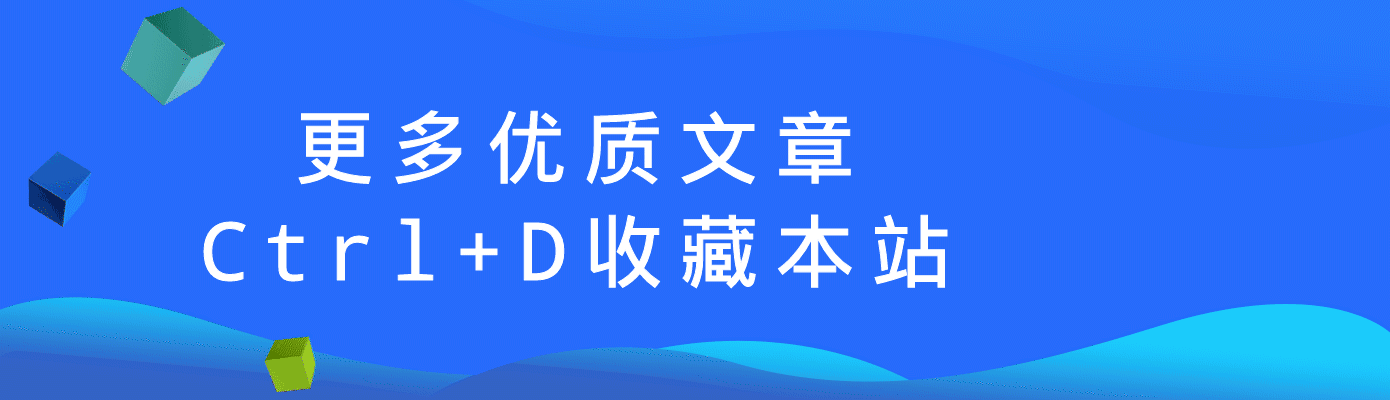




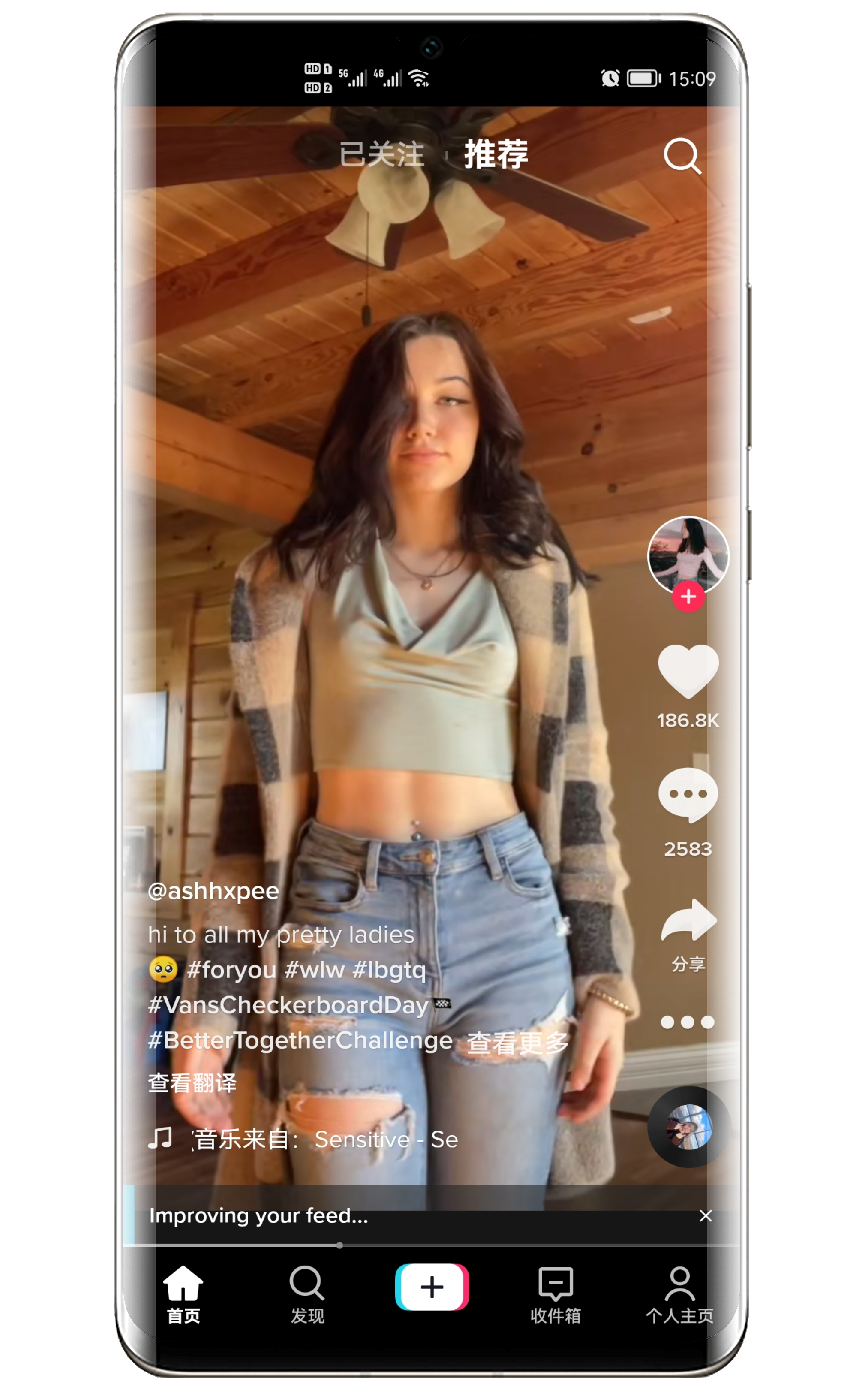




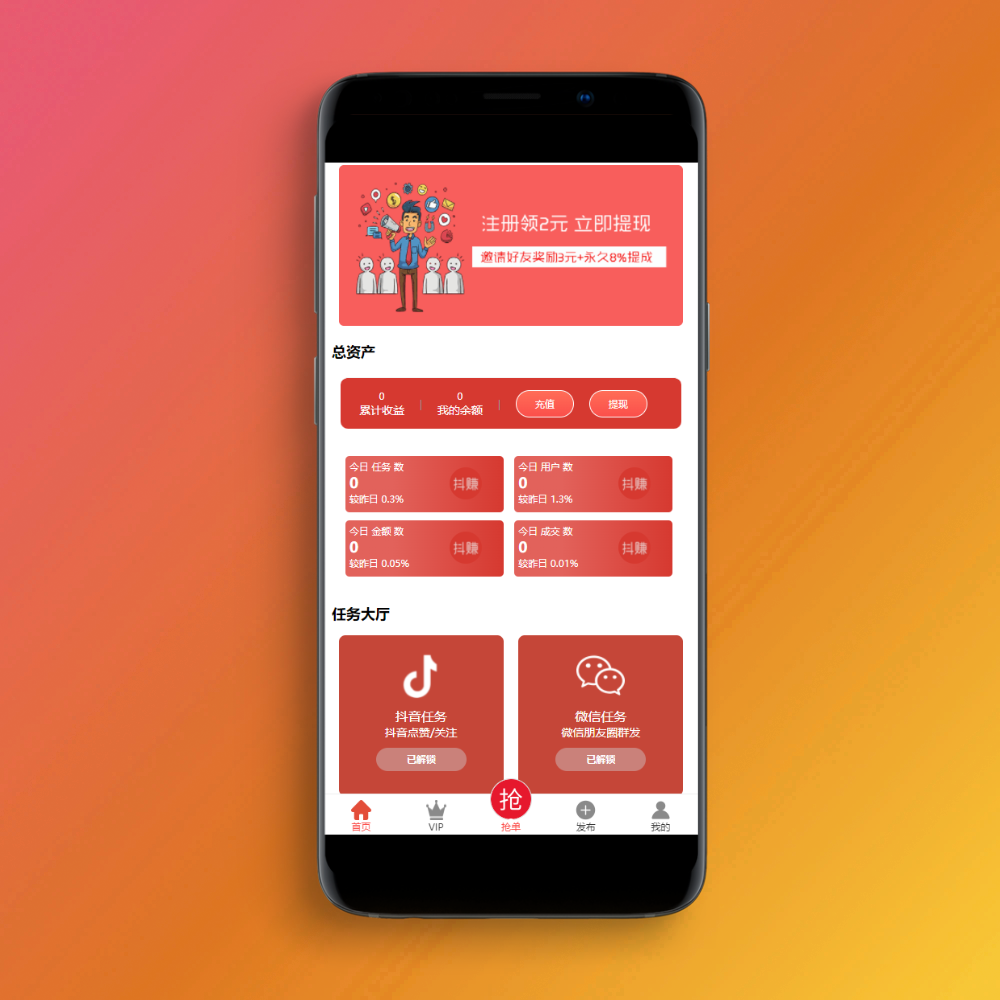
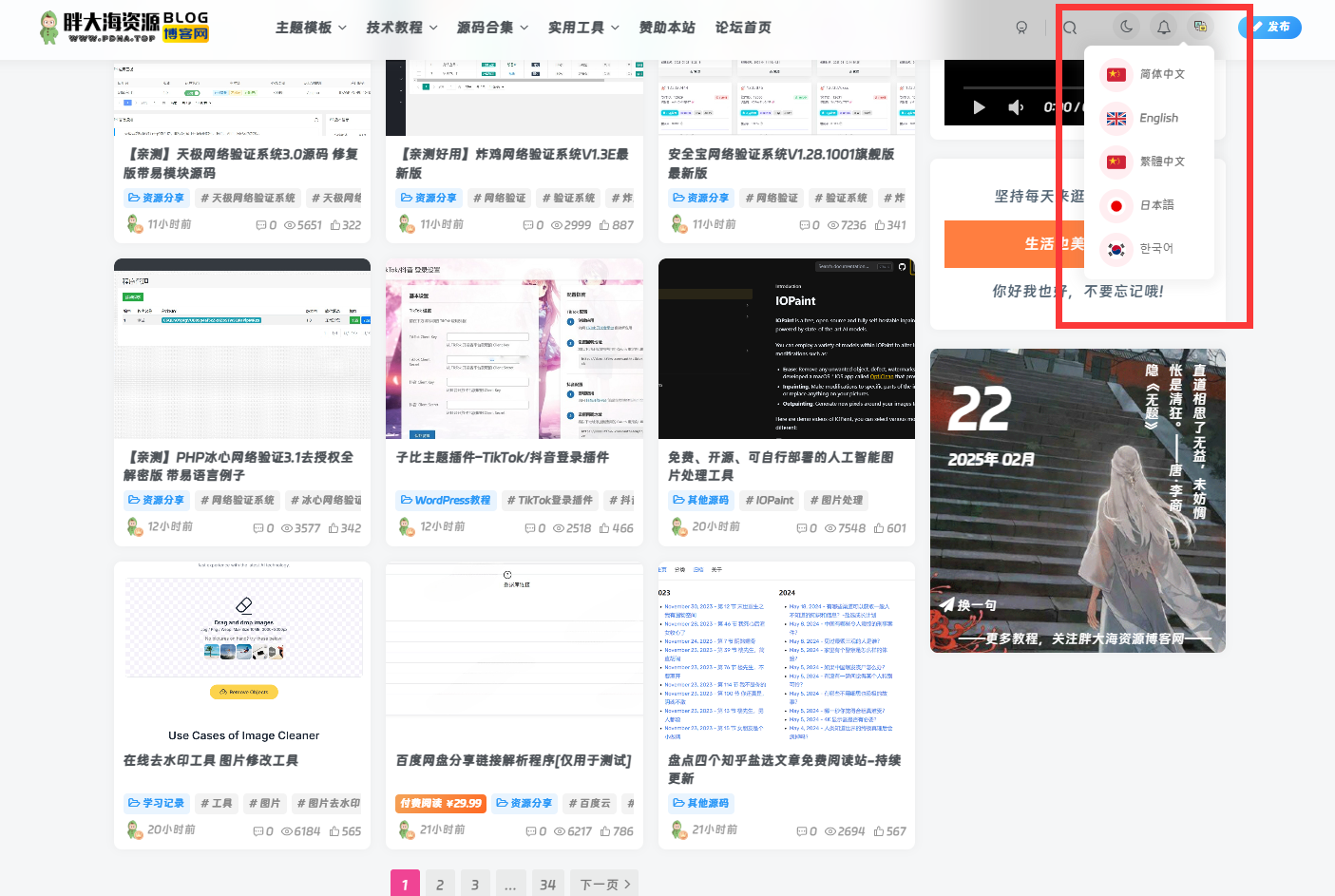
![WordPress换域名、批量修改替换网站链接URL最完美教程[新手必看]-胖大海博客资源网](https://oss.zibll.com/zibll.com/2023/09/图片-22.png?x-oss-process=image%2Fquality,q_40%2Fresize,m_fill,w_1024,h_444)
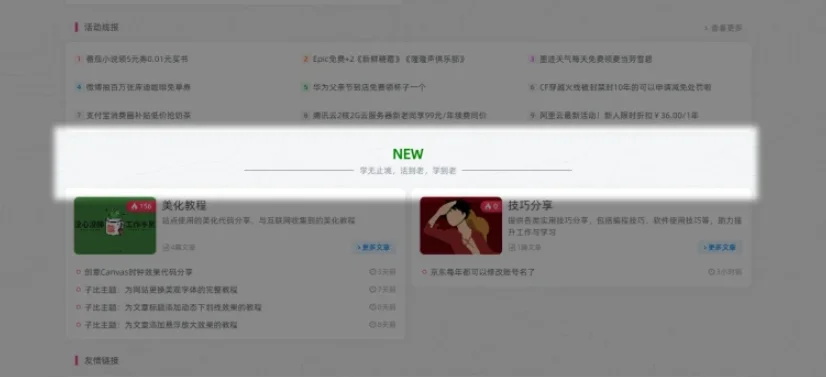
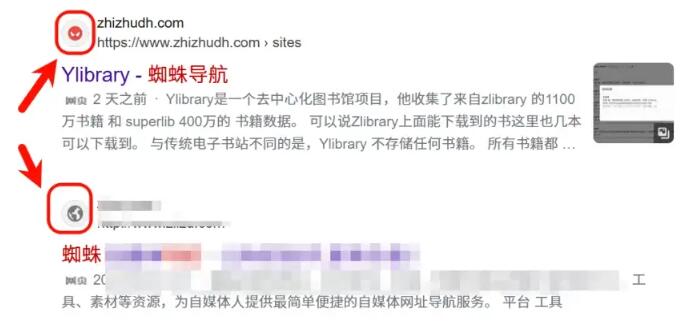
![数据库批量替换插件正式发布、一键换域名工具[插件发布]-胖大海博客资源网](https://oss.zibll.com/zibll.com/2023/10/20231012230827336-%E5%9B%BE%E7%89%87-1.png)


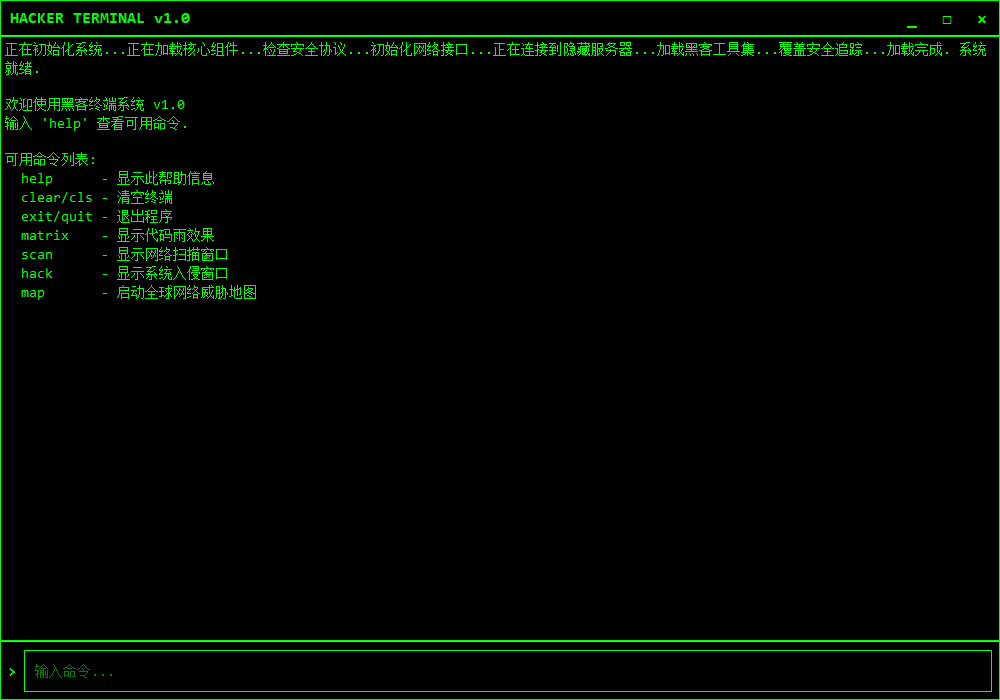



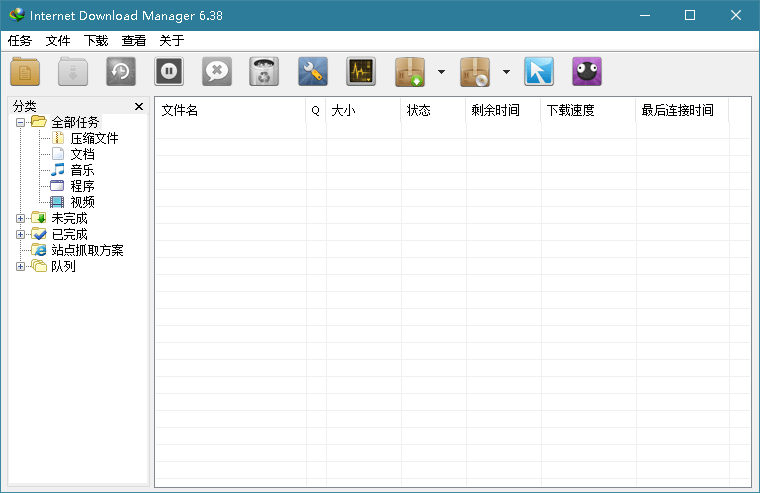
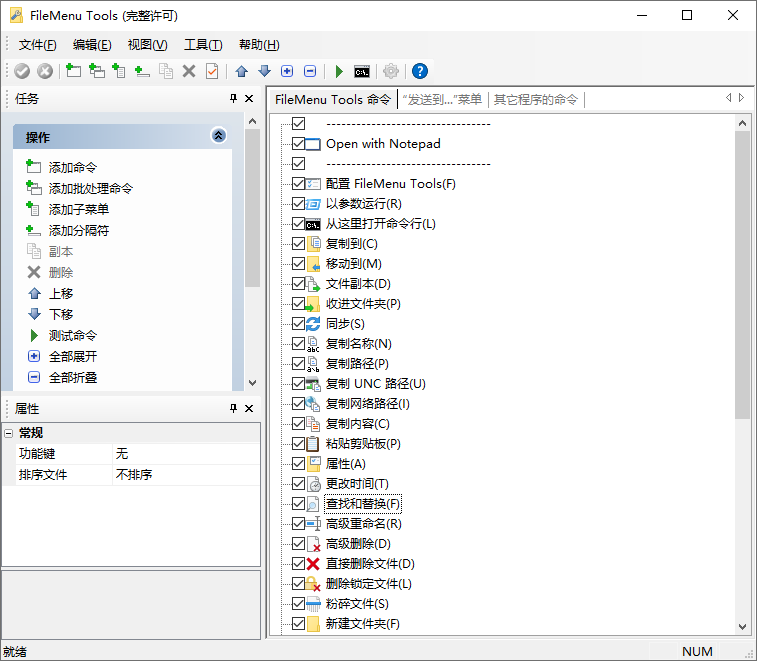





暂无评论内容