![图片[1]-Windows11、Win10完美去除快捷方式小箭头的方法-胖大海博客资源网](https://pdha.top/wp-content/uploads/pdha.top/2025/06/1749440822573.png)
Windows桌面图标左下角都会有个小箭头,强迫症看起属实受不了,每次重装完系统第一件事就是把桌面快捷方式小箭头去掉,升级win11后之前的方法不行了,折腾了一下搞定了,分享一下Windows11去除快捷方式小箭头的方法,顺便win10的也分享~
Windows11 修改方法
- 新建一个文本文件(如不显示.txt后缀,电脑要在文件夹里设置“显示已知文件扩展名”)
- 复制下面代码粘贴后保存
- 修改扩展名为.bat文件
- 右键以管理员身份打开
reg add "HKEY_LOCAL_MACHINE\SOFTWARE\Microsoft\Windows\CurrentVersion\Explorer\Shell Icons" /v 29 /d "%systemroot%\system32\imageres.dll,197" /t reg_sz /f
taskkill /f /im explorer.exe
attrib -s -r -h "%userprofile%\AppData\Local\iconcache.db"
del "%userprofile%\AppData\Local\iconcache.db" /f /q
start explorer
pauseWindows10代码,步骤如上
reg add "HKEY_LOCAL_MACHINE\SOFTWARE\Microsoft\Windows\CurrentVersion\Explorer\Shell Icons" /v 29 /d "%systemroot%\system32\imageres.dll,197" /t reg_sz /f
taskkill /f /im explorer.exe
start explorer
pause恢复箭头
reg delete "HKEY_LOCAL_MACHINE\SOFTWARE\Microsoft\Windows\CurrentVersion\Explorer\Shell Icons" /v 29 /f
taskkill /f /im explorer.exe
start explorer
pause这种方法不会导致任何问题可放心食用
感谢您的来访,获取更多精彩文章请收藏本站。
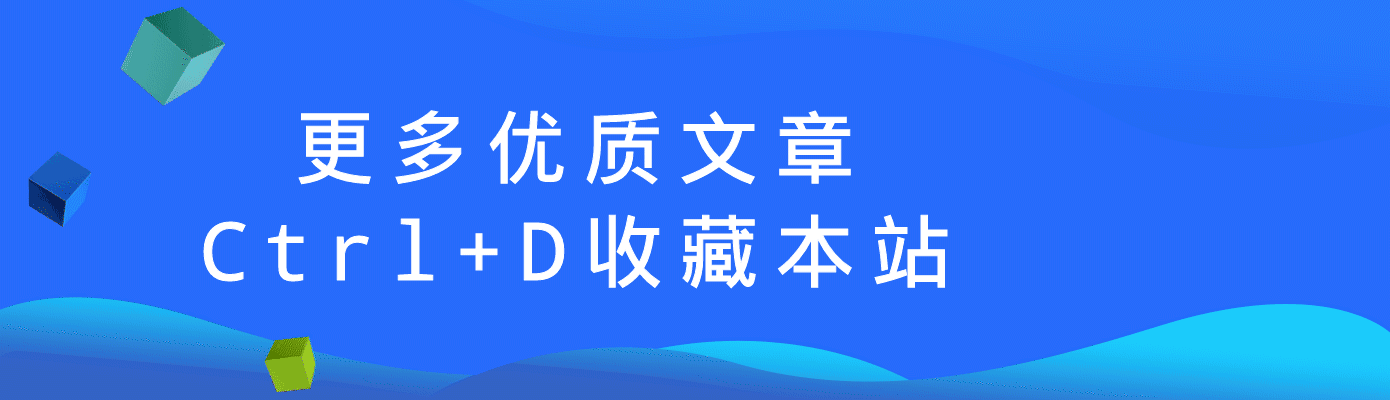
© 版权声明
THE END




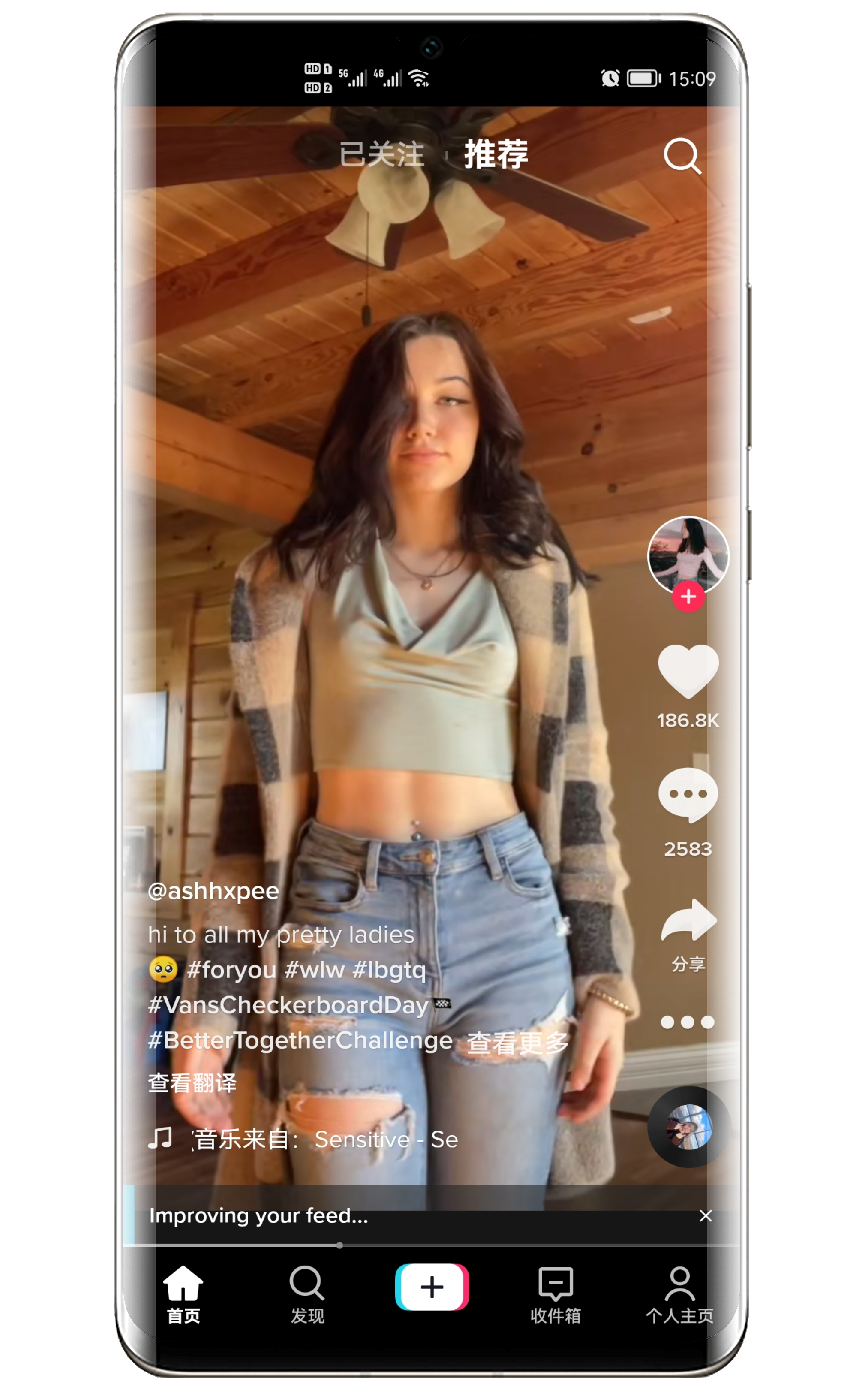




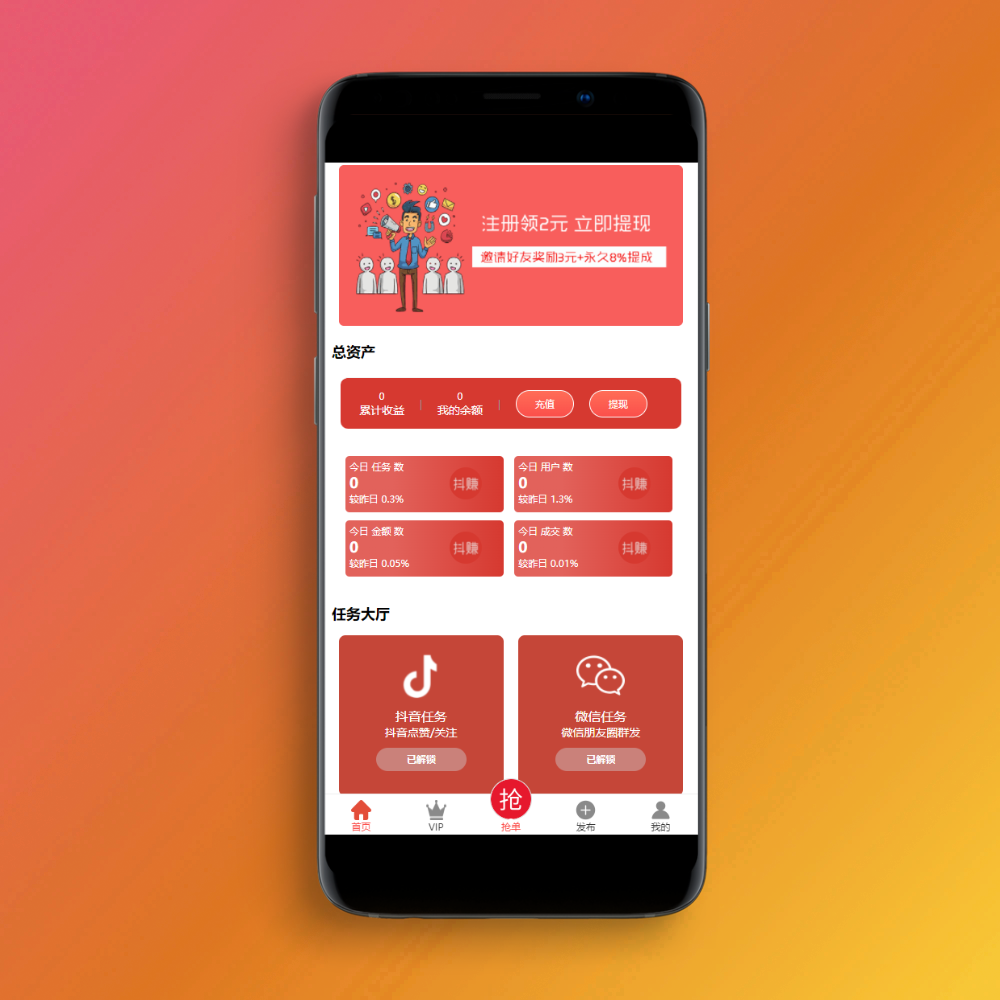
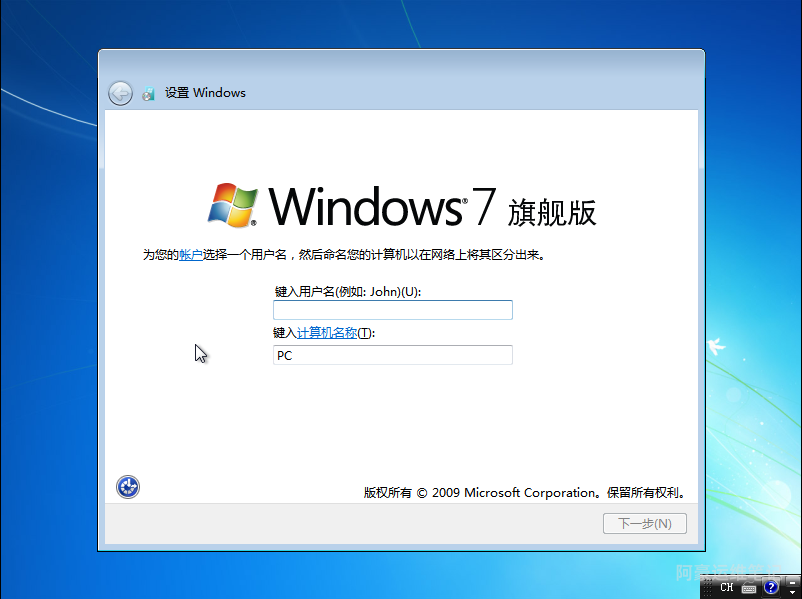
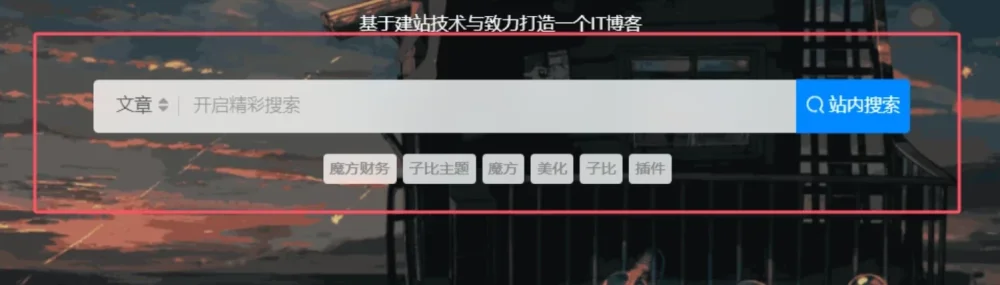
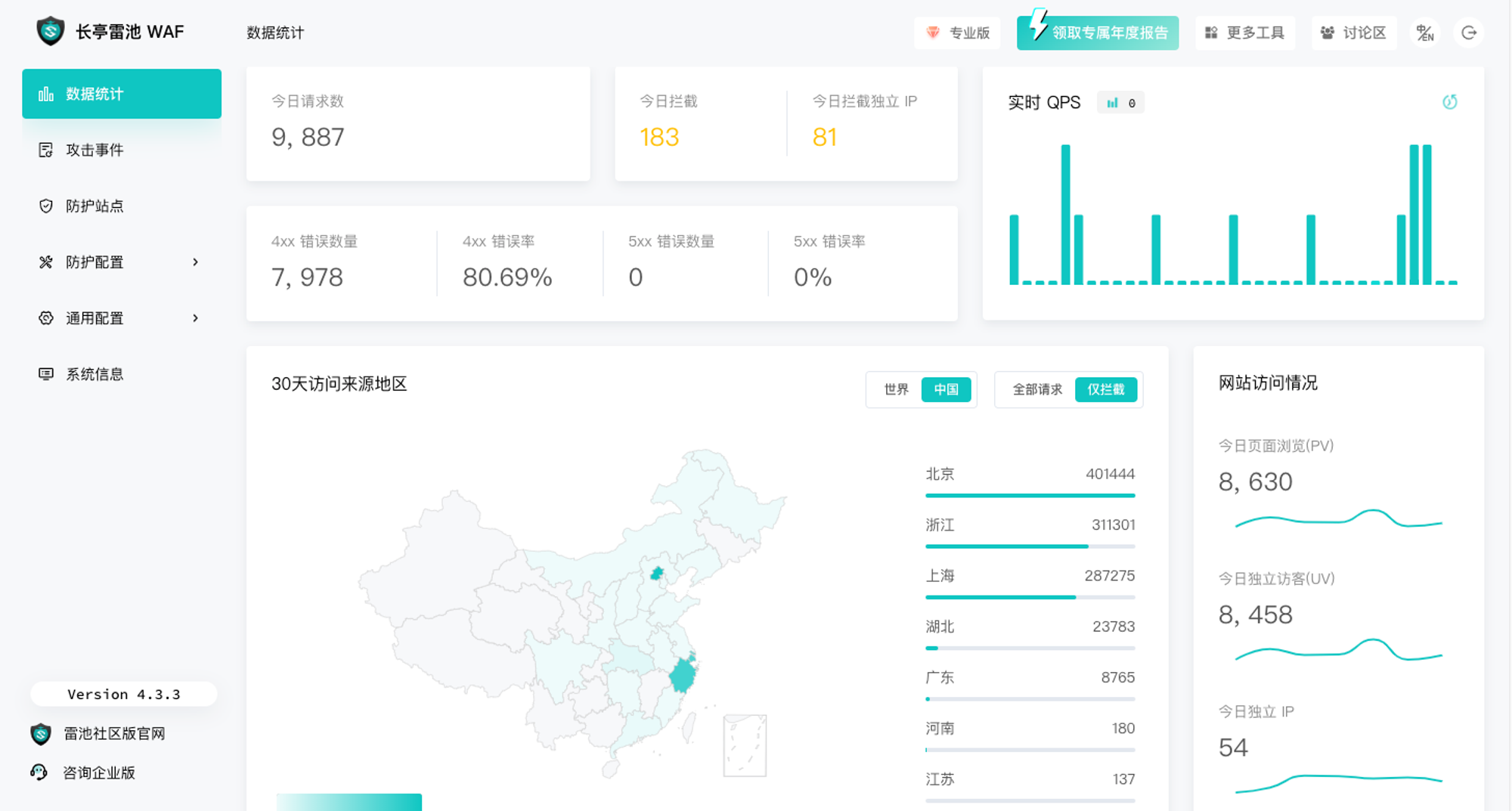


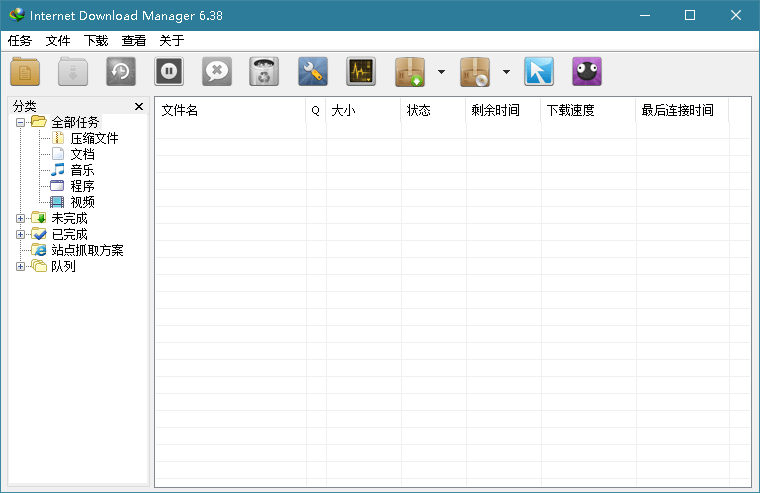










暂无评论内容