![图片[1]-子比美化 – 方形搜索框美化-胖大海博客资源网](https://pdha.top/wp-content/uploads/pdha.top/2025/01/1737881737018.webp)
有人觉得7b2的方形更加好看,所以用css和js写了样式,下面教程开始
自定义css
.header-slider-search .line-form{border-radius:5px;}.header-slider-search .line-form .abs-right button{background: #0088ff;color: rgb(255, 255, 255);border-radius: 5px;margin-right: -28px;height: 51.28px;padding: 10px;border-bottom-left-radius: 0px;border-top-left-radius: 0px;}@media(max-width: 767px) {.header-slider-search .line-form .abs-right button {height: 38px; /* 手机时的高度 */}}.header-slider-search .line-form .abs-right .icon{color:#fff;}.header-slider-search .line-form{ border-radius:5px; } .header-slider-search .line-form .abs-right button{ background: #0088ff; color: rgb(255, 255, 255); border-radius: 5px; margin-right: -28px; height: 51.28px; padding: 10px; border-bottom-left-radius: 0px; border-top-left-radius: 0px; } @media(max-width: 767px) { .header-slider-search .line-form .abs-right button { height: 38px; /* 手机时的高度 */ } } .header-slider-search .line-form .abs-right .icon{ color:#fff; }.header-slider-search .line-form{ border-radius:5px; } .header-slider-search .line-form .abs-right button{ background: #0088ff; color: rgb(255, 255, 255); border-radius: 5px; margin-right: -28px; height: 51.28px; padding: 10px; border-bottom-left-radius: 0px; border-top-left-radius: 0px; } @media(max-width: 767px) { .header-slider-search .line-form .abs-right button { height: 38px; /* 手机时的高度 */ } } .header-slider-search .line-form .abs-right .icon{ color:#fff; }
自定义js
document.addEventListener("DOMContentLoaded", function () {const button = document.querySelector(".search-input-text .abs-right button.null");if (button) {const searchText = document.createElement("span");searchText.textContent = "搜索";searchText.classList.add("search-text");button.appendChild(searchText);}});document.addEventListener("DOMContentLoaded", function () { const button = document.querySelector(".search-input-text .abs-right button.null"); if (button) { const searchText = document.createElement("span"); searchText.textContent = "搜索"; searchText.classList.add("search-text"); button.appendChild(searchText); } });document.addEventListener("DOMContentLoaded", function () { const button = document.querySelector(".search-input-text .abs-right button.null"); if (button) { const searchText = document.createElement("span"); searchText.textContent = "搜索"; searchText.classList.add("search-text"); button.appendChild(searchText); } });
感谢您的来访,获取更多精彩文章请收藏本站。
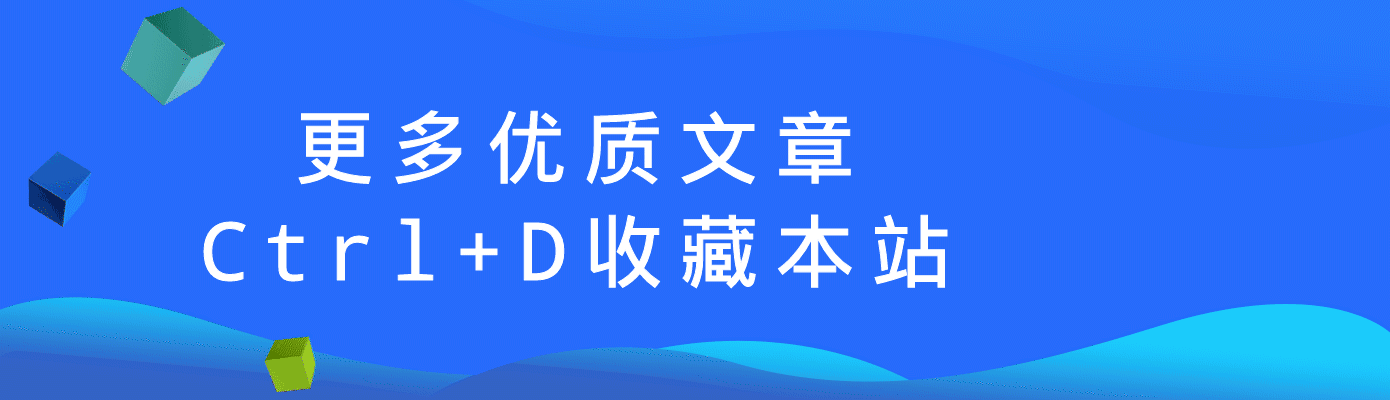
© 版权声明
THE END




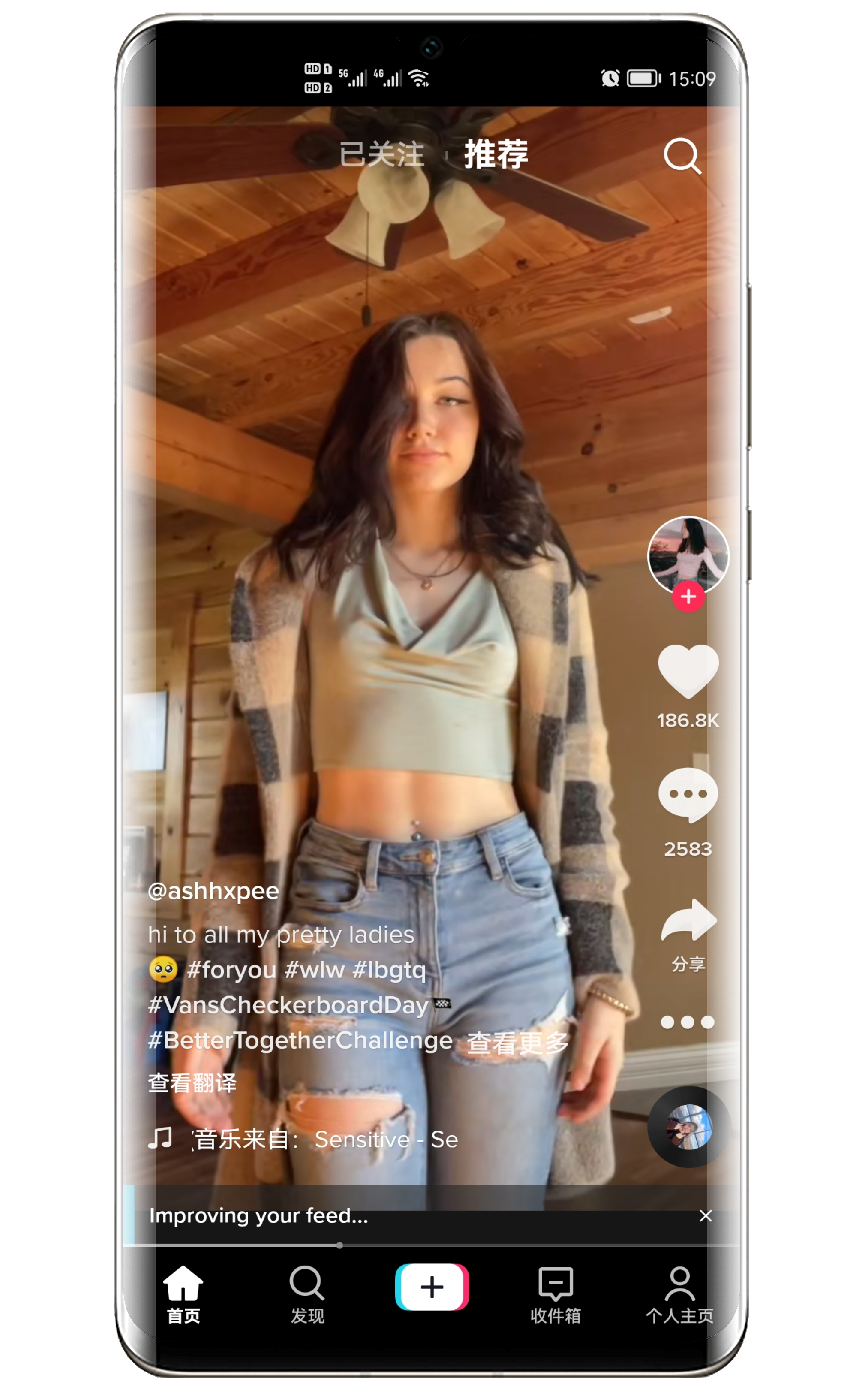




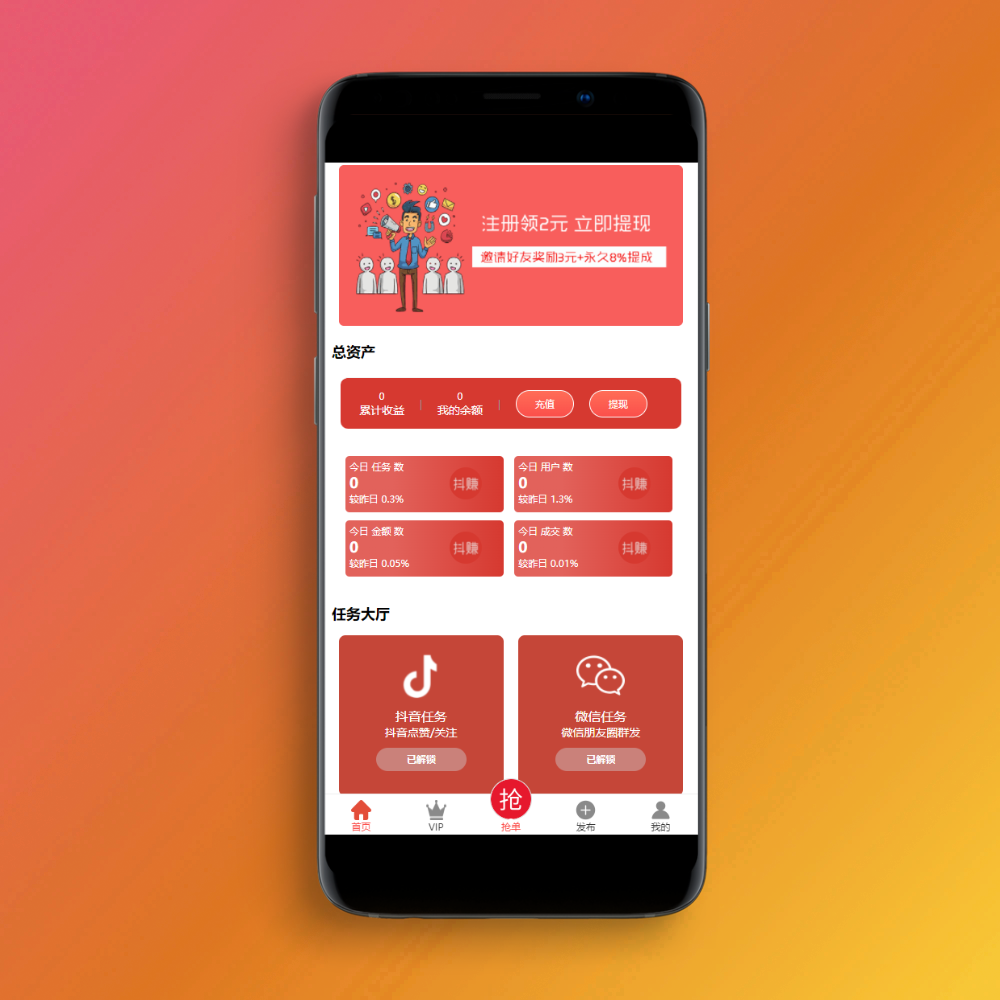
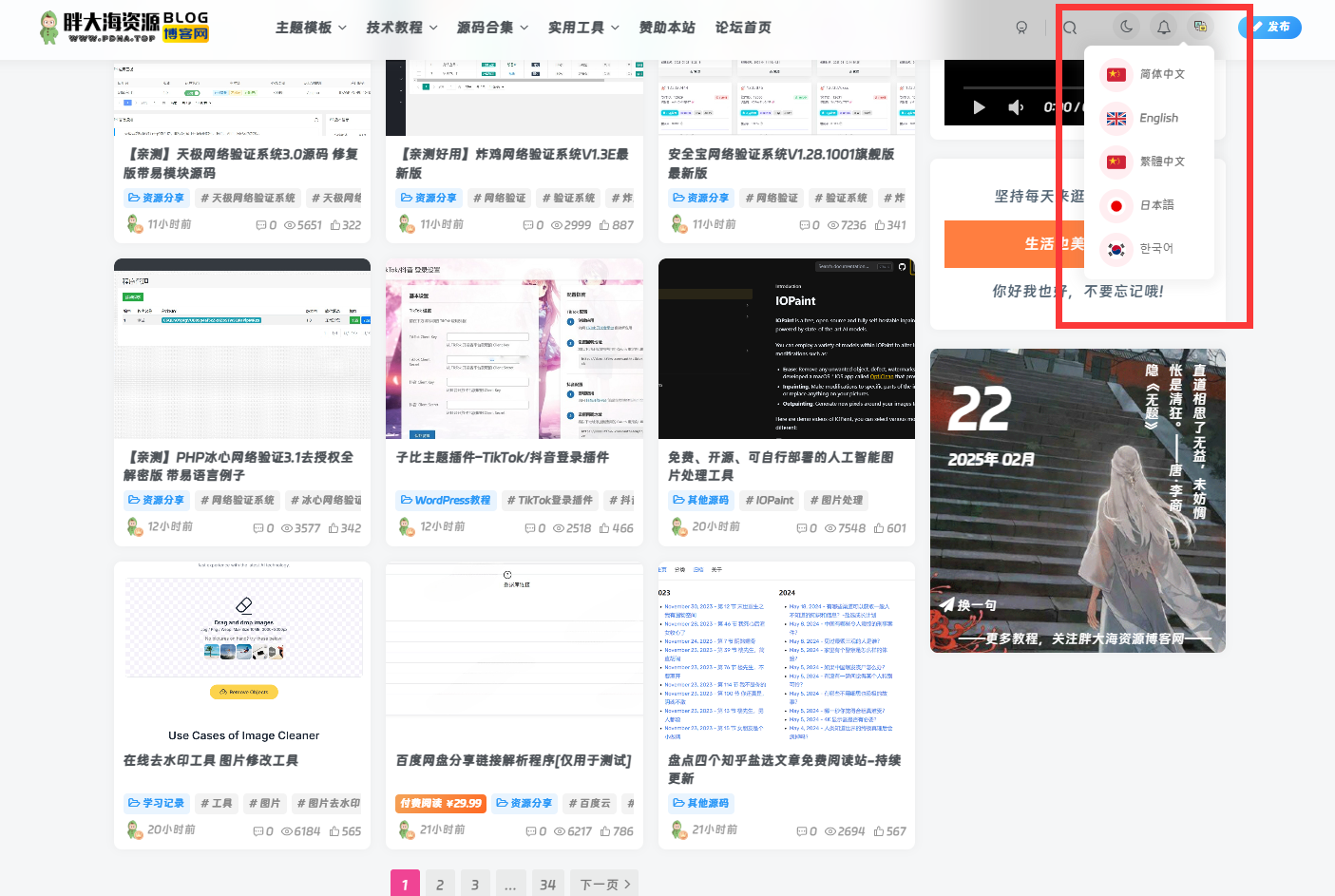
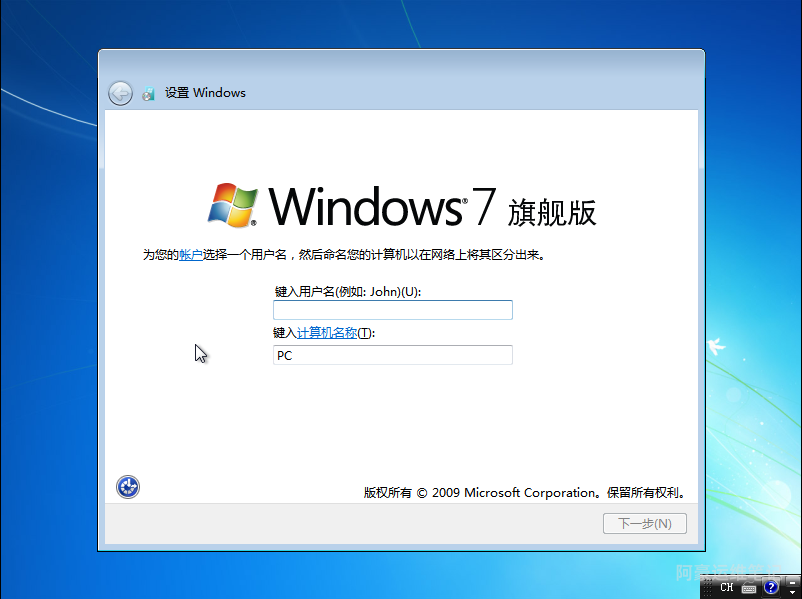


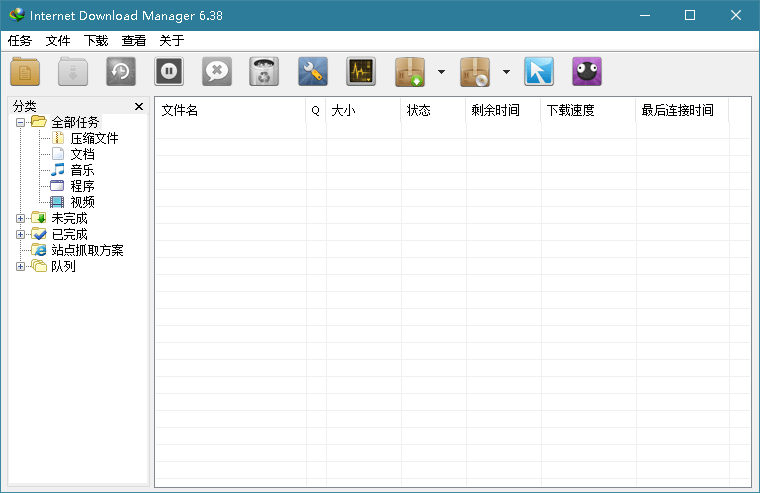


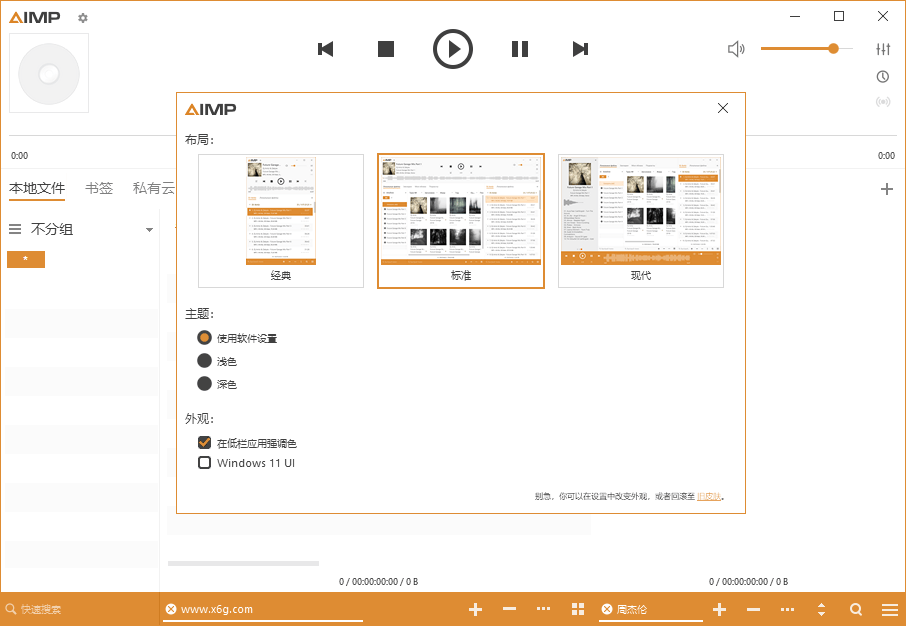







暂无评论内容