一、下雪特效代码①
startOpacity = 0.5 + Math.random(),sizeFlake = options.minSize + Math.random() * options.maxSize,endPositionTop = documentHeight - 200,endPositionLeft = startPositionLeft - 500 + Math.random() * 500,durationFall = documentHeight * 10 + Math.random() * 5000;$flake.clone().appendTo('body').css({left: startPositionLeft,opacity: startOpacity,'font-size': sizeFlake,color: options.flakeColor}).animate({top: endPositionTop,left: endPositionLeft,opacity: 0.2},durationFall,'linear',function(){$(this).remove()});}, options.newOn);};})(jQuery);$(function(){$.fn.snow({minSize: 5, /* 定义雪花最小尺寸 */maxSize: 50,/* 定义雪花最大尺寸 */newOn: 300 /* 定义密集程度,数字越小越密集 */});});startOpacity = 0.5 + Math.random(), sizeFlake = options.minSize + Math.random() * options.maxSize, endPositionTop = documentHeight - 200, endPositionLeft = startPositionLeft - 500 + Math.random() * 500, durationFall = documentHeight * 10 + Math.random() * 5000; $flake.clone().appendTo('body').css({ left: startPositionLeft, opacity: startOpacity, 'font-size': sizeFlake, color: options.flakeColor }).animate({ top: endPositionTop, left: endPositionLeft, opacity: 0.2 },durationFall,'linear',function(){ $(this).remove() }); }, options.newOn); }; })(jQuery); $(function(){ $.fn.snow({ minSize: 5, /* 定义雪花最小尺寸 */ maxSize: 50,/* 定义雪花最大尺寸 */ newOn: 300 /* 定义密集程度,数字越小越密集 */ }); });startOpacity = 0.5 + Math.random(), sizeFlake = options.minSize + Math.random() * options.maxSize, endPositionTop = documentHeight - 200, endPositionLeft = startPositionLeft - 500 + Math.random() * 500, durationFall = documentHeight * 10 + Math.random() * 5000; $flake.clone().appendTo('body').css({ left: startPositionLeft, opacity: startOpacity, 'font-size': sizeFlake, color: options.flakeColor }).animate({ top: endPositionTop, left: endPositionLeft, opacity: 0.2 },durationFall,'linear',function(){ $(this).remove() }); }, options.newOn); }; })(jQuery); $(function(){ $.fn.snow({ minSize: 5, /* 定义雪花最小尺寸 */ maxSize: 50,/* 定义雪花最大尺寸 */ newOn: 300 /* 定义密集程度,数字越小越密集 */ }); });
二、下雪特效代码②
};/* 飞出边界-放置最顶端继续坠落 */flakeMove.prototype.reset = function(width, height) {this.x = Math.floor(Math.random() * width);this.y = 0;this.size = Math.random() * this.maxSize + 2;this.speed = Math.random() * 1 + this.fallSpeed;this.velY = this.speed;this.velX = 0;};// 渲染雪花-随机形状(此处可修改雪花颜色!!!)flakeMove.prototype.render = function(ctx) {var snowFlake = ctx.createRadialGradient(this.x, this.y, 0, this.x, this.y, this.size);snowFlake.addColorStop(0, "rgba(255, 255, 255, 0.9)"); /* 此处是雪花颜色,默认是白色 */snowFlake.addColorStop(.5, "rgba(255, 255, 255, 0.5)"); /* 若要改为其他颜色,请自行查 */snowFlake.addColorStop(1, "rgba(255, 255, 255, 0)"); /* 找16进制的RGB 颜色代码。 */ctx.save();ctx.fillStyle = snowFlake;ctx.beginPath();ctx.arc(this.x, this.y, this.size, 0, Math.PI * 2);ctx.fill();ctx.restore();};/* 创建雪花-定义形状 */function createFlakes() {var maxFlake = this.maxFlake,flakes = this.flakes = [],canvas = this.canvas;for (var i = 0; i < maxFlake; i++) {flakes.push(new flakeMove(canvas.width, canvas.height, this.flakeSize, this.fallSpeed))}}/* 画雪 */function drawSnow() {var maxFlake = this.maxFlake,flakes = this.flakes;ctx = this.ctx, canvas = this.canvas, that = this;/* 清空雪花 */ctx.clearRect(0, 0, canvas.width, canvas.height);for (var e = 0; e < maxFlake; e++) {flakes[e].update();flakes[e].render(ctx);}/* 一帧一帧的画 */this.loop = requestAnimationFrame(function() {drawSnow.apply(that);});}/* 调用及控制方法 */var snow = new snowFall({maxFlake:60});snow.start();</script>}; /* 飞出边界-放置最顶端继续坠落 */ flakeMove.prototype.reset = function(width, height) { this.x = Math.floor(Math.random() * width); this.y = 0; this.size = Math.random() * this.maxSize + 2; this.speed = Math.random() * 1 + this.fallSpeed; this.velY = this.speed; this.velX = 0; }; // 渲染雪花-随机形状(此处可修改雪花颜色!!!) flakeMove.prototype.render = function(ctx) { var snowFlake = ctx.createRadialGradient(this.x, this.y, 0, this.x, this.y, this.size); snowFlake.addColorStop(0, "rgba(255, 255, 255, 0.9)"); /* 此处是雪花颜色,默认是白色 */ snowFlake.addColorStop(.5, "rgba(255, 255, 255, 0.5)"); /* 若要改为其他颜色,请自行查 */ snowFlake.addColorStop(1, "rgba(255, 255, 255, 0)"); /* 找16进制的RGB 颜色代码。 */ ctx.save(); ctx.fillStyle = snowFlake; ctx.beginPath(); ctx.arc(this.x, this.y, this.size, 0, Math.PI * 2); ctx.fill(); ctx.restore(); }; /* 创建雪花-定义形状 */ function createFlakes() { var maxFlake = this.maxFlake, flakes = this.flakes = [], canvas = this.canvas; for (var i = 0; i < maxFlake; i++) { flakes.push(new flakeMove(canvas.width, canvas.height, this.flakeSize, this.fallSpeed)) } } /* 画雪 */ function drawSnow() { var maxFlake = this.maxFlake, flakes = this.flakes; ctx = this.ctx, canvas = this.canvas, that = this; /* 清空雪花 */ ctx.clearRect(0, 0, canvas.width, canvas.height); for (var e = 0; e < maxFlake; e++) { flakes[e].update(); flakes[e].render(ctx); } /* 一帧一帧的画 */ this.loop = requestAnimationFrame(function() { drawSnow.apply(that); }); } /* 调用及控制方法 */ var snow = new snowFall({maxFlake:60}); snow.start(); </script>}; /* 飞出边界-放置最顶端继续坠落 */ flakeMove.prototype.reset = function(width, height) { this.x = Math.floor(Math.random() * width); this.y = 0; this.size = Math.random() * this.maxSize + 2; this.speed = Math.random() * 1 + this.fallSpeed; this.velY = this.speed; this.velX = 0; }; // 渲染雪花-随机形状(此处可修改雪花颜色!!!) flakeMove.prototype.render = function(ctx) { var snowFlake = ctx.createRadialGradient(this.x, this.y, 0, this.x, this.y, this.size); snowFlake.addColorStop(0, "rgba(255, 255, 255, 0.9)"); /* 此处是雪花颜色,默认是白色 */ snowFlake.addColorStop(.5, "rgba(255, 255, 255, 0.5)"); /* 若要改为其他颜色,请自行查 */ snowFlake.addColorStop(1, "rgba(255, 255, 255, 0)"); /* 找16进制的RGB 颜色代码。 */ ctx.save(); ctx.fillStyle = snowFlake; ctx.beginPath(); ctx.arc(this.x, this.y, this.size, 0, Math.PI * 2); ctx.fill(); ctx.restore(); }; /* 创建雪花-定义形状 */ function createFlakes() { var maxFlake = this.maxFlake, flakes = this.flakes = [], canvas = this.canvas; for (var i = 0; i < maxFlake; i++) { flakes.push(new flakeMove(canvas.width, canvas.height, this.flakeSize, this.fallSpeed)) } } /* 画雪 */ function drawSnow() { var maxFlake = this.maxFlake, flakes = this.flakes; ctx = this.ctx, canvas = this.canvas, that = this; /* 清空雪花 */ ctx.clearRect(0, 0, canvas.width, canvas.height); for (var e = 0; e < maxFlake; e++) { flakes[e].update(); flakes[e].render(ctx); } /* 一帧一帧的画 */ this.loop = requestAnimationFrame(function() { drawSnow.apply(that); }); } /* 调用及控制方法 */ var snow = new snowFall({maxFlake:60}); snow.start(); </script>
三、下雪特效代码③
<script type="text/javascript">window.onload = function () {var minSize = 5; //最小字体var maxSize = 50;//最大字体var newOne = 100; //生成雪花间隔var flakColor = "#fff"; //雪花颜色var flak = $("<div></div>").css({position:"absolute","top":"0px"}).html("❉");//定义一个雪花var dhight = $(window).height(); //定义视图高度var dw =$(window).width()-80; //定义视图宽度setInterval(function(){var sizeflak = minSize+Math.random()*maxSize; //产生大小不等的雪花var startLeft = Math.random()*dw; //雪花生成是随机的left值var startOpacity = 0.7+Math.random()*0.3; //随机透明度var endTop= dhight-100; //雪花停止top的位置var endLeft= Math.random()*dw; //雪花停止的left位置var durationfull = 5000+Math.random()*5000; //雪花飘落速度不同flak.clone().appendTo($("body")).css({"left":startLeft ,"opacity":startOpacity,"font-size":sizeflak,"color":flakColor}).animate({"top":endTop,"left":endLeft,"apacity":0.1},durationfull,function(){$(this).remove()});},newOne);}</script><script type="text/javascript"> window.onload = function () { var minSize = 5; //最小字体 var maxSize = 50;//最大字体 var newOne = 100; //生成雪花间隔 var flakColor = "#fff"; //雪花颜色 var flak = $("<div></div>").css({position:"absolute","top":"0px"}).html("❉");//定义一个雪花 var dhight = $(window).height(); //定义视图高度 var dw =$(window).width()-80; //定义视图宽度 setInterval(function(){ var sizeflak = minSize+Math.random()*maxSize; //产生大小不等的雪花 var startLeft = Math.random()*dw; //雪花生成是随机的left值 var startOpacity = 0.7+Math.random()*0.3; //随机透明度 var endTop= dhight-100; //雪花停止top的位置 var endLeft= Math.random()*dw; //雪花停止的left位置 var durationfull = 5000+Math.random()*5000; //雪花飘落速度不同 flak.clone().appendTo($("body")).css({ "left":startLeft , "opacity":startOpacity, "font-size":sizeflak, "color":flakColor }).animate({ "top":endTop, "left":endLeft, "apacity":0.1 },durationfull,function(){ $(this).remove() }); },newOne); } </script><script type="text/javascript"> window.onload = function () { var minSize = 5; //最小字体 var maxSize = 50;//最大字体 var newOne = 100; //生成雪花间隔 var flakColor = "#fff"; //雪花颜色 var flak = $("<div></div>").css({position:"absolute","top":"0px"}).html("❉");//定义一个雪花 var dhight = $(window).height(); //定义视图高度 var dw =$(window).width()-80; //定义视图宽度 setInterval(function(){ var sizeflak = minSize+Math.random()*maxSize; //产生大小不等的雪花 var startLeft = Math.random()*dw; //雪花生成是随机的left值 var startOpacity = 0.7+Math.random()*0.3; //随机透明度 var endTop= dhight-100; //雪花停止top的位置 var endLeft= Math.random()*dw; //雪花停止的left位置 var durationfull = 5000+Math.random()*5000; //雪花飘落速度不同 flak.clone().appendTo($("body")).css({ "left":startLeft , "opacity":startOpacity, "font-size":sizeflak, "color":flakColor }).animate({ "top":endTop, "left":endLeft, "apacity":0.1 },durationfull,function(){ $(this).remove() }); },newOne); } </script>
使用方法:
方法①、复制其中一种JS代码,粘贴到网站</body>标签之前即可;
方法②、去掉代码前后的<script **>标签,然后将代码保存为js文件,最后在网站引用即可。
方法③、直接在html页面中引用即可。
Ps:若没效果,请确认网页是否已载入JQurey,如果没有请在下雪代码之前引入JQ即可。
载入jquery
<script type="text/javascript" src="http://libs.baidu.com/jquery/1.8.3/jquery.js"></script><script type="text/javascript" src="http://libs.baidu.com/jquery/1.8.3/jquery.min.js"></script><script type="text/javascript" src="http://libs.baidu.com/jquery/1.8.3/jquery.js"></script> <script type="text/javascript" src="http://libs.baidu.com/jquery/1.8.3/jquery.min.js"></script><script type="text/javascript" src="http://libs.baidu.com/jquery/1.8.3/jquery.js"></script> <script type="text/javascript" src="http://libs.baidu.com/jquery/1.8.3/jquery.min.js"></script>
![图片[1]-三款已久的雪花特效 图片[1]-三款已久的雪花特效](https://pdha.top/wp-content/uploads/pdha.top/2024/01/1704507482412.png)
感谢您的来访,获取更多精彩文章请收藏本站。
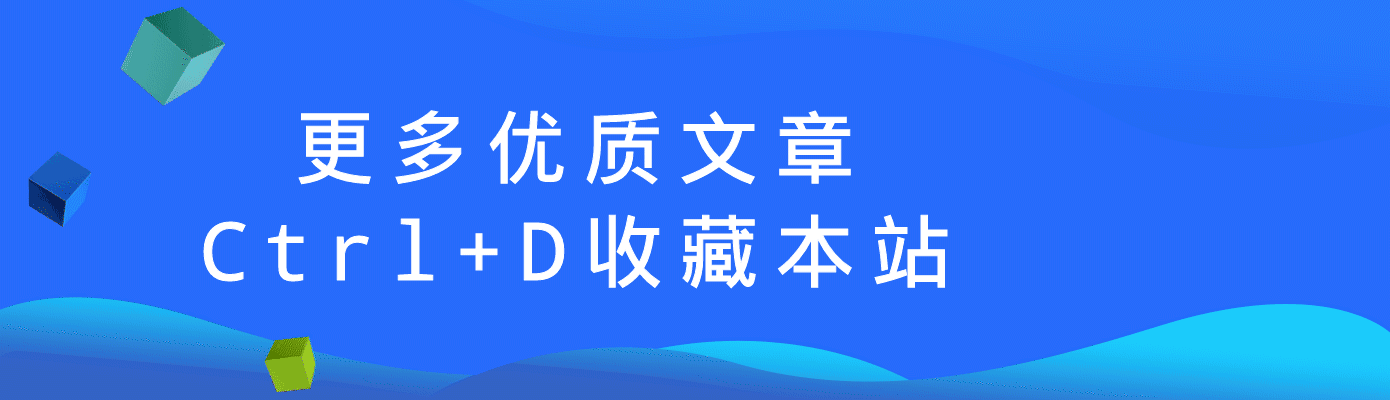
© 版权声明
THE END




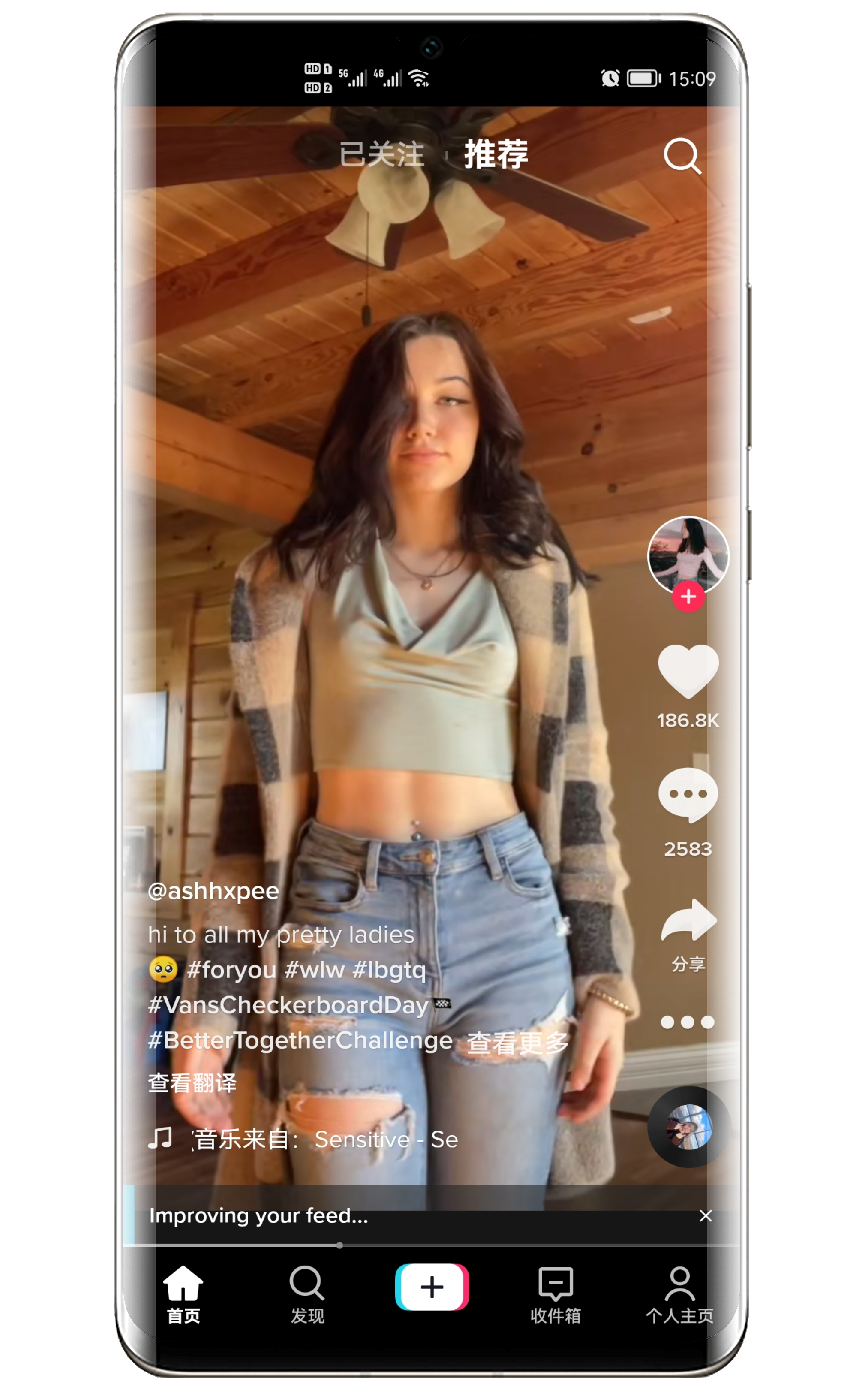




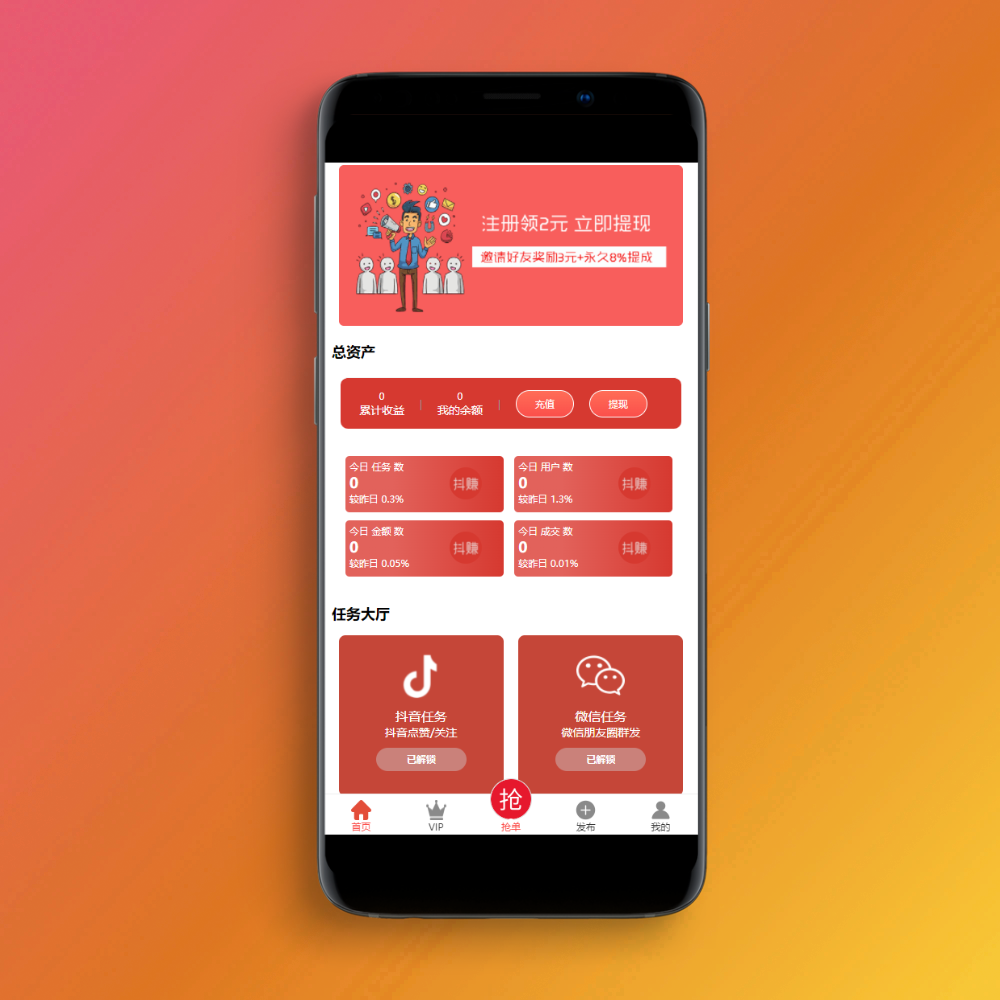
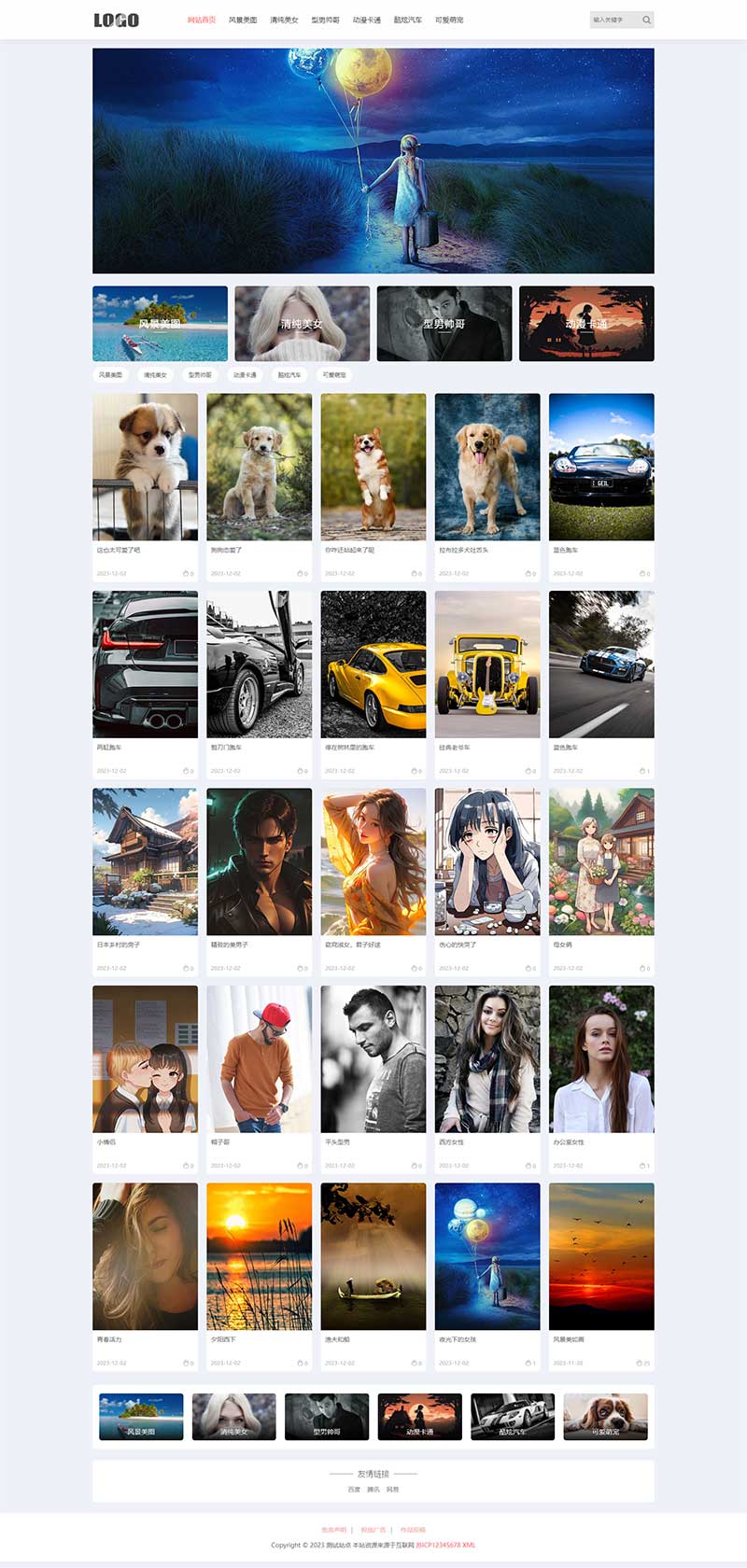
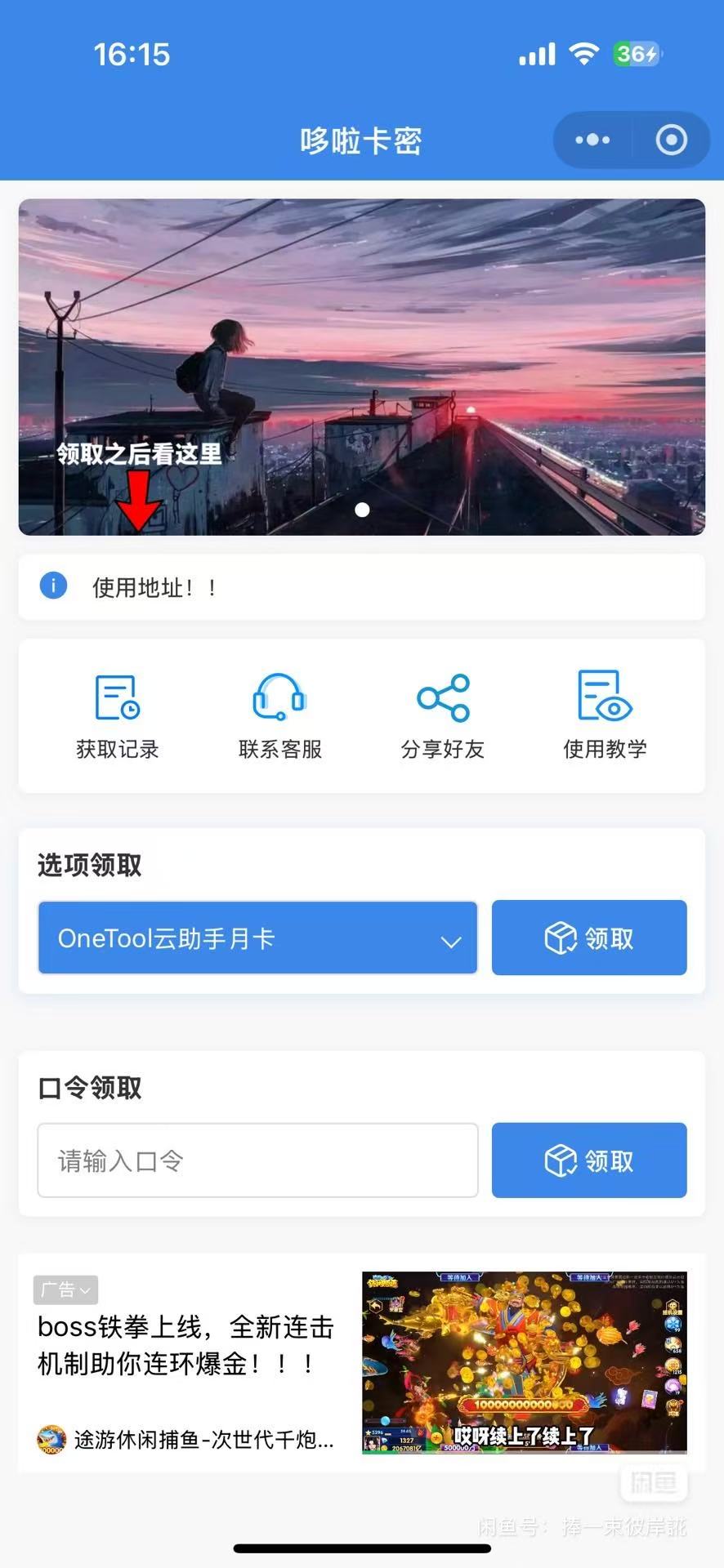



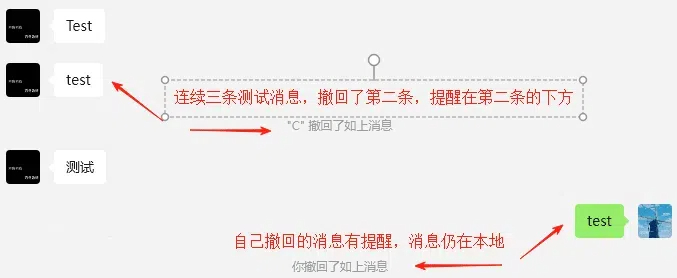
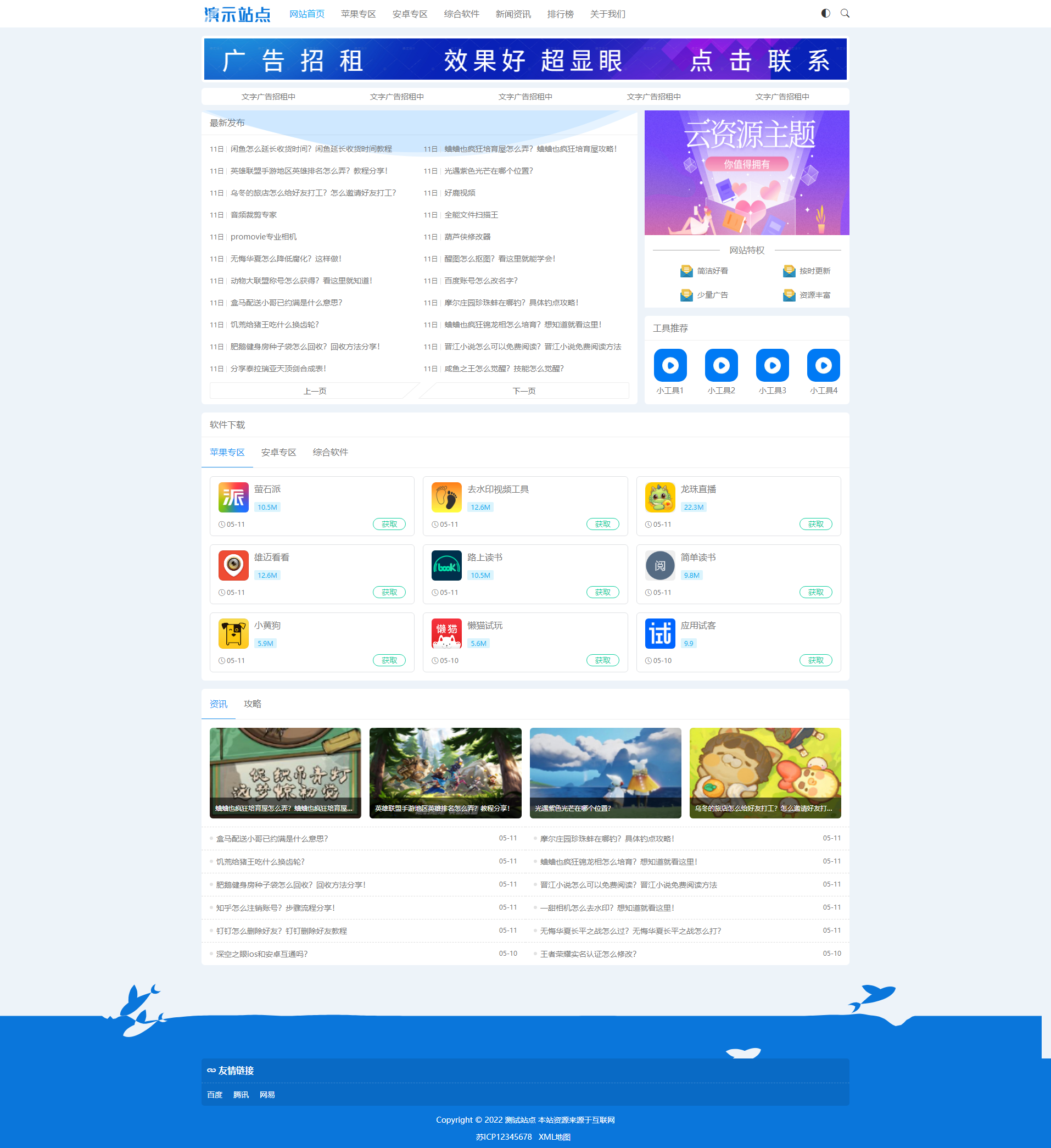






暂无评论内容