做微信营销的可以用到,分享自己的网站时候可以使用炮灰域名
图片展示
IOS微信打开是一个提示页面
![图片[1]-自用域名防红,微信网站链接营销必备-胖大海博客资源网](https://pdha.top/wp-content/uploads/pdha.top/2025/03/1742539579562.jpg)
安卓微信打开的话就是直接跳到浏览器,弹出手机自带的浏览器选择直接跳到你分享的网站特别方便
![图片[2]-自用域名防红,微信网站链接营销必备-胖大海博客资源网](https://pdha.top/wp-content/uploads/pdha.top/2025/03/1742539596564.png)
直接选择浏览器就会跳到你分享的网站链接
![图片[3]-自用域名防红,微信网站链接营销必备-胖大海博客资源网](https://pdha.top/wp-content/uploads/pdha.top/2025/03/1742539602559.png)
代码
<?php
// 保持原有的PHP跳转逻辑不变
$target_url = "https://www.pdha.top";
$ua = $_SERVER['HTTP_USER_AGENT']?? '';
$isWechat = strpos($ua, 'MicroMessenger')!== false;
$isIOS = strpos($ua, 'iPhone')!== false || strpos($ua, 'iPad')!== false;
if ($isWechat && !$isIOS) {
header("Content-Disposition: attachment; filename=\"a.doc\"");
header("Content-Type: application/vnd.ms-word; charset=utf-8");
echo "请在下载完成后使用浏览器打开该文件以访问目标页面。";
exit;
} elseif (!$isWechat) {
header("Location: $target_url");
exit;
}
?>
<!DOCTYPE html>
<html lang="zh">
<head>
<meta charset="UTF-8">
<meta name="viewport" content="width=device-width, initial-scale=1.0">
<title>访问通道激活</title>
<link href="https://fonts.googleapis.com/css2?family=Orbitron:wght@400;700&family=Roboto:wght@300;400;700&display=swap" rel="stylesheet">
<style>
/* 全局变量 */
:root {
--primary-color: #00FFFF;
--secondary-color: #6C757D;
--background-color: #0A0F1B;
--text-color: #F0F8FF;
--glass-bg: rgba(255, 255, 255, 0.05);
--glow-color: rgba(0, 255, 255, 0.3);
--shadow-color: rgba(0, 0, 0, 0.3);
}
/* 全局样式 */
body {
font-family: 'Roboto', sans-serif;
min-height: 100vh;
background: var(--background-color);
display: flex;
justify-content: center;
align-items: center;
margin: 0;
padding: 0;
color: var(--text-color);
position: relative;
overflow: hidden;
}
/* 背景动态光影效果 */
body::before {
content: '';
position: absolute;
top: -50%;
left: -50%;
width: 200%;
height: 200%;
background: radial-gradient(circle at 50% 50%, rgba(0, 255, 255, 0.1) 0%, transparent 60%);
animation: background-shift 30s linear infinite;
z-index: -1;
}
@keyframes background-shift {
0% {
transform: translate(-20%, -20%) rotate(0deg);
}
100% {
transform: translate(20%, 20%) rotate(360deg);
}
}
/* 容器样式 - 玻璃拟态 */
.container {
background: var(--glass-bg);
border-radius: 20px;
padding: 32px;
box-shadow: 0 8px 32px 0 var(--shadow-color), 0 0 40px 0 var(--glow-color);
backdrop-filter: blur(10px);
-webkit-backdrop-filter: blur(10px);
border: 1px solid rgba(255, 255, 255, 0.1);
max-width: 500px;
width: 90%;
text-align: center;
animation: fade-in 0.6s ease-out;
}
@keyframes fade-in {
from {
opacity: 0;
transform: translateY(-20px);
}
to {
opacity: 1;
transform: translateY(0);
}
}
/* 标题样式 */
h1 {
font-family: 'Orbitron', sans-serif;
font-size: 36px;
margin-bottom: 16px;
color: var(--primary-color);
text-shadow: 0 0 10px var(--primary-color);
}
/* 协议提示样式 */
.protocol {
font-size: 16px;
margin-bottom: 32px;
line-height: 1.6;
color: var(--text-color);
}
/* 步骤列表样式 */
.steps {
list-style-type: none;
padding: 0;
margin-bottom: 32px;
}
.step {
display: flex;
align-items: center;
margin-bottom: 16px;
background: var(--glass-bg);
border-radius: 12px;
padding: 16px;
transition: all 0.3s ease;
box-shadow: 0 4px 16px 0 var(--shadow-color);
position: relative;
}
.step::before {
content: '';
position: absolute;
top: 0;
left: 0;
width: 100%;
height: 100%;
background: linear-gradient(90deg, transparent, rgba(0, 255, 255, 0.1), transparent);
opacity: 0;
transition: opacity 0.3s ease;
}
.step:hover {
background: rgba(255, 255, 255, 0.1);
transform: translateY(-5px);
}
.step:hover::before {
opacity: 1;
}
.step-number {
font-size: 24px;
font-weight: 700;
color: var(--primary-color);
margin-right: 16px;
text-shadow: 0 0 5px var(--primary-color);
}
.step-description {
text-align: left;
font-size: 16px;
color: var(--text-color);
}
/* 按钮样式 */
.actions {
display: flex;
flex-direction: column;
gap: 16px;
}
.btn {
padding: 16px 32px;
border: none;
border-radius: 12px;
font-size: 16px;
font-weight: 700;
cursor: pointer;
transition: all 0.3s ease;
outline: none;
position: relative;
overflow: hidden;
}
.btn::before {
content: '';
position: absolute;
top: -50%;
left: -50%;
width: 200%;
height: 200%;
background: rgba(255, 255, 255, 0.1);
transform: rotate(45deg);
opacity: 0;
transition: opacity 0.3s ease;
}
.btn:hover::before {
opacity: 1;
}
.btn-primary {
background: var(--primary-color);
color: var(--background-color);
box-shadow: 0 0 20px 0 var(--primary-color);
}
.btn-primary:hover {
background: #00E5E5;
transform: translateY(-5px);
box-shadow: 0 0 30px 0 var(--primary-color);
}
.btn-secondary {
background: transparent;
border: 2px solid var(--primary-color);
color: var(--primary-color);
box-shadow: 0 0 10px 0 var(--primary-color);
}
.btn-secondary:hover {
background: rgba(0, 255, 255, 0.1);
transform: translateY(-5px);
box-shadow: 0 0 20px 0 var(--primary-color);
}
/* 自定义提示弹窗样式 */
.custom-alert {
position: fixed;
top: 20px;
left: 50%;
transform: translateX(-50%);
background: rgba(0, 0, 0, 0.8);
color: var(--text-color);
padding: 16px 32px;
border-radius: 12px;
box-shadow: 0 0 20px 0 var(--shadow-color);
backdrop-filter: blur(10px);
-webkit-backdrop-filter: blur(10px);
border: 1px solid rgba(255, 255, 255, 0.1);
z-index: 1000;
animation: slide-down 0.3s ease-out;
}
@keyframes slide-down {
from {
opacity: 0;
transform: translate(-50%, -20px);
}
to {
opacity: 1;
transform: translate(-50%, 0);
}
}
</style>
</head>
<body>
<div class="container">
<h1>免费资源仓库</h1>
<p class="protocol">检测到访问环境限制,请根据以下操作在浏览器打开</p>
<ul class="steps">
<li class="step">
<span class="step-number">1</span>
<span class="step-description">点击右上角 <strong style="color: var(--primary-color)">•••</strong> 系统菜单</span>
</li>
<li class="step">
<span class="step-number">2</span>
<span class="step-description">选择 <strong style="color: var(--primary-color)">[浏览器打开]</strong> 选项</span>
</li>
<li class="step">
<span class="step-number">3</span>
<span class="step-description">完成浏览器打开并进入核心资源区</span>
</li>
</ul>
<div class="actions">
<button class="btn btn-primary" onclick="openInBrowser()">操作提示</button>
<button class="btn btn-secondary" onclick="copyUrl()">复制网址</button>
</div>
</div>
<script>
// 更新后的JavaScript逻辑
const targetUrl = '<?php echo $target_url; ?>';
function openInBrowser() {
const ua = navigator.userAgent.toLowerCase();
const isWechat = ua.includes('micromessenger');
const isIOS = /iphone|ipad|ipod/.test(ua);
if (isWechat && isIOS) {
showCustomAlert('请点击右上角 <span style="color: var(--primary-color)">•••</span> 选择<br>"在Safari中打开"');
} else if (isWechat) {
window.location.href = window.location.href; // 触发PHP下载逻辑
} else {
window.location.href = targetUrl;
}
}
async function copyUrl() {
try {
await navigator.clipboard.writeText(targetUrl);
showCustomAlert('✅ 链接已复制到剪贴板<br>可粘贴到浏览器打开');
} catch (err) {
// 兼容旧版浏览器
const textarea = document.createElement('textarea');
textarea.value = targetUrl;
document.body.appendChild(textarea);
textarea.select();
document.execCommand('copy');
document.body.removeChild(textarea);
showCustomAlert('✅ 链接已复制到剪贴板');
}
}
// 自定义提示弹窗
function showCustomAlert(message) {
const alertBox = document.createElement('div');
alertBox.classList.add('custom-alert');
alertBox.innerHTML = message;
document.body.appendChild(alertBox);
setTimeout(() => {
alertBox.remove();
}, 3000);
}
</script>
</body>
</html>感谢您的来访,获取更多精彩文章请收藏本站。
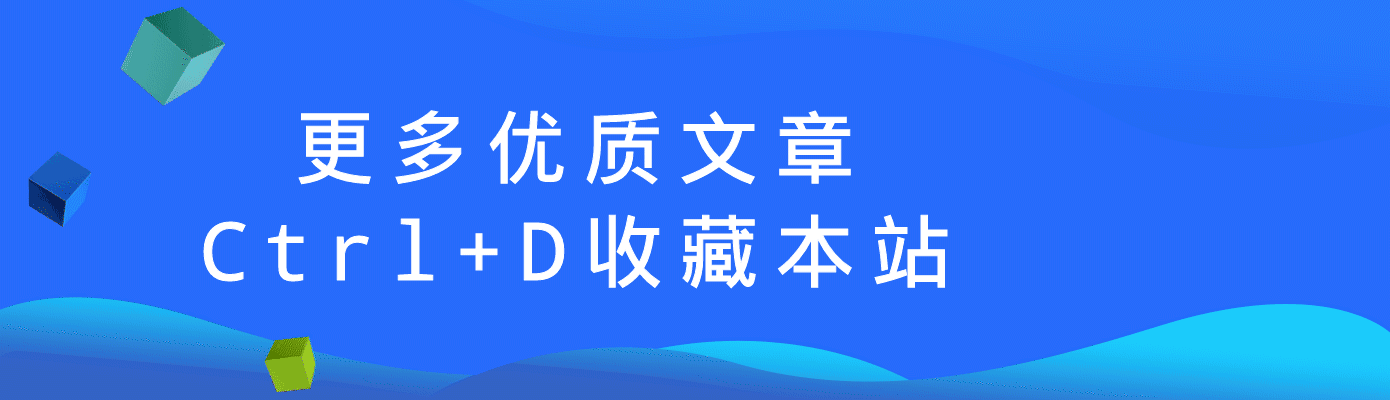
© 版权声明
THE END




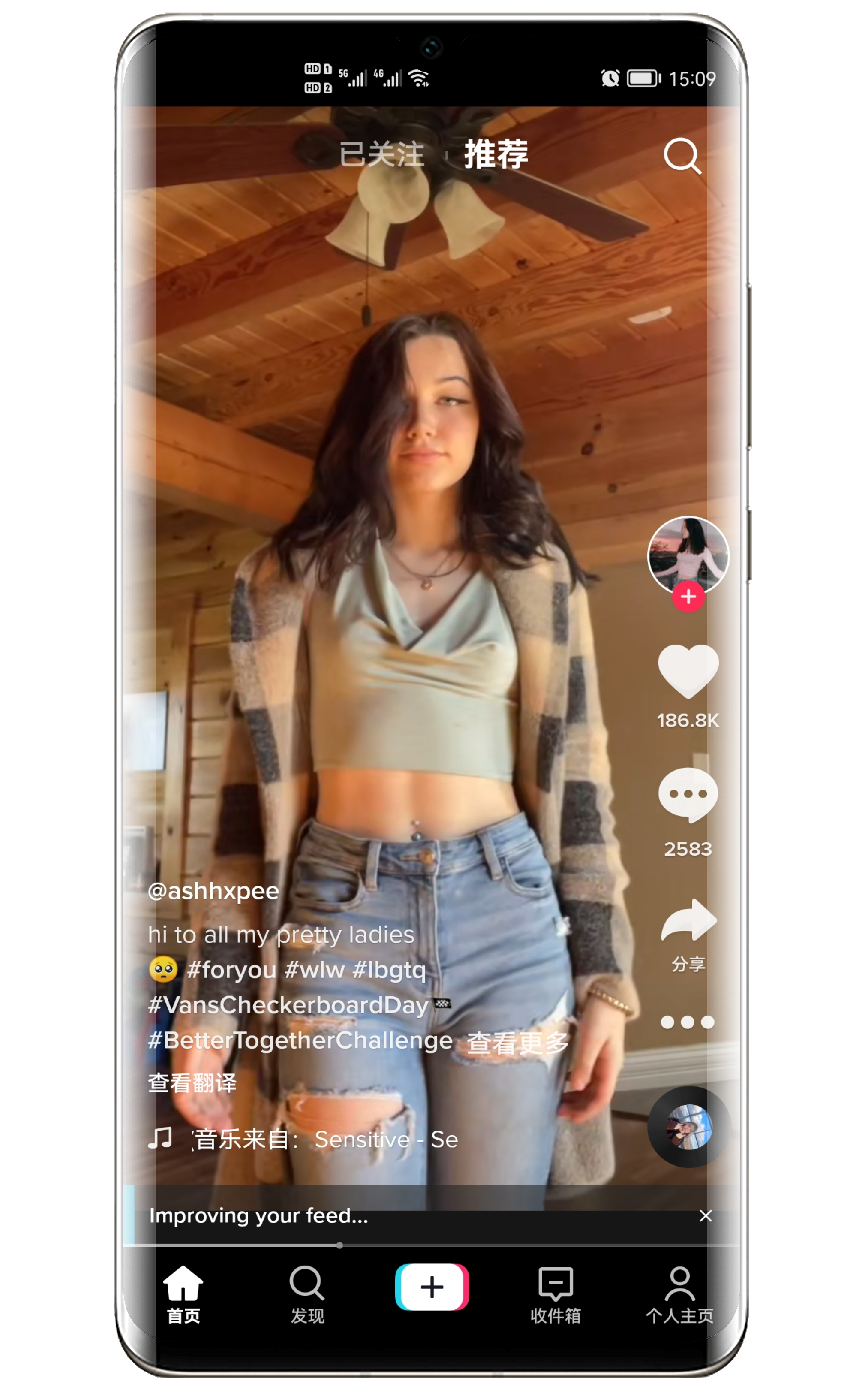




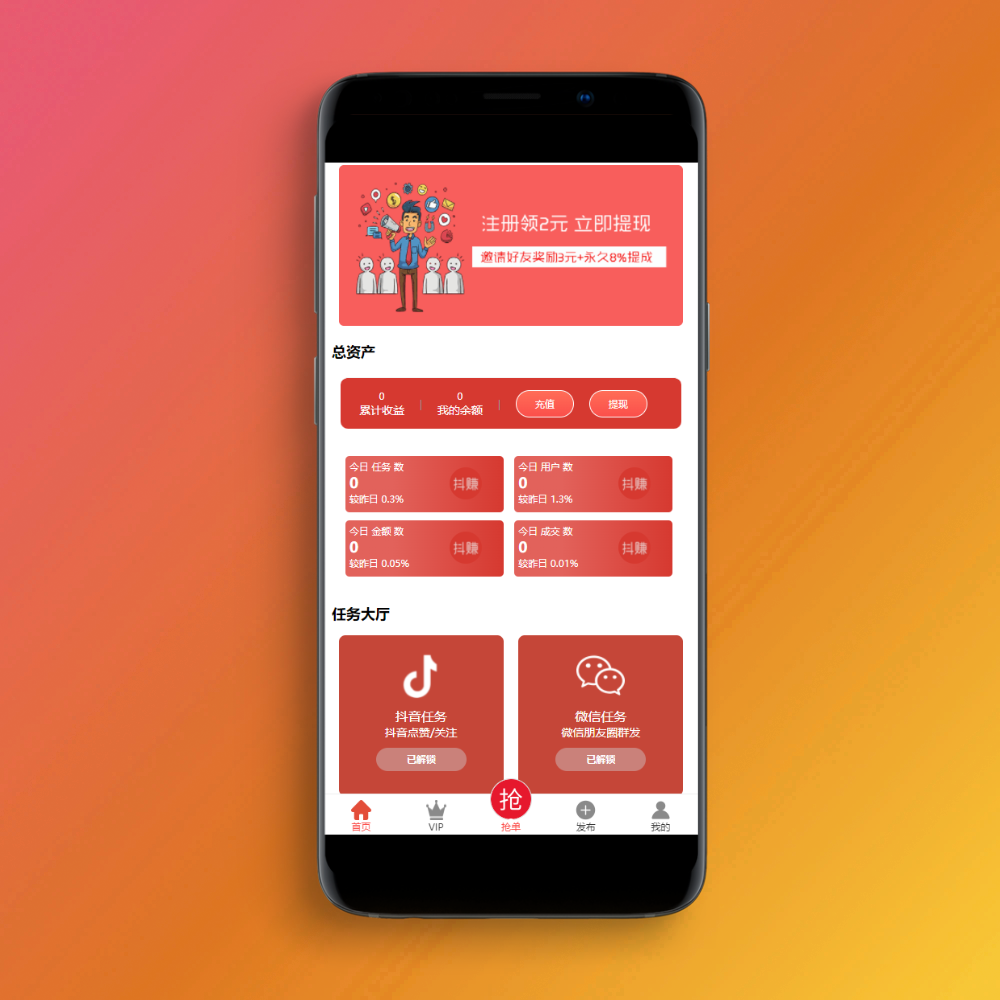

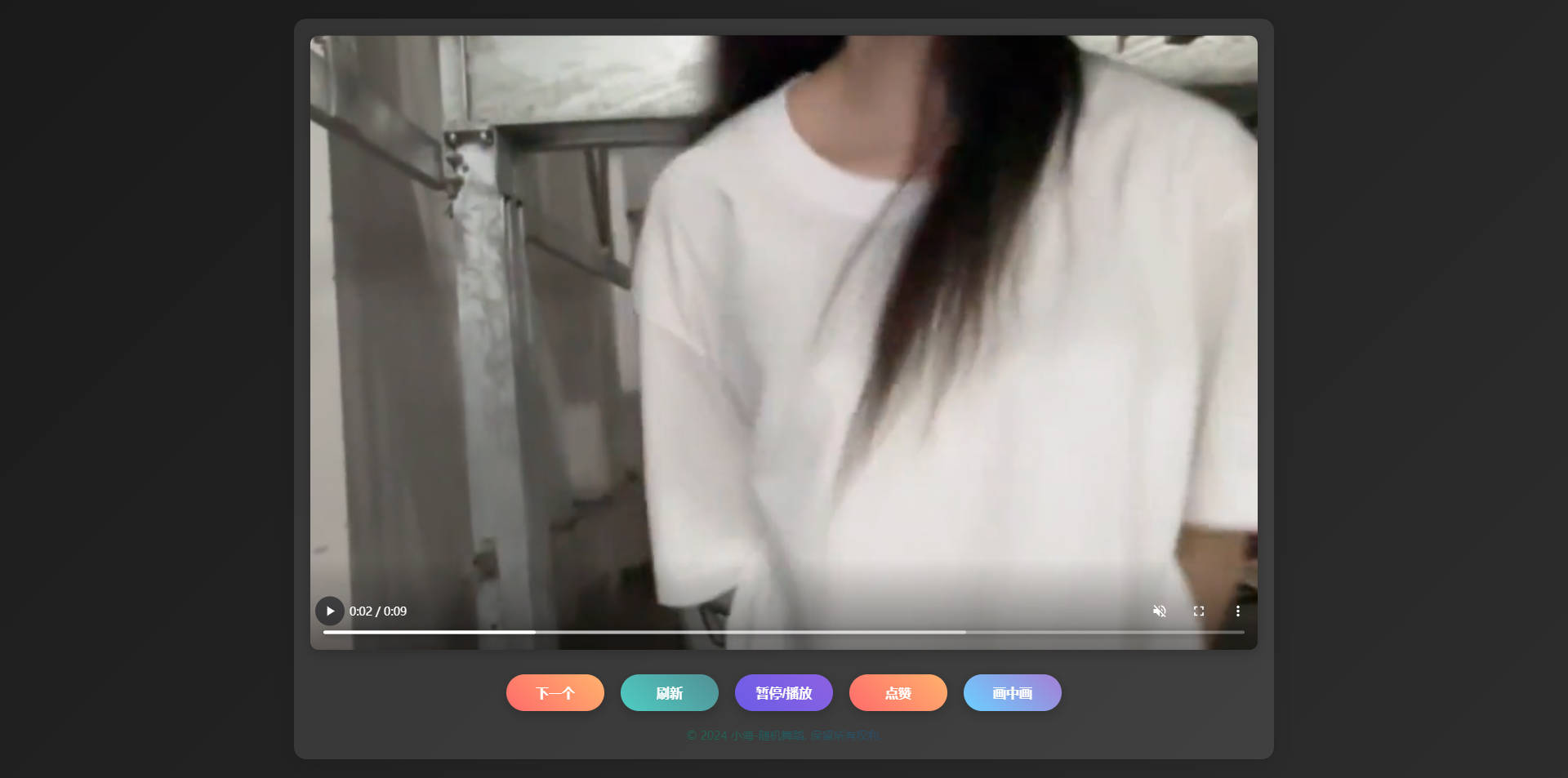
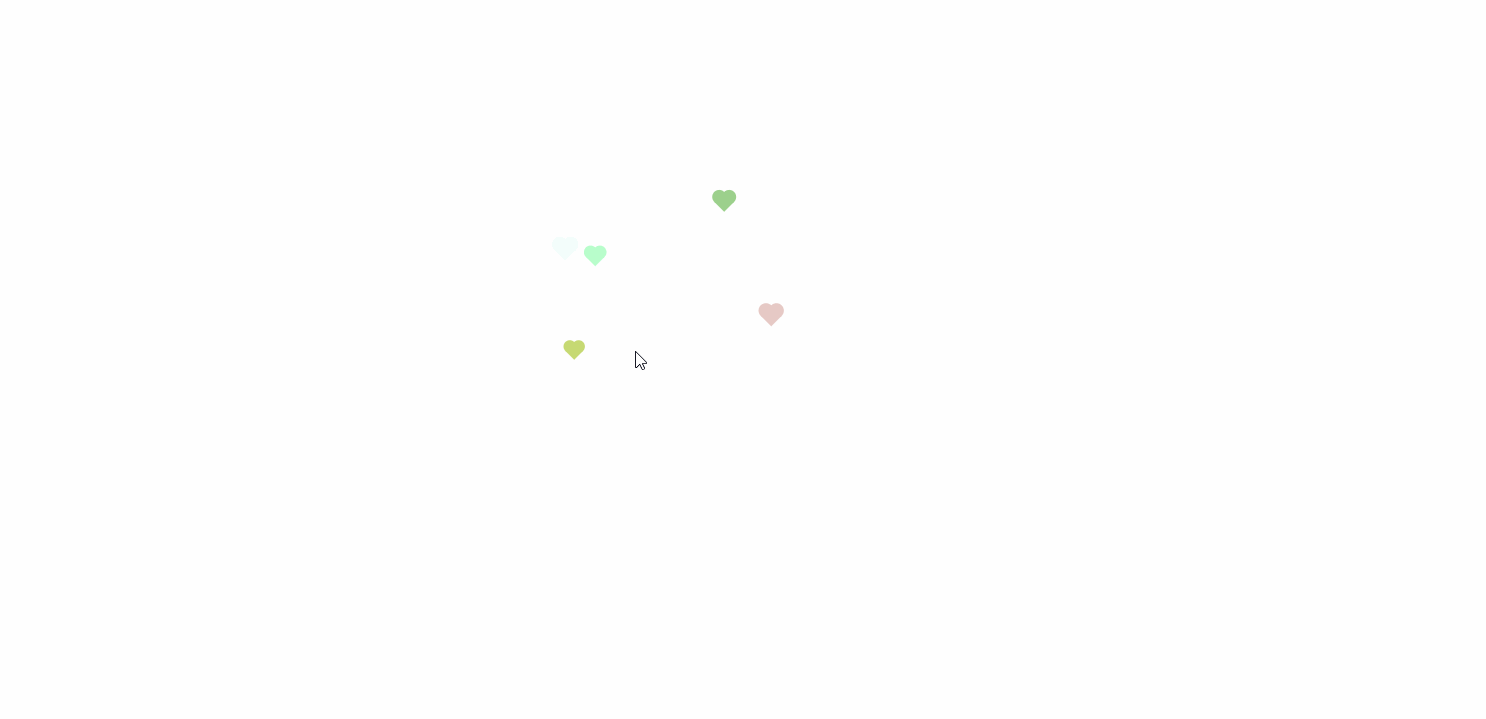






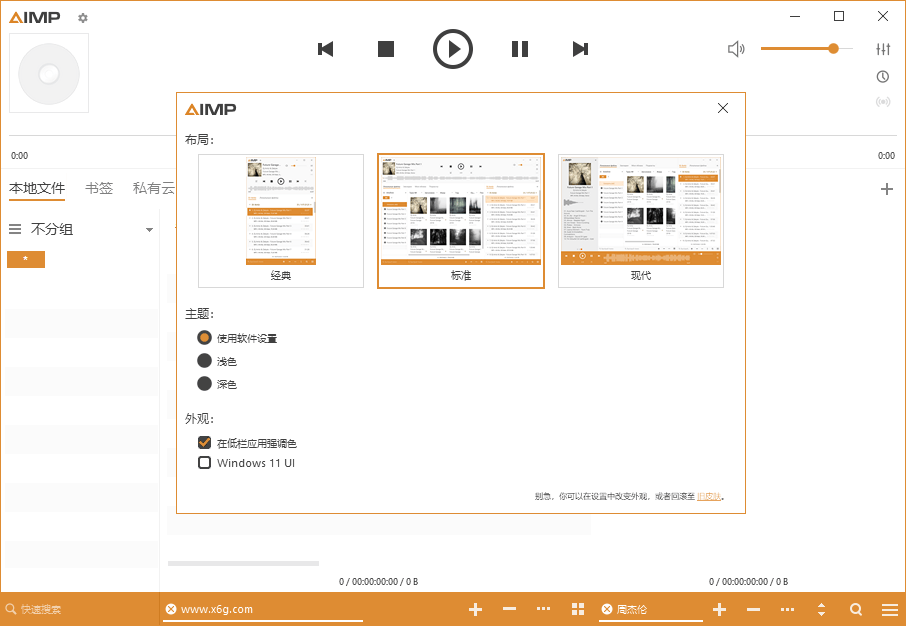








暂无评论内容